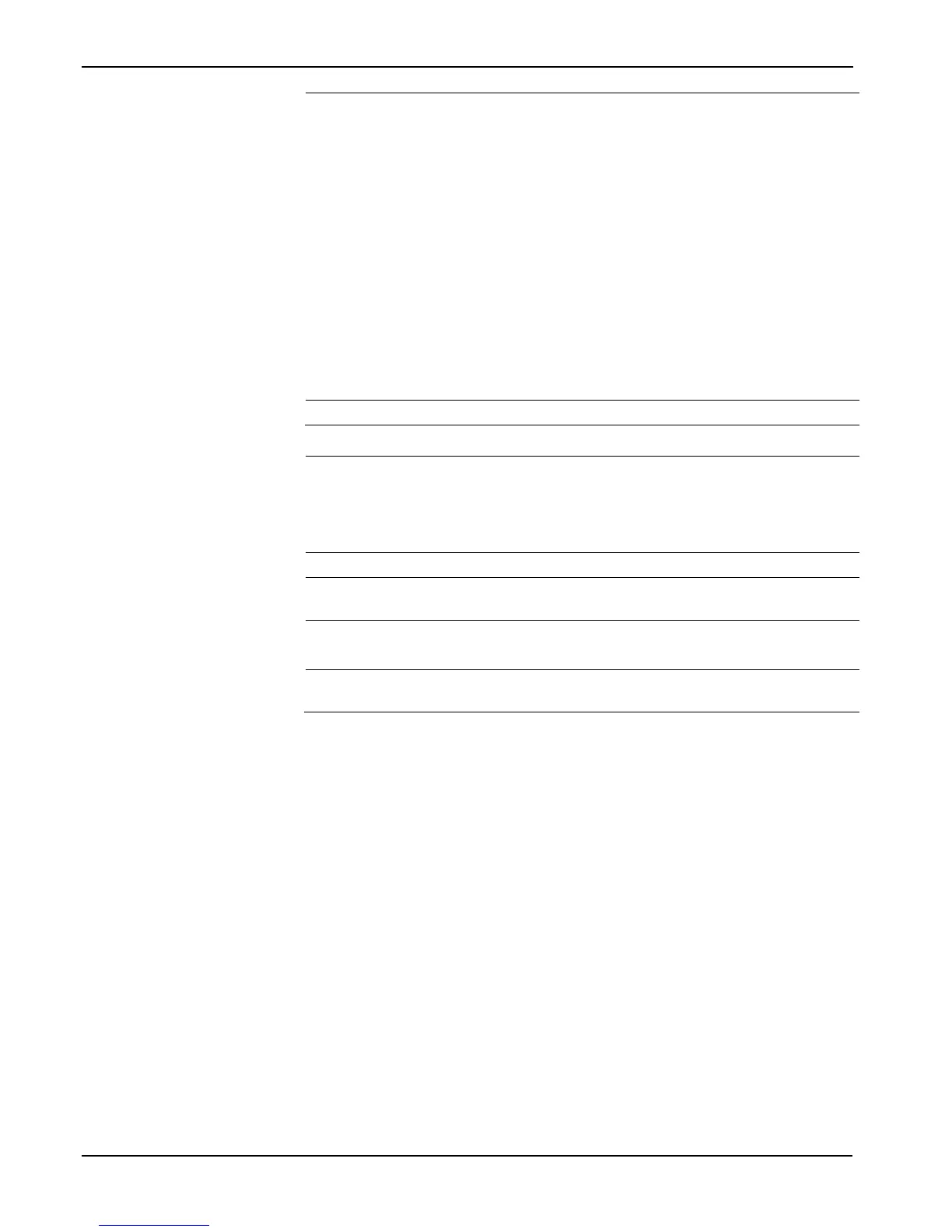DL8000 Preset Instruction Manual
D-54 Communications Protocols Revised February-2016
Request Transaction
Storage Status
[0x1E]
Results
The command response frame consists of the
following parameter values:
Oldest Transaction sequence number stored
[61,0,123]
Number of Transactions stored [61,0,122]
Maximum number of transactions that can be
stored [61,0,121]
Transaction Configuration Error [61,0,133]
Oldest Batch sequence number stored
[61,0,129]
Number of Batches stored [61,0,128]
Maximum number of batch that can be stored
[61,0,127]
Batch Configuration Error [61,0,134]
None
Transaction Data by
Component
[0x1F]
Requests data for the transaction after the current transaction has ended. The
DL8000 sets a flag indicating that the transaction has ended. In manual
operating mode, press Stop to end a transaction when there is a transaction
in progress and no batch in progress. In automatic operating mode, you end a
transaction using the End Transaction command [0x07].
Flags Immediately Set
None
Flags Immediately
None
Exceptions
No Transaction ended
Invalid transaction sequence number
Supporting
Preset delivery type [63,0,29]
