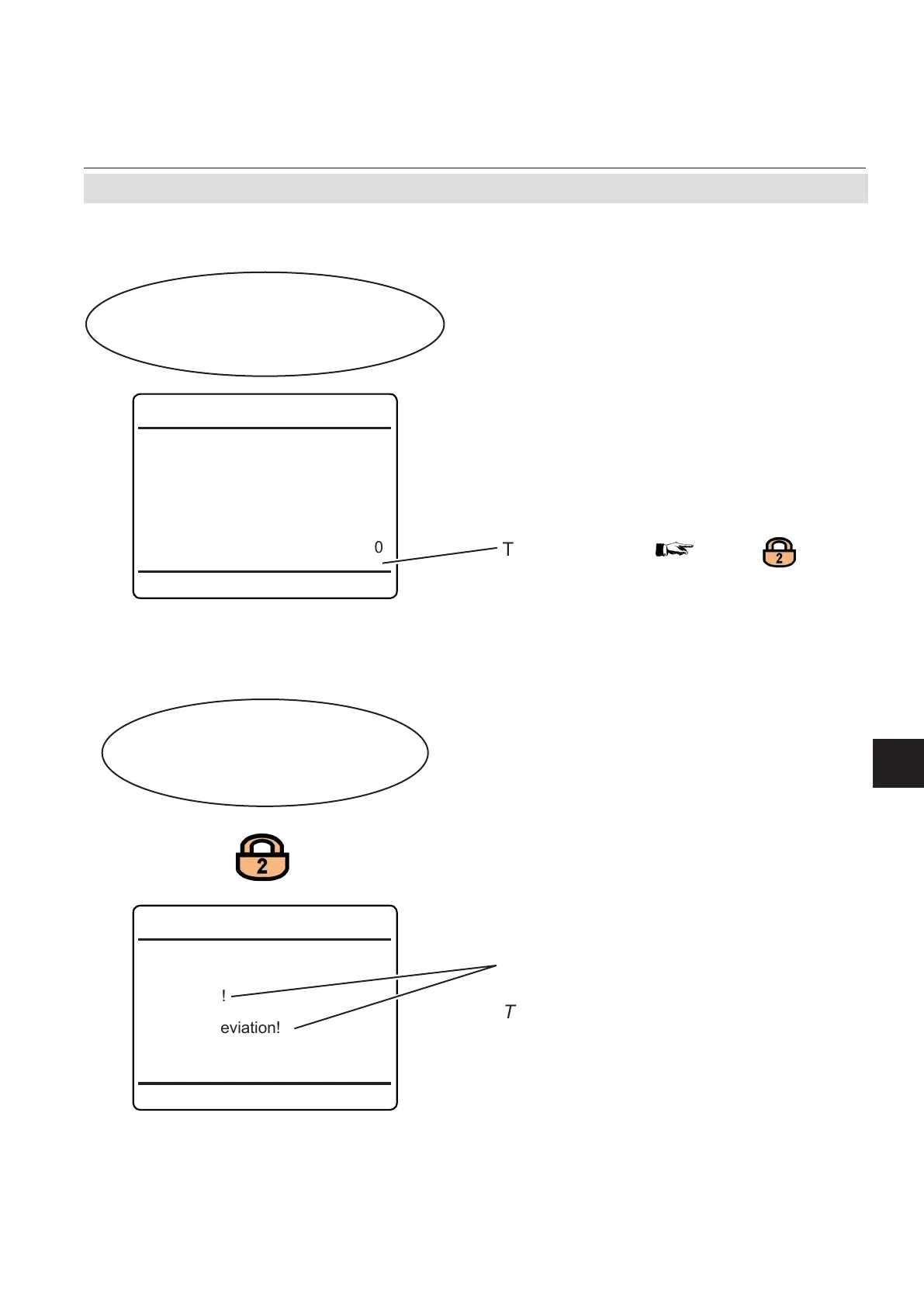Emerson Process Management GmbH & Co. OHG 6-113
X-STREAM XE
Instruction Manual
HASXEE-IM-HS
10/2012
6
Software Menus
6.2.4 Status Menu
6.2.4.5.1.1 Status Menu Component Statistics
Status..
Measurement..
Component..
Statistics..
Ch1
Statistics
MinConc 0.000 ppm
MinDate 7/7/2009 07:42:49
MaxConc 5000.000 ppm
MaxDate 8/7/2009 12:11:10
StdDev 100 ppm
Start Date 1.1.10 10:00
Reset Statistics..
To reset statistics below
6.2.4.5.1.1.1 Status Menu Reset Statistics
If the system is setup accordingly, the access
code for level 2 must be entered to gain ac-
cess to this menu.
Status..
Measurement..
Component..
Reset statistics..
Ch1
Reset Statistics
Reset Peak!
Reset StdDeviation!
Select, which statistic to reset.
Note!
There´s no undo for these functions!
This menu page provides some statistical
data for the selected component:
• Minimum and maximum measured con-
centrations, and the related date
• standard deviation of measured concen-
trations, and date when calculation started
