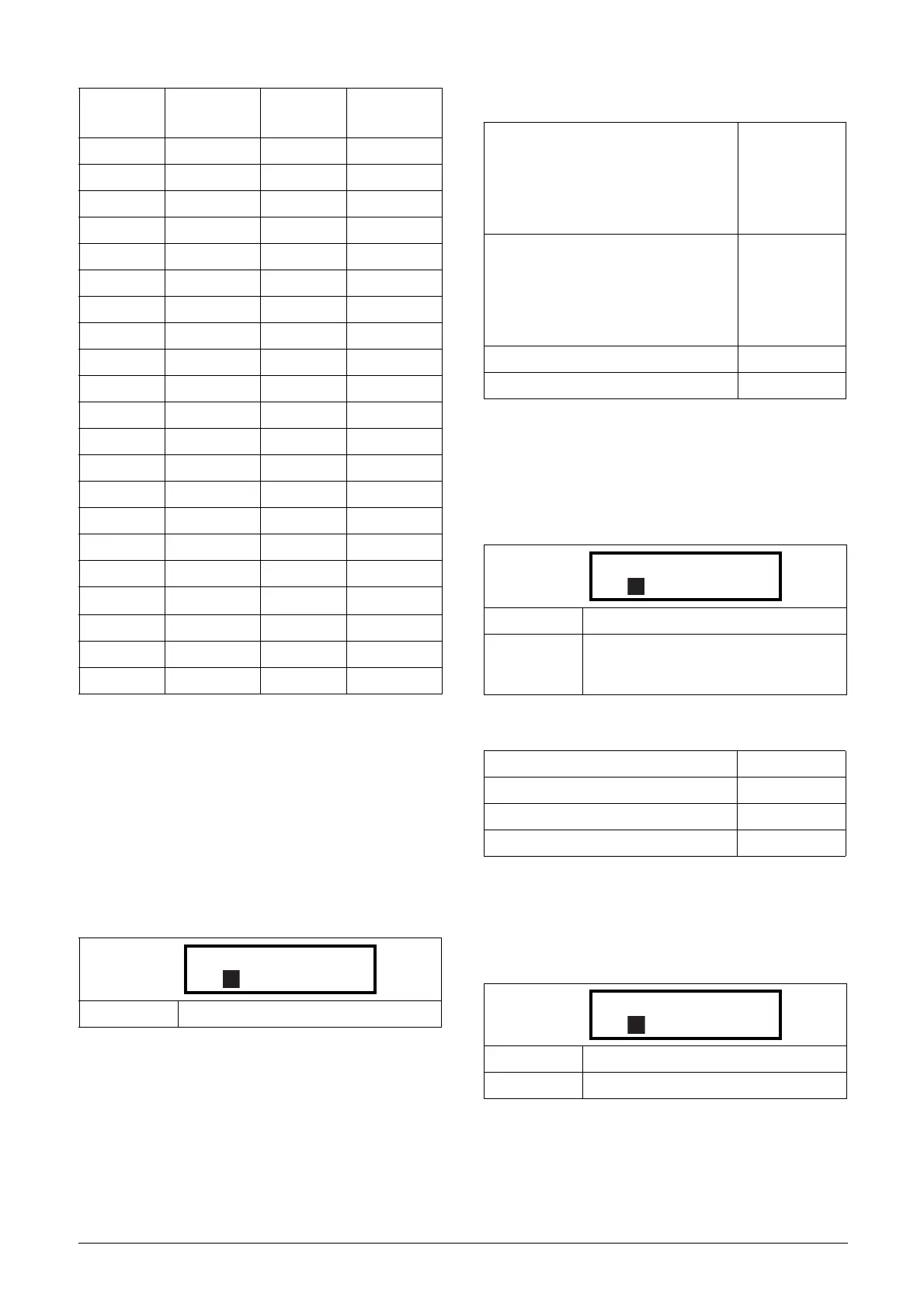Emotron AB 01-3694-01r2 Functional Description 85
Example:
Create a user unit named kPa.
1. When in the menu [323] press Next to move the cursor
to the right most position.
2. Press the + key until the character k is displayed.
3. Press Next.
4. Then press the + key until P is displayed and confirm
with Next.
5. Repeat until you have entered kPa.
Communication information
When sending a unit name you send one character at a time
starting at the right most position.
Process Min [324]
This function sets the minimum process value allowed.
Communication information
Process Max [325]
This menu is not visible when speed and torque are selected.
The function sets the value of the maximum process value
allowed.
Z37( 86
Å38) 87
Ä39*88
Ö40 +89
a41, 90
á42- 91
b43. 92
c44/93
d45: 94
e46; 95
é47<96
ê48=97
ë49>98
f50?99
g51@100
h52^101
i53_102
í54
°
103
j55
2
104
k56
3
105
l57
Default: No characters shown
Character
No. for serial
comm.
Character
No. for serial
comm.
323 User Unit
Stp
A
Modbus Instance no/DeviceNet no:
43304
43305
43306
43307
43308
43309
Profibus slot/index
169/208
169/209
169/210
169/211
169/212
169/213
Fieldbus format UInt
Modbus format UInt
Default: 0
Range:
0.000-10000 (Speed, Torque, F(Speed),
F(Torque))
-10000-10000 (F(AnIn, PT100, F(Bus))
Modbus Instance no/DeviceNet no: 43310
Profibus slot/index 169/214
Fieldbus format Long, 1=0.001
Modbus format EInt
Default: 0
Range: 0.000-10000
324 Process Min
Stp 0
A
325 Process Max
Stp 0
A
