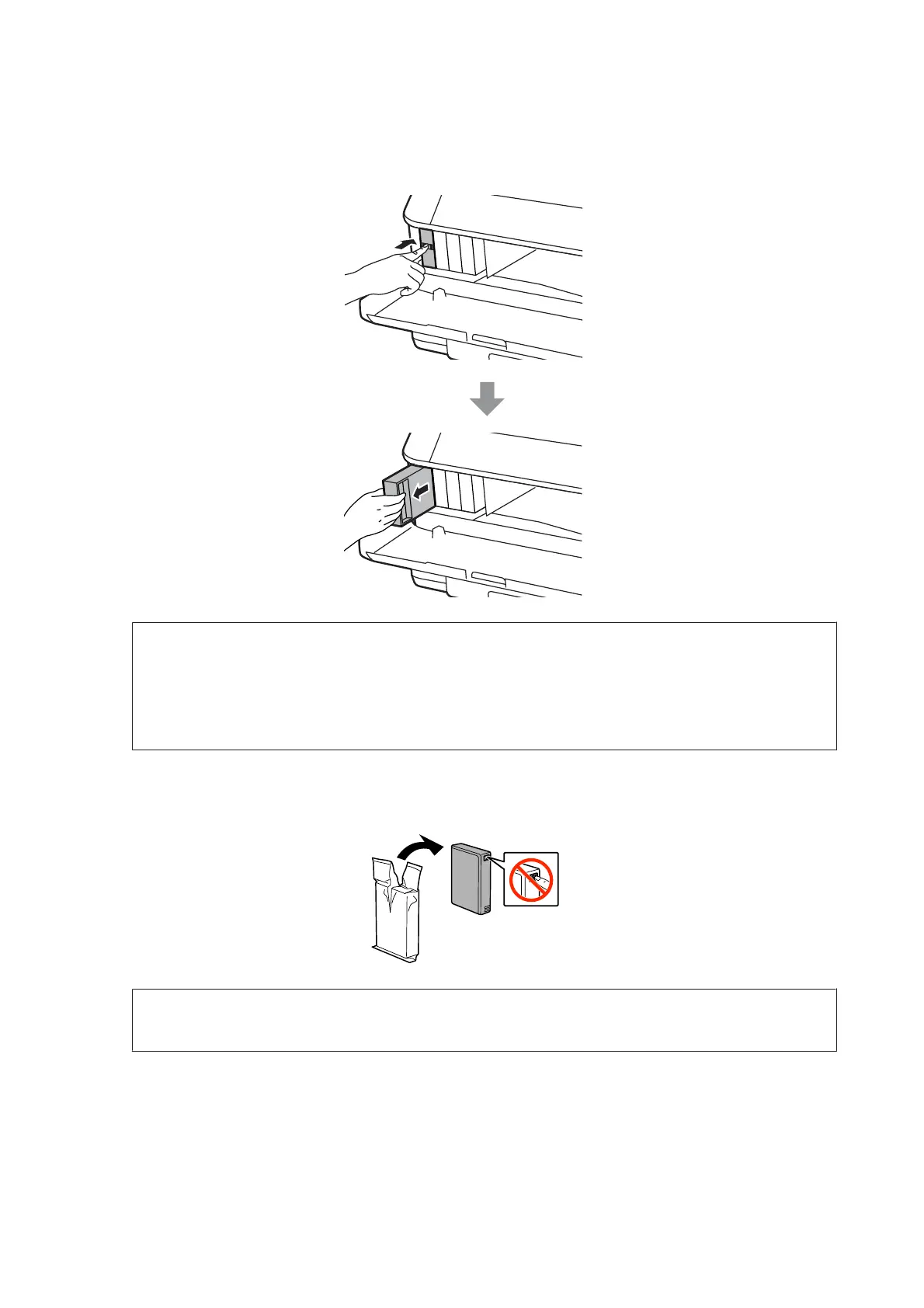B
Push the ink cartridge that you want to replace and then grip the handle of the cartridge to pull it out of the
printer. Dispose of the used cartridge properly. Do not take the used cartridge apart or try to refill it.
Note:
❏ The illustration shows replacement of the black ink cartridge. Replace the cartridge appropriate to your
situation.
❏ Removed ink cartridges may have ink around the ink supply port, so be careful not to get any ink on the
surrounding area when removing the cartridges.
C
Remove the replacement ink cartridge from its package. Do not touch the green chip on the side of the cartridge.
Doing so may prevent normal operation and printing.
Note:
Do not shake used ink cartridges, as they may leak.
User’s Guide
Replacing Ink Cartridges
123