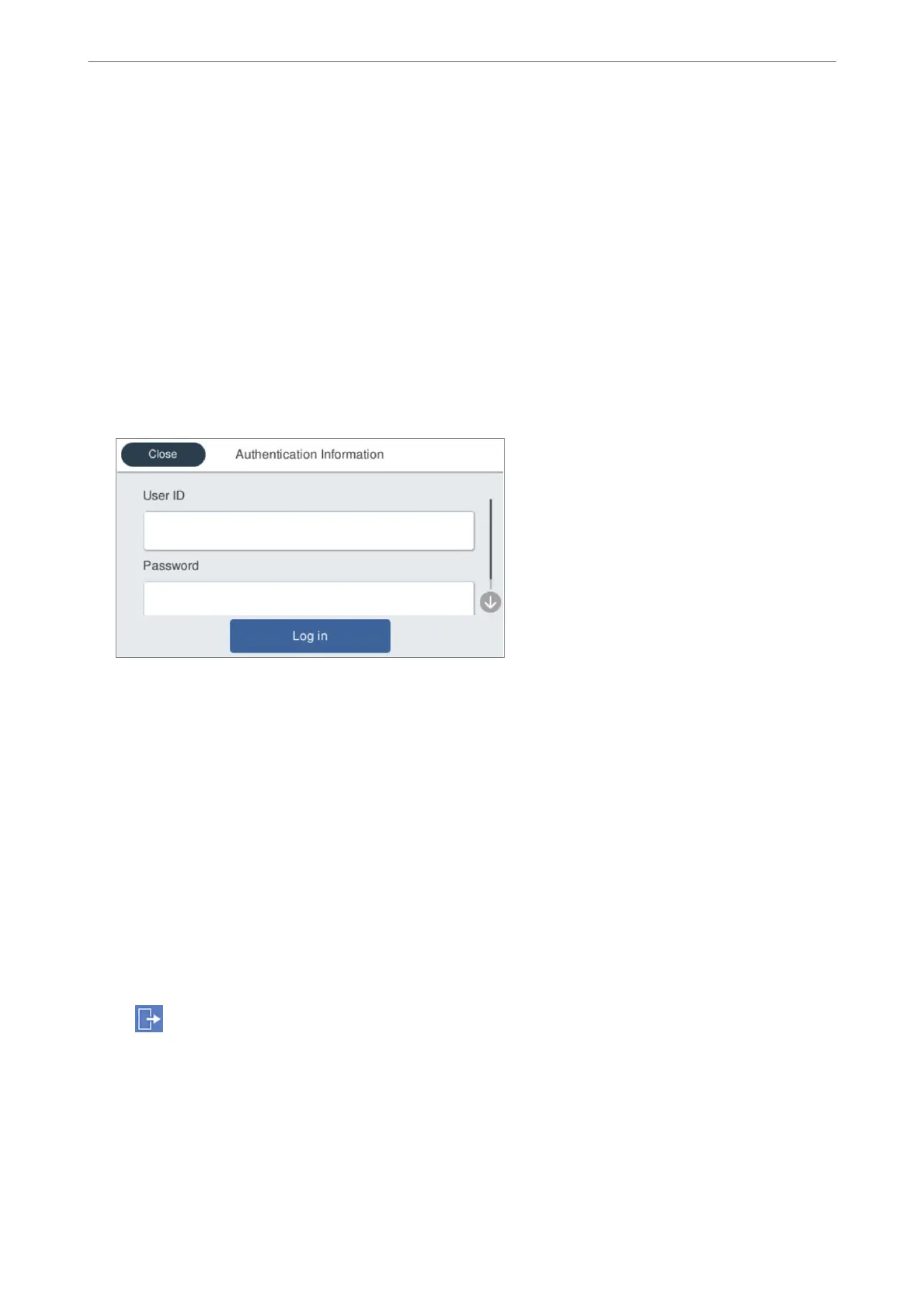& “Scanning Originals to an Email” on page 77
& “Scanning to the Cloud” on page 81
If the Authentication Device Is Not Connected
Enter the user information on the scanner's control panel to log in.
1.
Enter any of the following information according to the items displayed on the scanner’s control panel.
❏ User ID and Password
❏ User ID
❏ ID Number
2.
Tap Log in.
Related Information
& “Using Scan to My Email” on page 162
& “Using Scan to My Email” on page 162
& “Scanning to a Network Folder” on page 72
& “Scanning Originals to an Email” on page 77
& “Scanning to the Cloud” on page 81
Logging out
Use one of the following methods to log out.
❏ Ta p
on the control panel.
❏ Hold the authentication card used for logging in over the authentication device.
Note:
Log out automatically when no operations have been performed for a predetermined amount of time set by your system
administrator.
Authentication Scanning
>
Logging in and Logging out on a Scanner
>
Logging out
160
