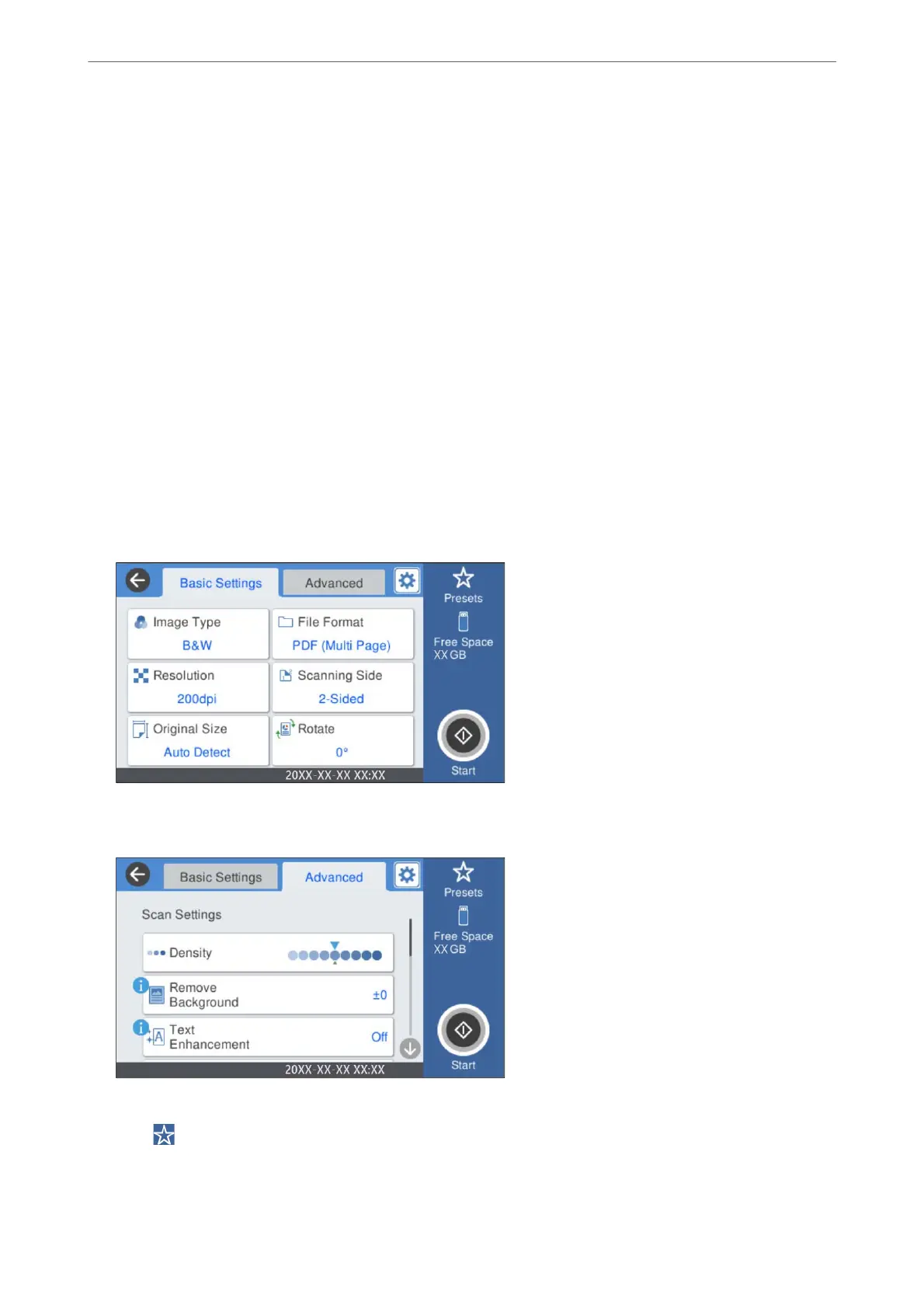❏ Length: Detect a double feed by the length. When the length of the second original scanned is
dierent
from the
rst,
this is
identied
as a double feed. You can specify the
dierence
in length
for detection.
Clear All Settings
Resets the scan settings to their defaults.
Scanning to a USB Drive
You can save the scanned image to a USB drive.
1.
Place the originals.
2.
Insert a USB drive into the scanner's external interface USB port.
3.
Select USB Drive on the home screen of the scanner’s control panel.
4.
Set items on Basic Settings tab, such as the save format.
5.
Select Advanced, and then check settings, and change them if necessary.
Note:
Select
to save your settings as a preset.
Scanning
>
Scanning Using the Scanner's Control Panel
>
Scanning to a USB Drive
85
