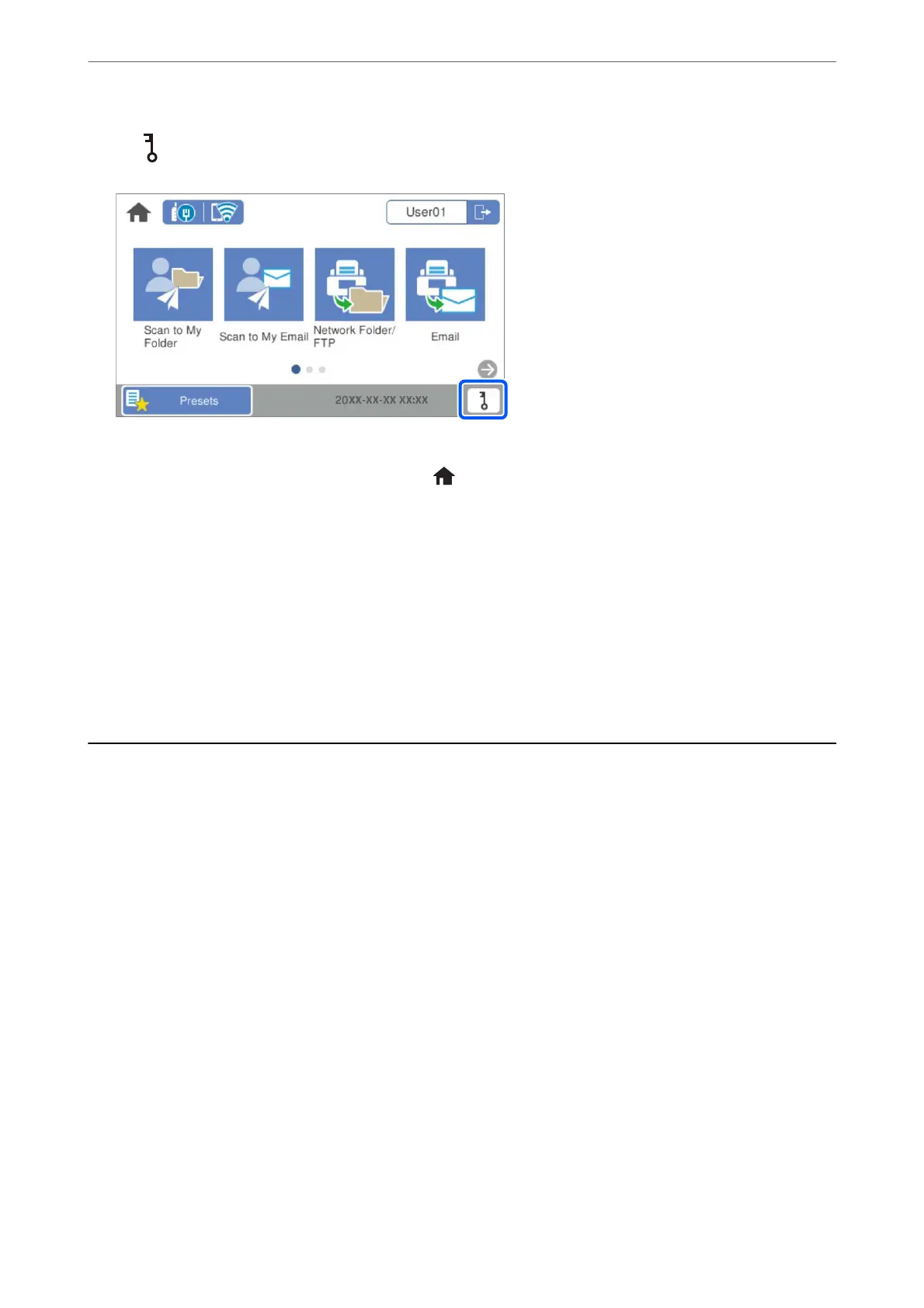2.
Tap
.
Note:
If the Presets screen is displayed aer logging in, tap
to display the home screen.
3.
Tap OK.
4.
Enter the current ID number, the new ID number, and the conrmation of the new ID number from 4 to 8
digits.
Note:
Your system administrator sets the minimum number of digits for the ID number. Contact your system administrator
for more information.
e completion message of ID number change is displayed.
Using Scan to My Email
You can send the scanned data to your email address.
Note:
You need to make settings in advance to use this feature. See the Administrator's Guide for details.
1.
Log in.
e menu that is allowed to you is displayed.
2.
Place the originals.
Authentication Scanning
>
Using Scan to My Email
162
