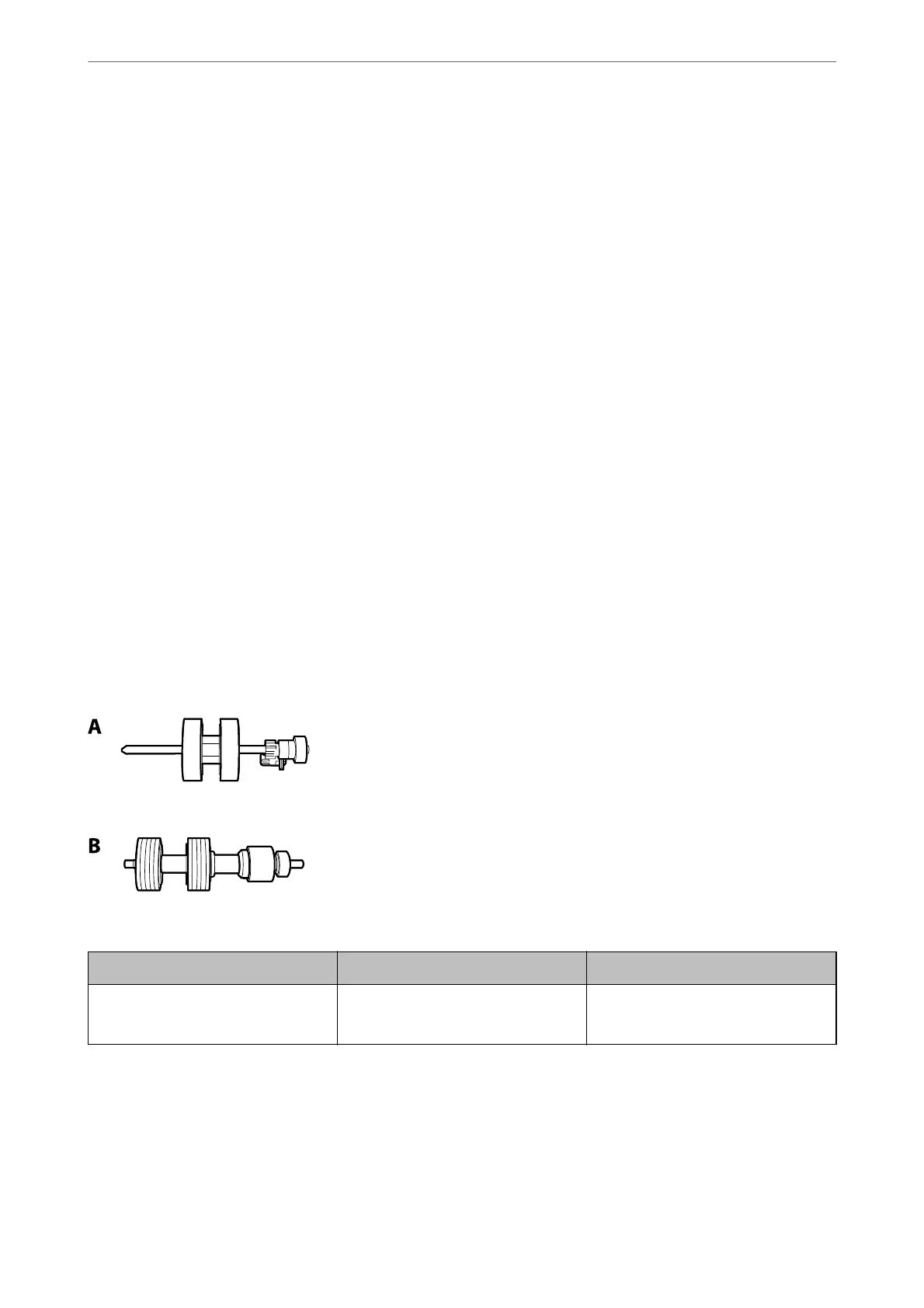Note:
You can only use the Carrier Sheet when scanning from a computer, or when scanning from the scanner's control panel using
the Computer feature.
You cannot use a Carrier Sheet when scanning from the scanner's control panel using the following features:
❏ Network Folder/FTP
❏ Email
❏ Cloud
❏ USB Drive
❏ WSD
❏ Scan to My Email
❏ Scan to My Folder
Related Information
& “General Specications for Originals being Scanned” on page 35
& “Placing Large Size Originals” on page 55
& “Placing Irregular Shaped Originals” on page 58
& “Placing Photographs” on page 61
Roller Assembly Kit Codes
Parts (the pickup roller and separation roller) should be replaced when the number of scans exceeds the service
number. You can check the latest number of scans on the control panel or in the Epson Scan 2 Utility.
A: pickup roller, B: separation roller
Part name Codes Life cycle
Roller Assembly Kit B12B819671
B12B819681 (India only)
200,000
*
* This number was reached by consecutively scanning using Epson test original papers, and is a guide to the replacement
cycle. The replacement cycle may vary depending on dierent paper types, such as paper that generates a lot of paper dust
or paper with a rough surface that may shorten the life cycle.
Related Information
& “Replacing the Roller Assembly Kit” on page 187
Scanner Basics
>
Option Items and Consumables Information
>
Roller Assembly Kit Codes
32
