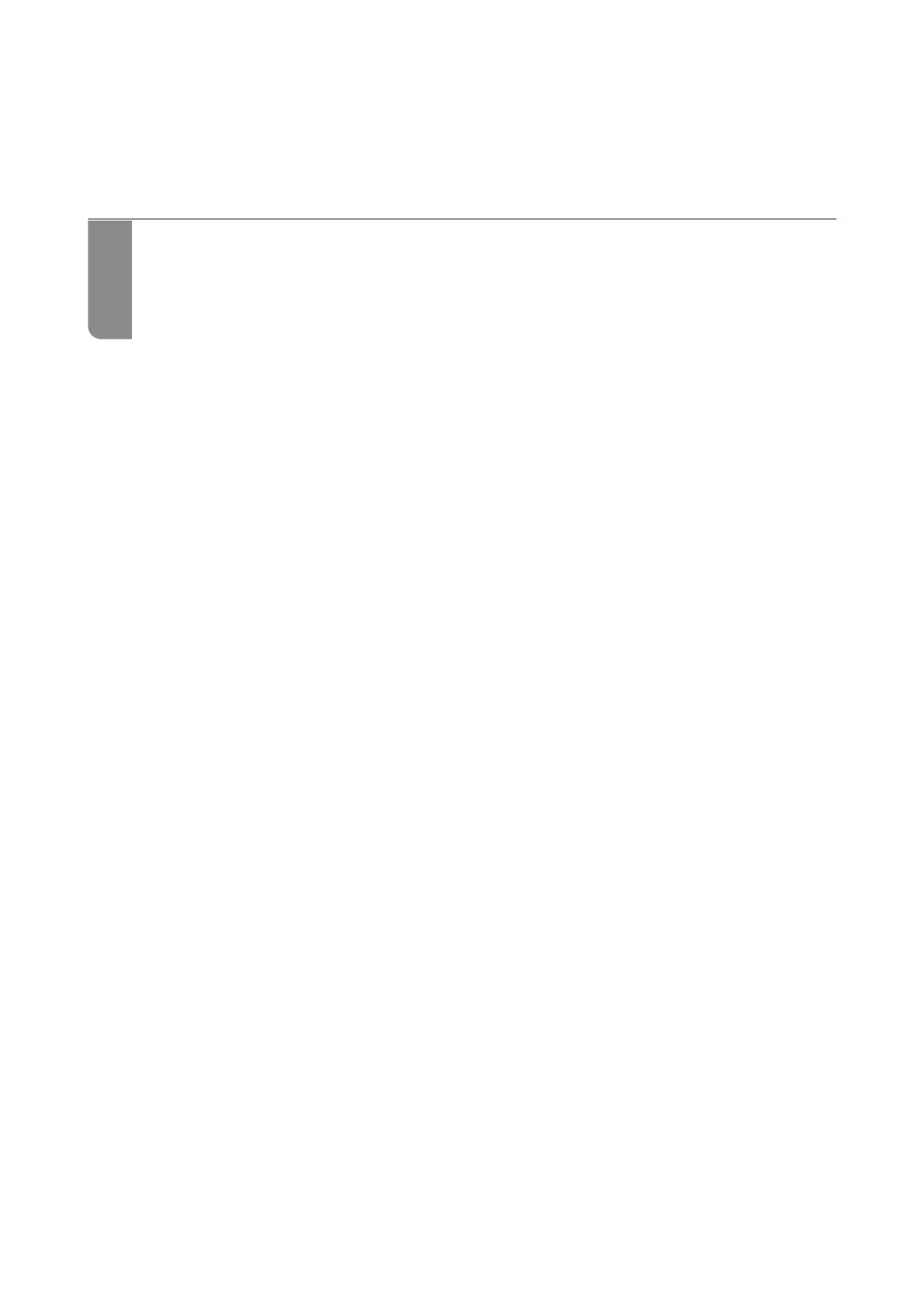Menu Options for Settings
Basic Settings....................................................172
Scanner Settings..................................................173
Edit Home...................................................... 174
User Settings.....................................................175
Network Settings..................................................175
Web Service Settings...............................................176
Document Capture Pro.............................................177
Contacts Manager.................................................177
System Administration.............................................177
Device Information................................................179
Scanner Maintenance.............................................. 179
Roller Replacement Alert Setting......................................180
Regular Cleaning Alert Settings.......................................180
