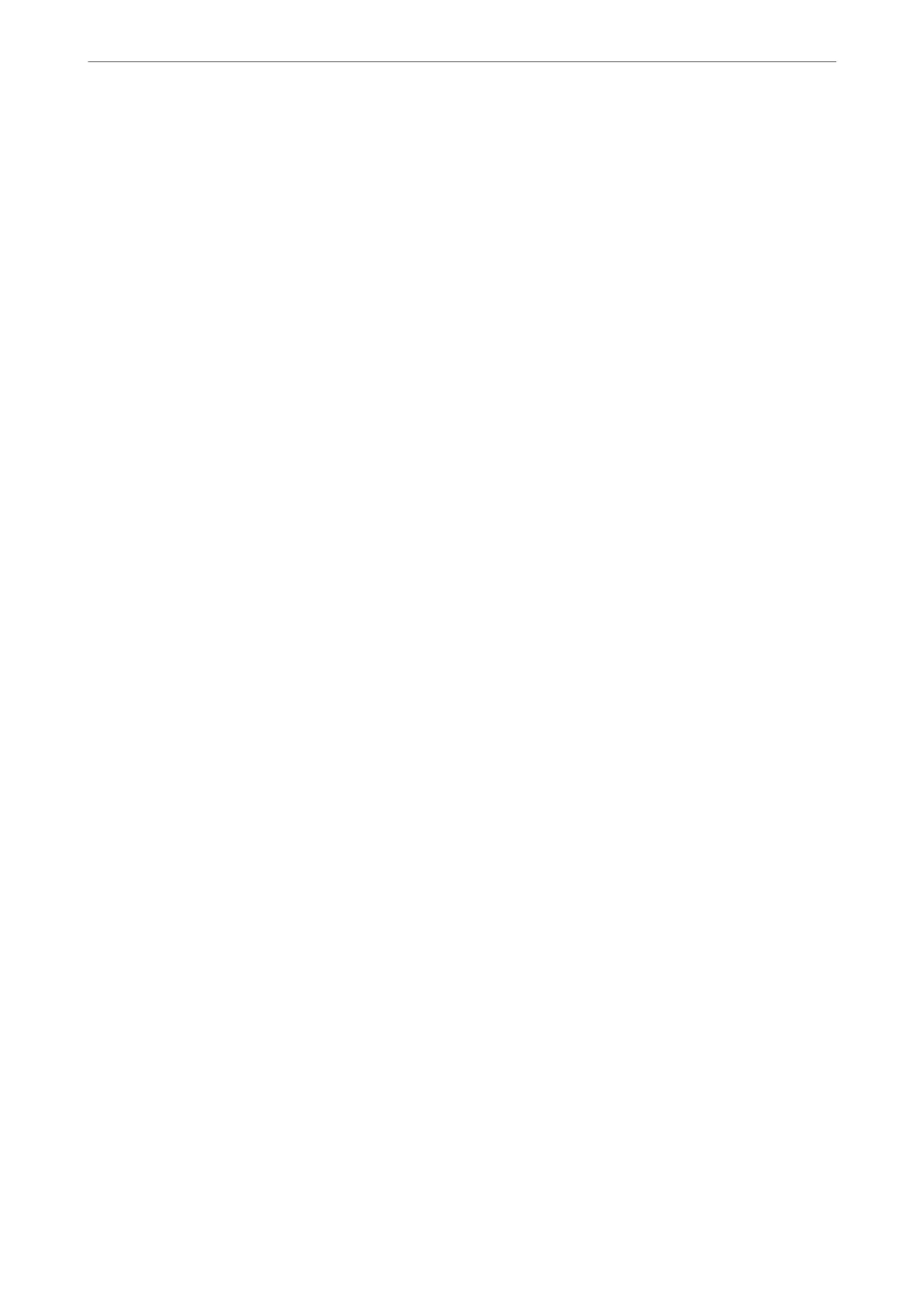Note:
❏ Some pages may be incorrectly skipped as blank pages.
❏ is feature is not available when scanning double-sided originals that are stitched.
Automatic Feeding Mode:
Set Automatic Feeding Mode.
is
feature allows you to continue scanning automatically
aer
the
originals are scanned. is feature is useful when scanning dierent sizes or types of originals one by
one.
Adjust the edge guides of the scanner before placing each original.
❏ On (Full-Auto): Start scanning when an original is set while the continuation conrmation
message is displayed.
❏ On (Semi-Auto): Start scanning when the Start Scanning button is pressed while the continuation
conrmation message is displayed.
Detect Double Feed:
Display a warning when multiple originals are fed at the same time.
❏ Ultrasonic sensor: Detect a double feed using an ultrasonic sensor. You can specify the detection
range.
❏ Length: Detect a double feed by the length. When the length of the second original scanned is
dierent from the rst, this is identied as a double feed. You can specify the dierence in length
for detection.
File Name:
❏ Filename Prex:
Enter a prex for the name of the images in alphanumeric characters and symbols.
❏ Add Date:
Add the date to the le name.
❏ Add Time:
Add the time to the
le
name.
Clear All Settings
Resets the scan settings to their defaults.
Authentication Scanning
>
Using Scan to My Folder
>
Scanning Menu Options for Scan to My Folder
170
