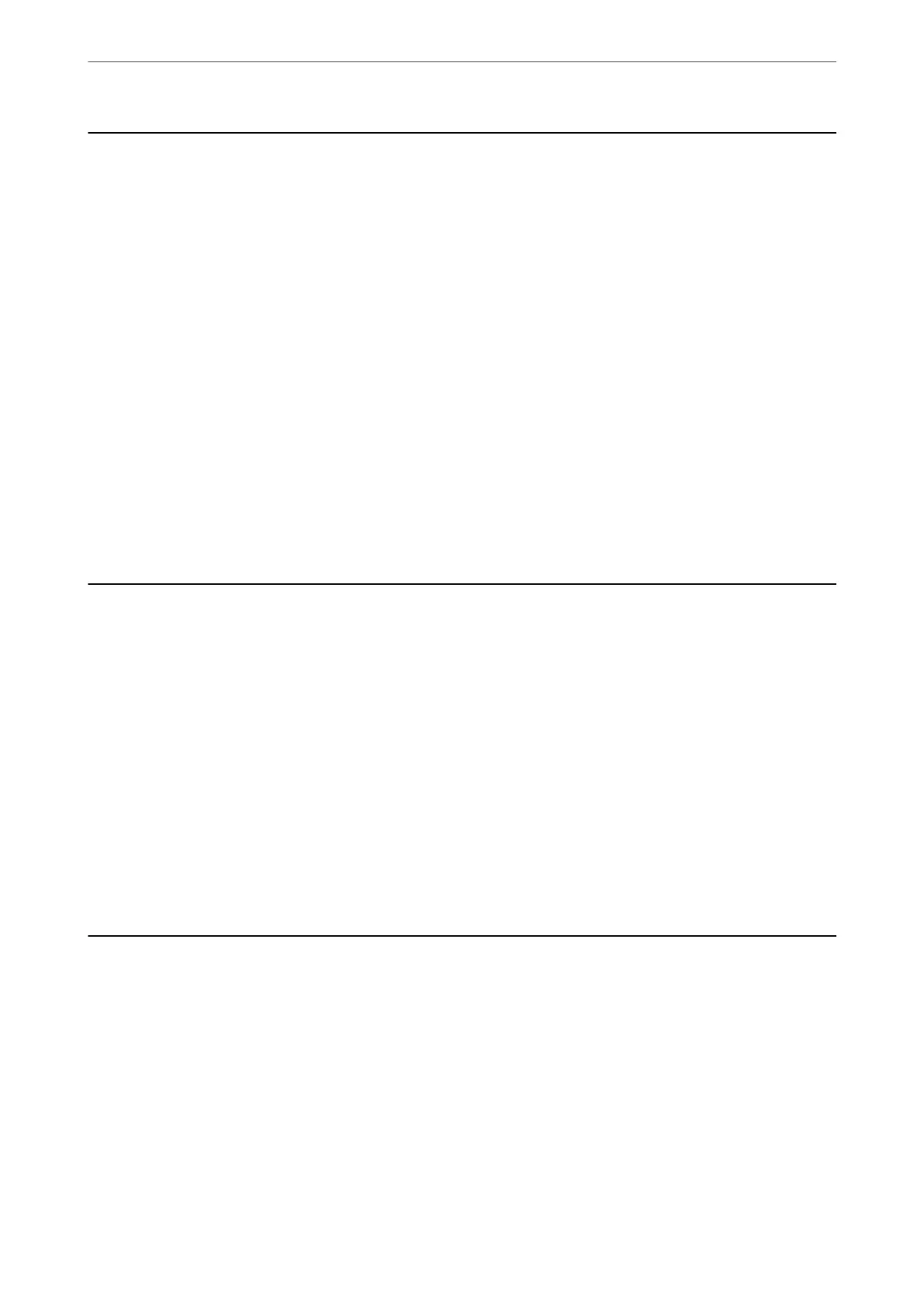Document Capture Pro
Operation Mode
Set the operation mode on the control panel to match the computer on which Document Capture Pro
is installed.
❏ Client Mode
Select this if Document Capture Pro is installed on Windows or Mac OS.
❏ Server Mode
Select this if Document Capture Pro is installed on a Windows Server. Next, enter the server
address.
Group Settings
Enable group settings on the scanner. Use this item when you have enabled group settings on
Document Capture Pro.
Group
Enter the group number when Group Settings is enabled.
Contacts Manager
Register/Delete:
Register and/or delete contacts for the Scan to Email, and Scan to Network Folder/FTP menus.
Frequent:
Register frequently used contacts to access them quickly. You can also change the order of the list.
View Options:
Change the way the contact list is displayed.
Search Options:
Change the method for searching contacts.
System Administration
Contacts Manager
Register/Delete:
Register and/or delete contacts for the Scan to Email, and Scan to Network Folder/FTP menus.
Frequent:
Register frequently used contacts to access them quickly. You can also change the order of the
list.
Menu Options for Settings
>
System Administration
177
