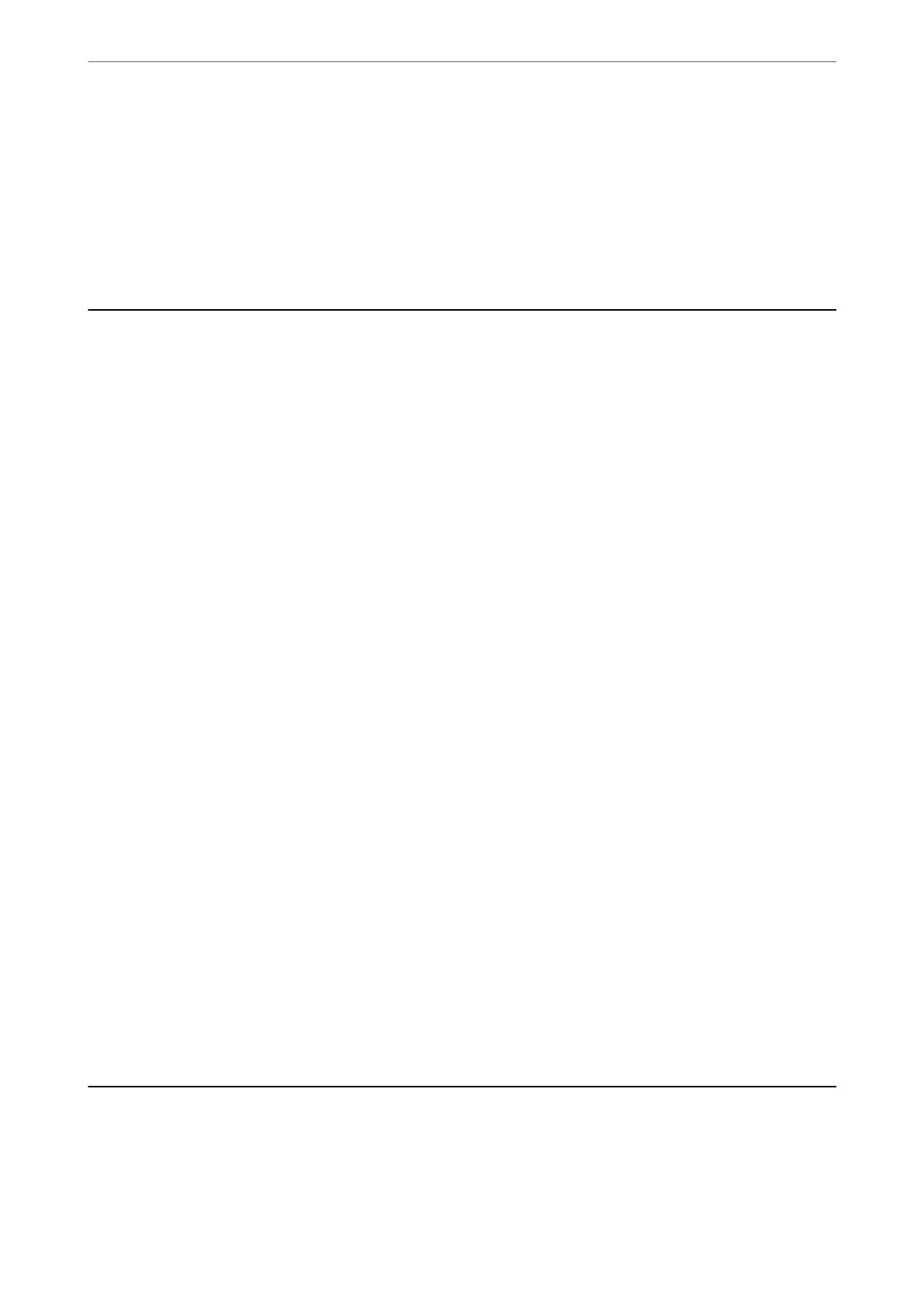Update:
Check if the latest version of the rmware has been uploaded to the network server. If an
update is available, you can select whether or not to start updating.
Notication:
Select On to receive a
notication
if a
rmware
update is available.
Device Information
Serial Number
Displays the serial number of the scanner.
Current Version
Displays the current rmware version.
Total Number of Scans
Displays the total number of scans.
Number of 1-Sided Scans
Displays the number of single-sided scans.
Number of 2-Sided Scans
Displays the number of double-sided scans.
Number of Scans of Carrier Sheet
Displays the number of scans using a Carrier Sheet.
Number of Scans After Replacing Roller
Displays the number of scans
aer
replacing the roller assembly kit.
Number of Scans After Regular Cleaning
Displays the number of scans
aer
performing regular cleaning.
Authentication Device Status
Displays the status of the authentication device.
Reset the Number of Scans
Resets the number of scans. Select the function you want to reset from Number of Scans
Aer
Replacing Roller or Number of Scans Aer Regular Cleaning, and then press Ye s .
Scanner Maintenance
Roller Cleaning
Displays how to clean the roller inside the scanner.
Menu Options for Settings
>
Scanner Maintenance
179
