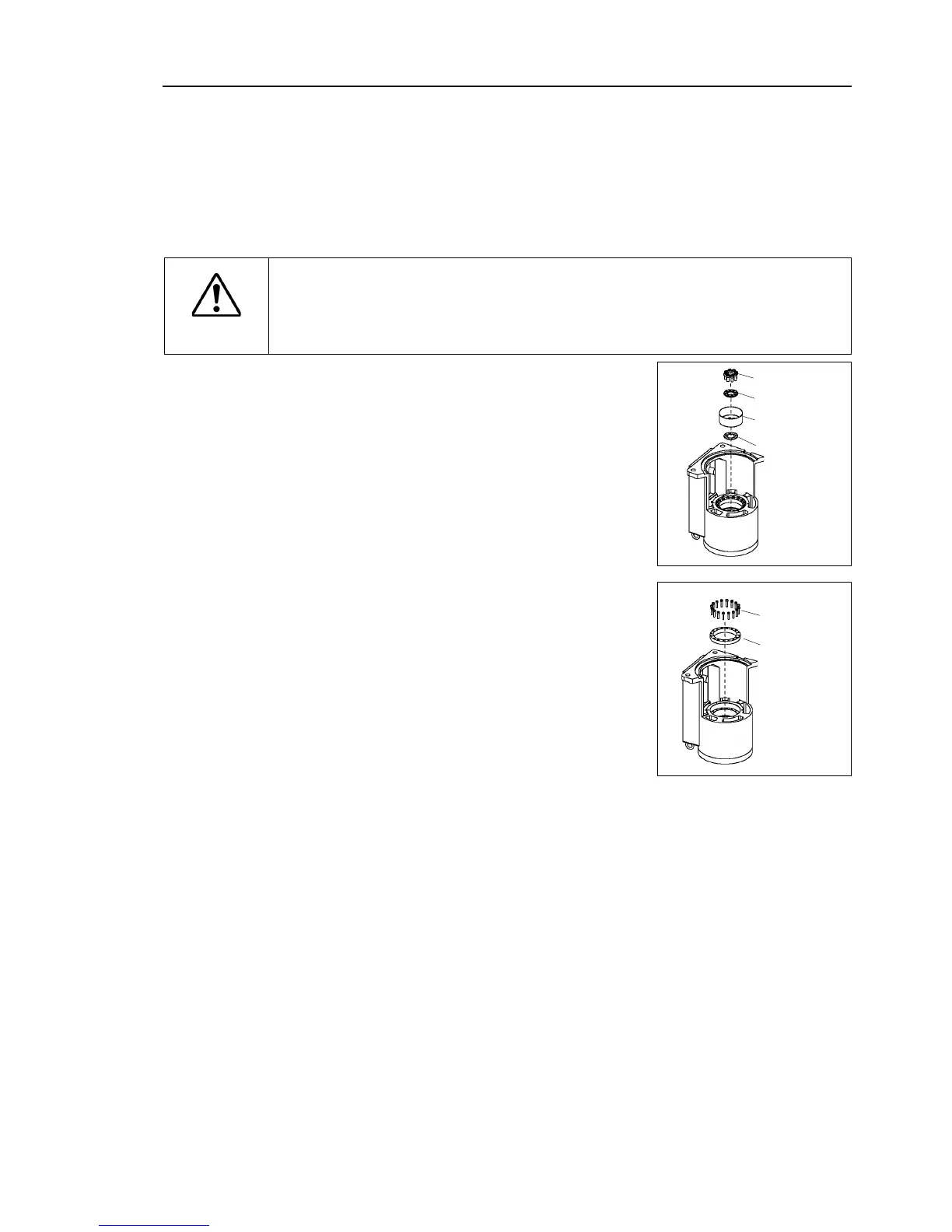Maintenance 5. Arm #1
G10 / G20 Rev.20 143
Execute the removal steps from (1) to (5) in
5.1 Replacing Joint #1
Motor
and remove the waveform generator.
Remove the arm cap on the base side.
For details, refer to Maintenance: 3.3 Arm #1 Cover.
Turn the Manipulator laterally.
turning the Manipulator laterally, there must be two or more people to work
on it so that at least one of them can support the arm while others are removing
Removing the bolts without supporting the arm may result in the arm
falling, bodily injury, and/or malfunction of the
extracting M5 screws and remove the spacer,
Remove the circular spline from the base.
