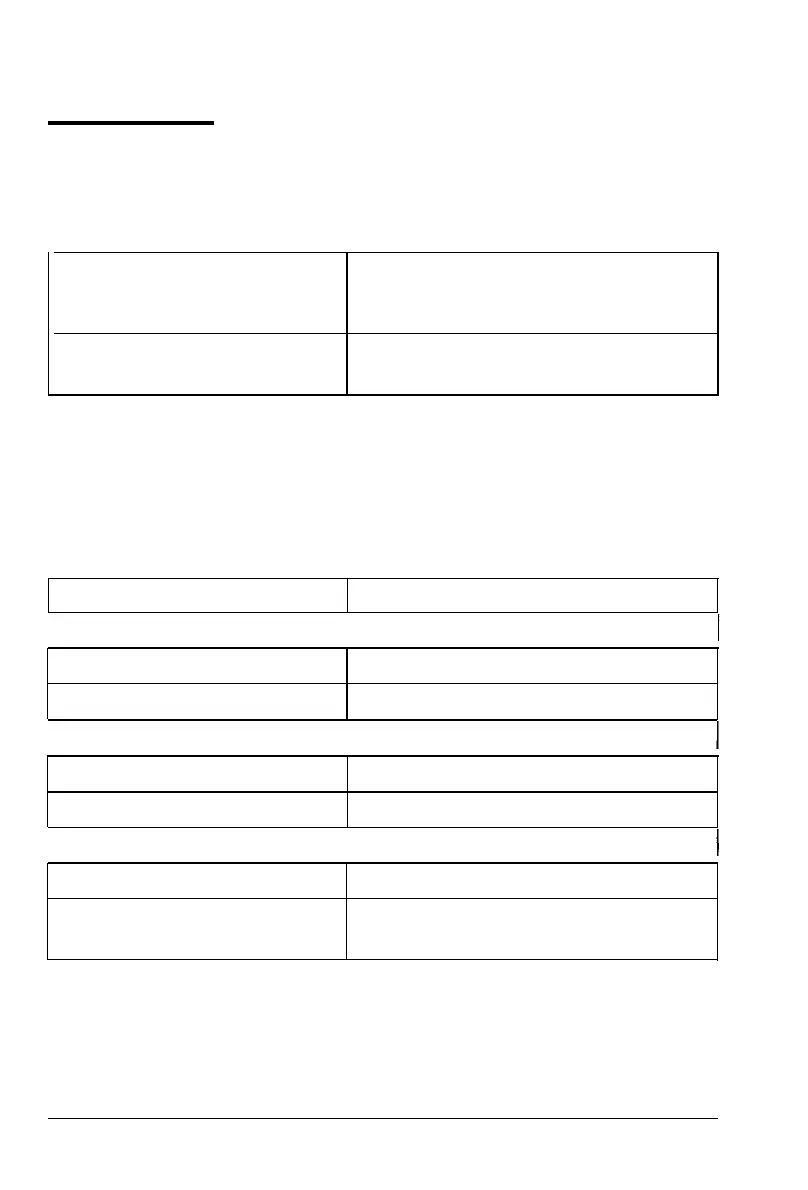Initialization
There are two ways that the printer can be initialized (returned to
a fixed set of conditions).
Hardware initialization * The power is turned on.
* The printer receives an INIT signal from
the parallel interface (pin 31 goes LOW).
Software initialization * Software sends the ESC @ (Initialize the
printer) command.
Default settings
The table below shows the default conditions that become
effective when the printer is initialized.
Item
Default condition
Top of form position
Current paper position
Page length
Left and right margins
The current DIP-switch setting
Canceled
Line spacing
1/6 inch
Vertical tab position
Horizontal tab positions
Cleared
Every eight characters
Font selection
The current SelecType setting
Canceled
Hardware: cleared
Software: deselected only
Special printing effects
User-defined character set
In addition, hardware initialization clears the data buffer of all
text.
7-10
Technical Specification
