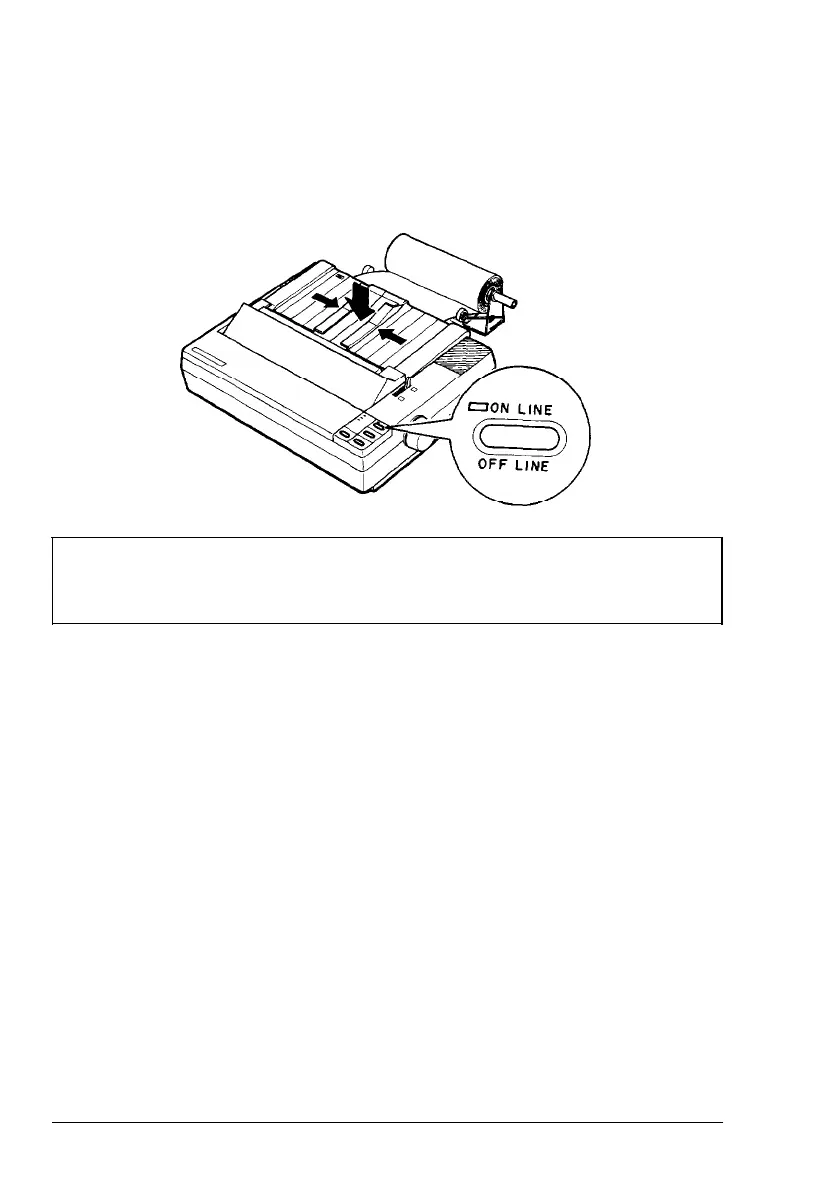Roll Paper Holder
7.
Install the paper guide; then slide the edge guides together so
that they meet at about the center of the paper’s width. Press
the ON LINE button to set the printer on line.
Note: To tear off paper after printing, set the printer off line,
press the LINE FEED button to advance the paper, then tear off
the paper against the tear-off edge of the printer cover.
Removing the roll paper holder
1.
Cut across the paper behind the point where it feeds into the
printer. Then use the LOAD/EJECT button to eject any paper
remaining in the printer.
2. Turn off the printer.
3.
Remove the paper roll and shaft from the roll-paper holder.
4.
Lift up the printer and separate the roll-paper holder from the
printer.
Be sure to store the roll-paper holder in its original box and
packing materials.
4-16
Using the Printer Options
