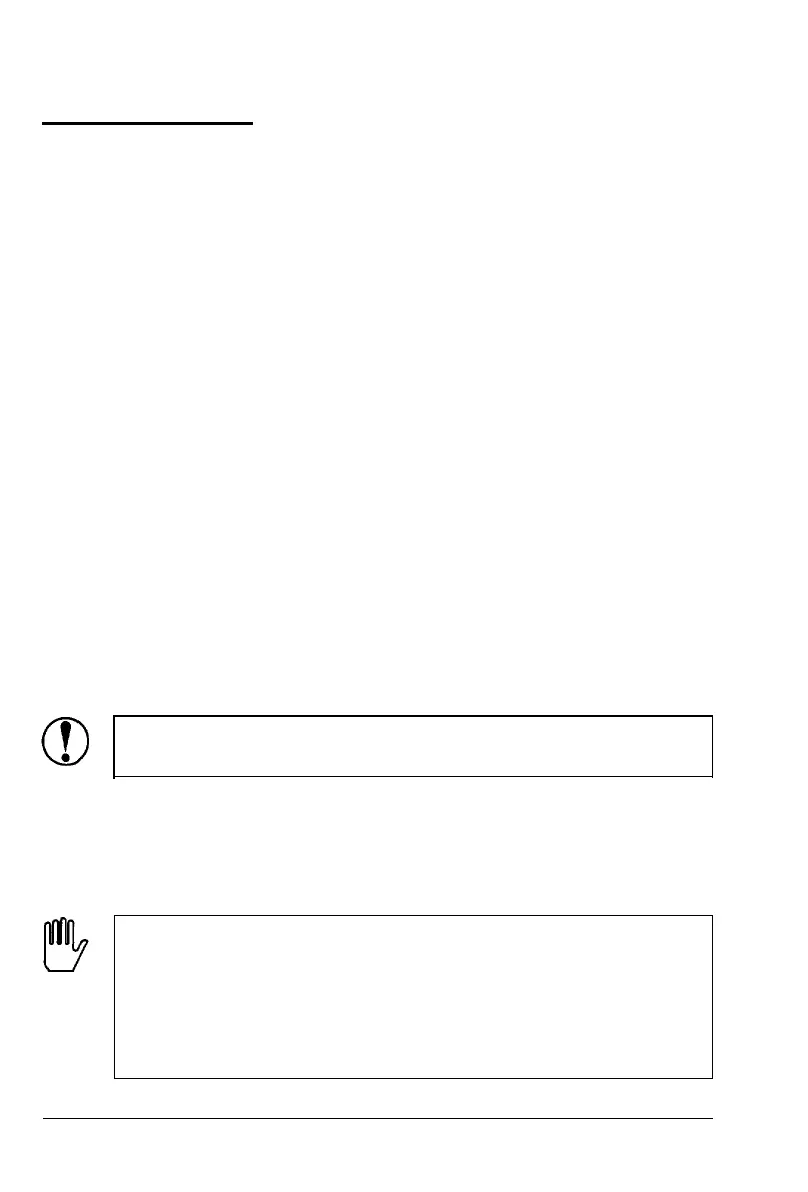Interface Boards
A number of optional interfaces are available. Serial interfaces are
available if your computer is not equipped with a parallel interface
or if you need an interface that conforms to the Current Loop
standard. An IEEE-488 interface offers standardized connection,
trouble-free operation, and the ability to connect computers,
printers, and other devices on the same line so that they may share
data freely.
Here is a list of Epson interfaces that are compatible with your
printer. Note that some of these interfaces may not be available in
your country or region.
Interface number
Name
#8143
New Serial interface
#8148
Intelligent serial interface
#8165
Intelligent IEEE-488 interface
To learn more about interfaces, contact your Epson dealer.
Installing an interface board
The following sections describe how to install an interface board.
Removing the upper case
CAUTION: Use caution when removing or attaching the
upper case to avoid damaging the printer.
1. Turn off the printer and remove the printer cover and paper
guide.
2. Unplug the power cable from the electrical outlet.
WARNING: High voltages are present inside the printer
when the power is on. Do not remove the upper case
unless the printer is turned off and the power cord is
unplugged. To prevent possible damage by discharge of
static electricity, avoid touching contacts on the circuit
board.
Using the Printer Options
4-17
