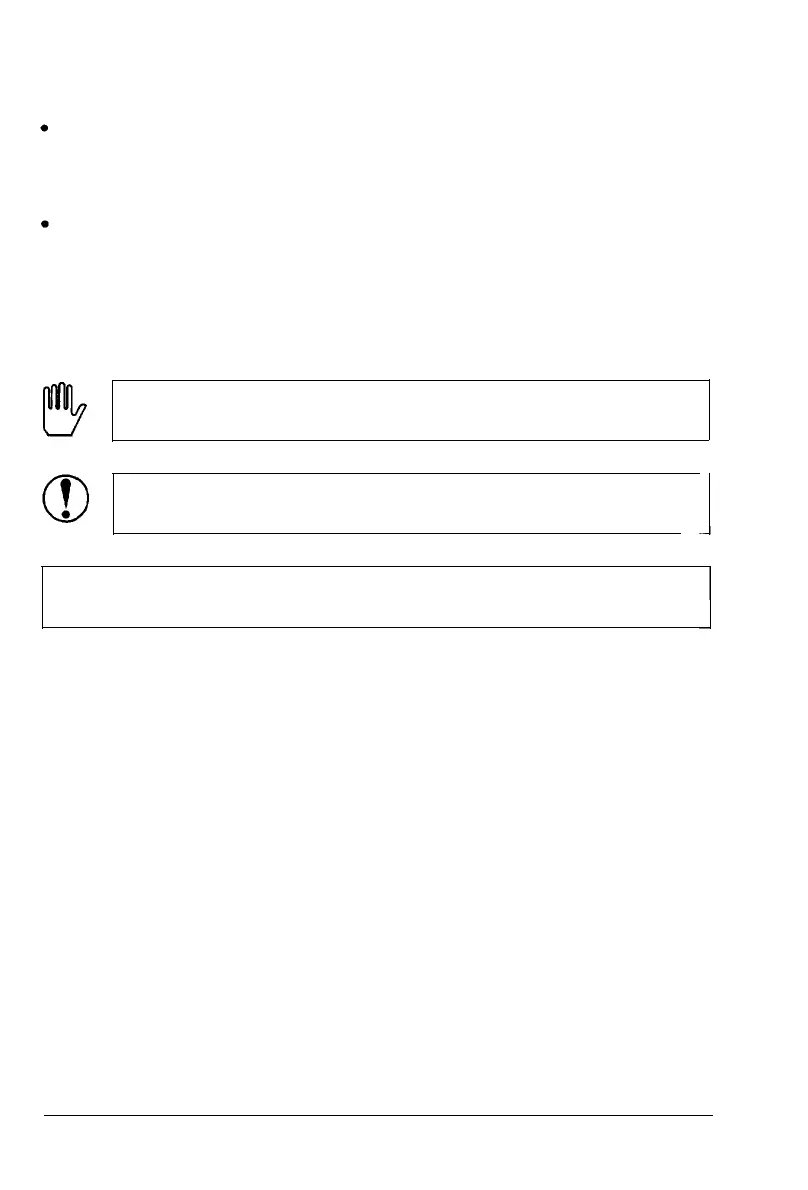Introduction
Chapter 6 contains troubleshooting information. If the printer
does not operate properly or the printed results are not what
you expect, see Chapter 6 for a list of problems and solutions.
Other chapters contain information on general maintenance,
specifications, and printer commands. There is also a glossary
of printer terms and an index.
Warnings, Cautions, and Notes
WARNINGS must be followed carefully to avoid bodily
injury.
CAUTIONS must be observed to avoid damage to your
equipment.
Notes contain important information and useful tips on the
operation of your printer.
Introduction 3
