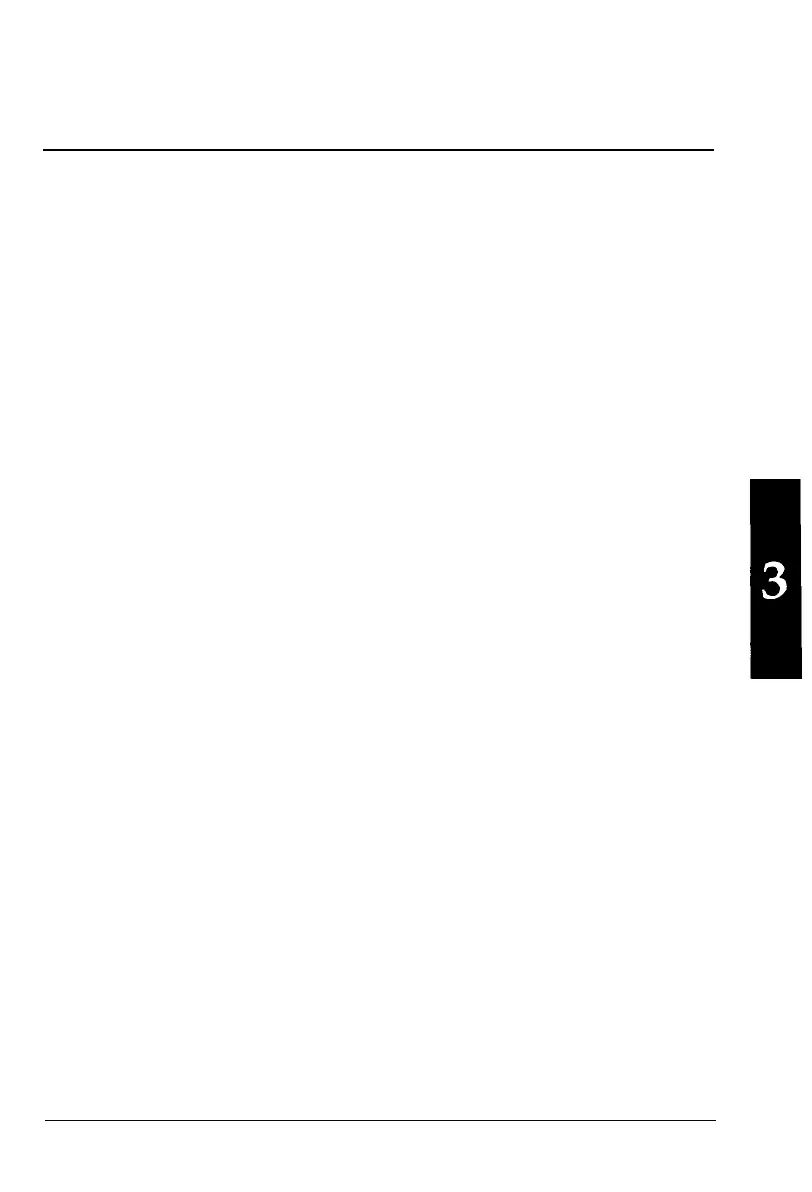Chapter 3
Using the Printer
Operating the Control Panel
..................................................
3-2
Lights
....................................................................................
3-2
Buttons
..................................................................................
3-2
SelecType
.............................................................................
3-3
Other control panel features
.............................................
3-4
Setting the DIP Switches
.......................................................
3-5
Changing a DIP switch setting
.........................................
3-5
DIP-switch settings.............................................................
3-6
DIP-switch functions
..........................................................
3-7
Selecting Typestyles
...............................................................
3-9
Character fonts
....................................................................
3-9
Condensed mode
.................................................................
3-10
Selecting
an
International Character
Set . . . . . . . . . . . . . . . . . . . . . . . . . . . . . .
3-11
Choosing a Character Table
. . . . . . . . . . . . . . . . . . . . . . . . . . . . . . . . . . . . . . . . . . . . . . . . . .
3-12
Using the Printer
3-l
