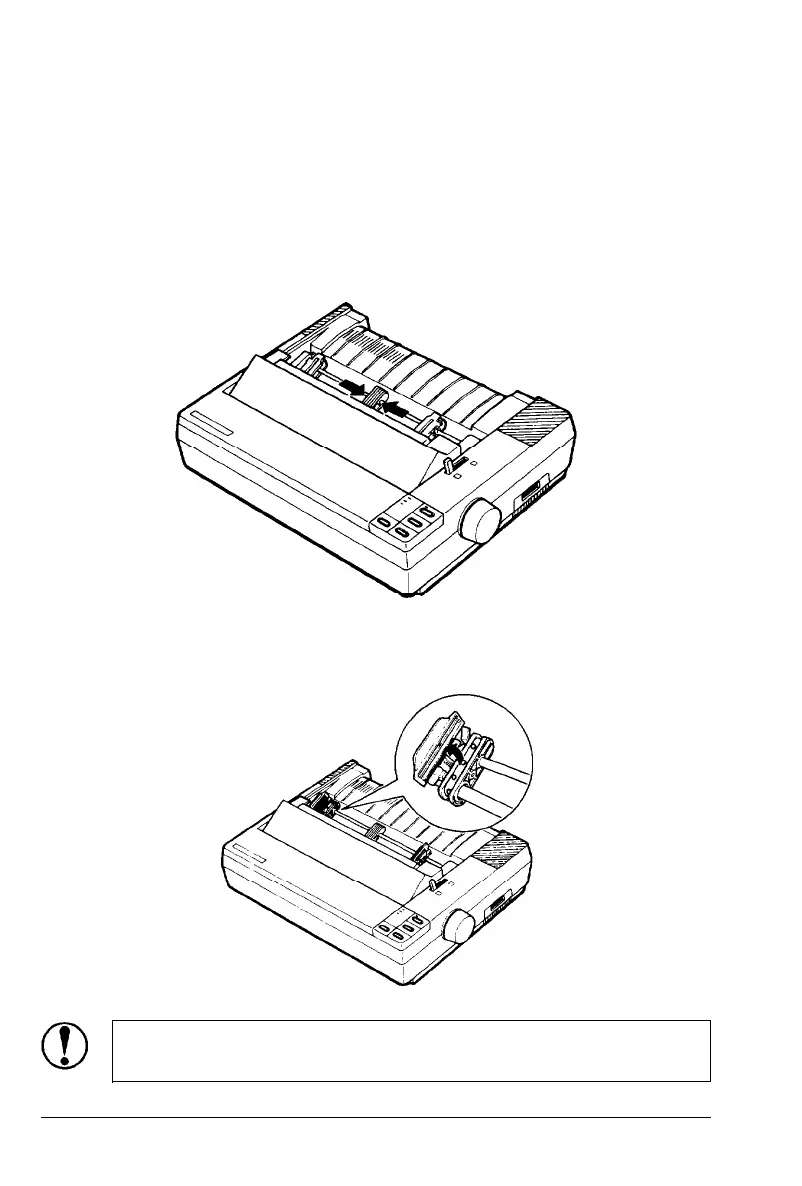Using Continuous Paper
3. Slide the left sprocket unit to approximately 12 mm (l/2 inch)
from the far left position and push the lever back to lock it in
place. Then slide the right sprocket unit to match the width of
your paper, but do not lock it.
4.
Move the paper support midway between the two sprocket
units.
5.
Open both sprocket covers. Fit the first three holes in the
paper over the pins of both sprockets.
CAUTION: Make sure that your paper has a clean,
straight edge before inserting it into the printer.
Paper Handling 2-5
