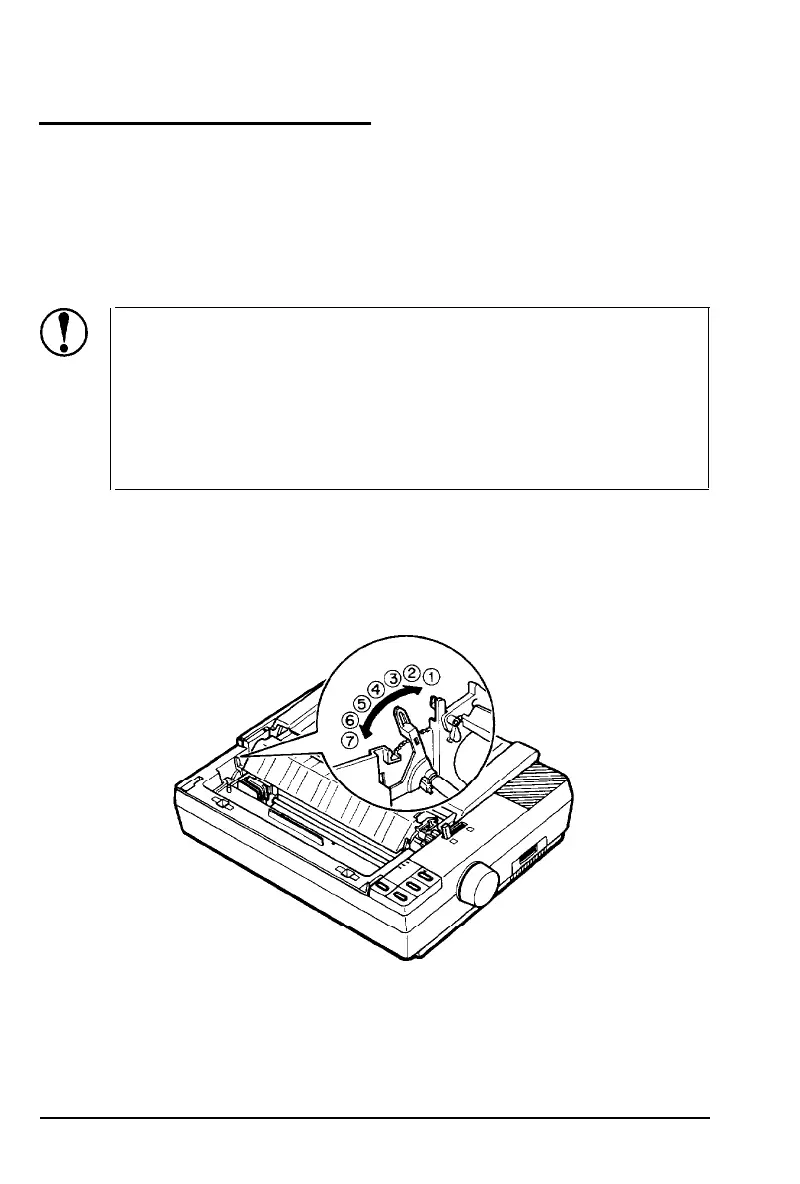Printing on Special Paper
In addition to printing on single sheets and continuous paper, your
printer can also print on a wide variety of paper types, such as
labels and multi-part forms. Before printing on special types of
paper,
you may need to change the paper-thickness setting.
CAUTION:
l When printing on labels or multi-part forms, make
sure that your application program settings keep the
printing entirely within the printable area.
l Always return the paper-thickness lever to position 2
when you go back to printing on ordinary paper.
The paper-thickness lever
For normal use, set the paper thickness lever to position 2.
2-10
Paper Handling
