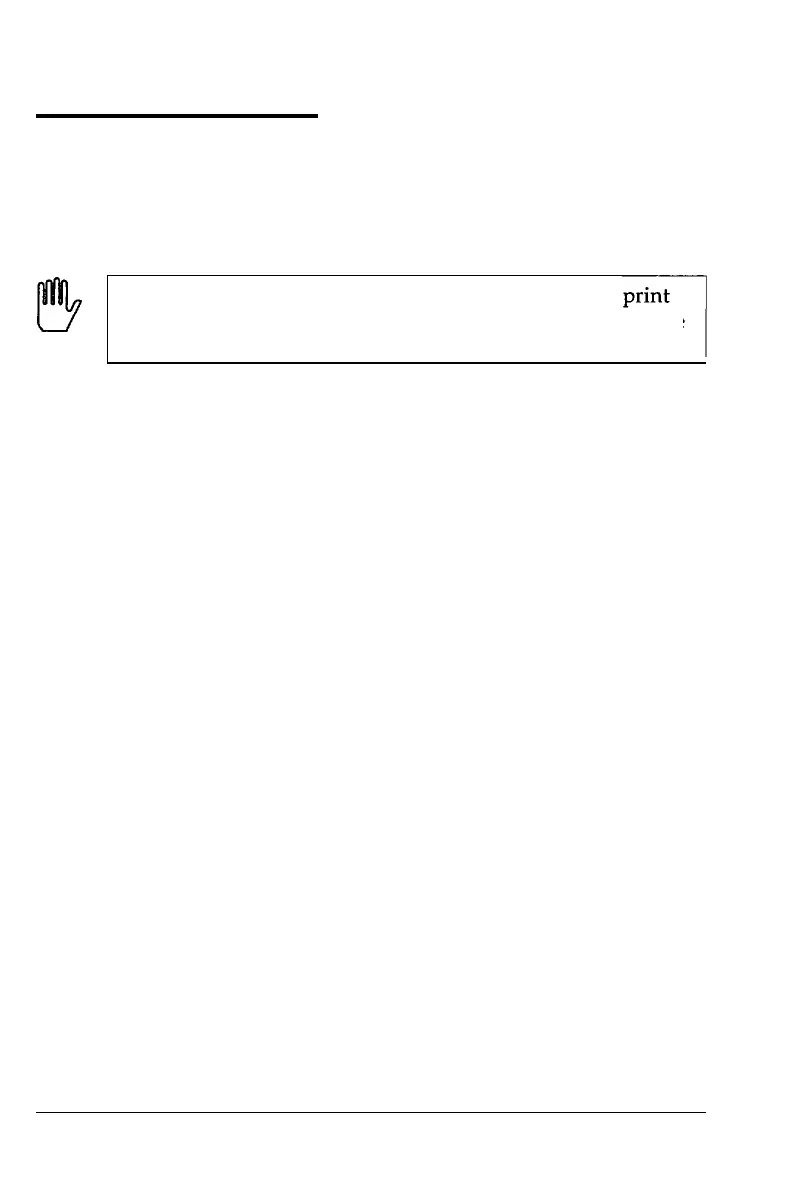Replacing the Ribbon
When your printing becomes too faint, you need to replace the
ribbon. Use only the Epson #8750 standard ribbon cartridge with
your printer. See Installing the ribbon cartridge in Chapter 1.
WARNING: If the printer has just been used, the
head may be hot. Let it cool before attempting to replace
the ribbon.
Maintenance 5-3
