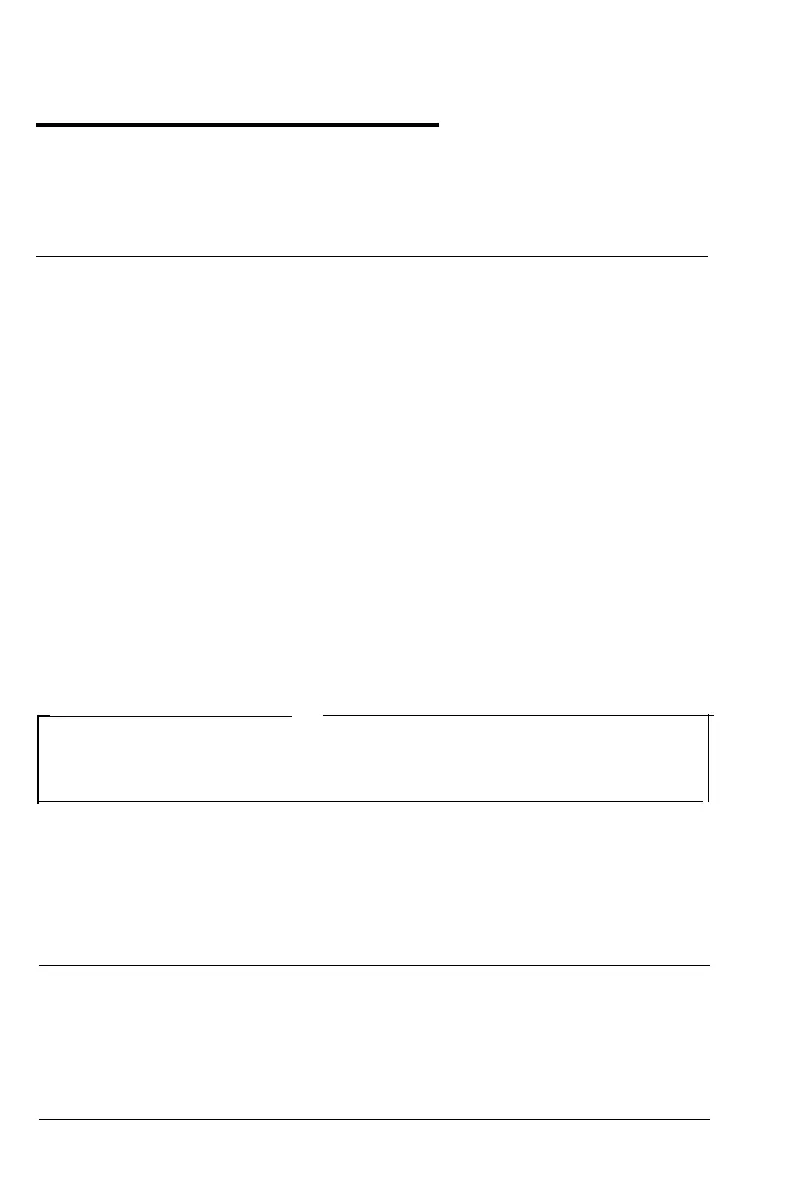Commands Arranged by Topic
Printer operation
ASCII
Dec. Hex. Description
ESC @
64
40
DC1
17
11
DC3
19
13
ESC s 1/O
115
73
ESC <
60
3C
ESC U l/O
85
55
ESC 8
56 38
ESC 9
57 39
ESC EM n
25
19
Initialize Printer
Select Printer
Deselect Printer
Turn Half-Speed Mode On/Off
Select Unidirectional Mode (one line)
Turn Unidirectional Mode On/Off
Disable Paper Out Detection
Enable Paper Out Detection
Turn Cut-Sheet Feeder Mode On/Off
4:
Turns mode on
0:
Turns mode off
Note: For the ESC EM command, the variables are the
characters
“0” (48
decimal or
30
hex) and
"4" (52
decimal or
34
hex). Do not use
0
decimal,
00
hex,
4
decimal, or
04
hex.
BEL
7
07
Beeper
Data control
ASCII
Dec. Hex.
Description
CR
13 0D
Carriage Return
Command Summary 8-3
