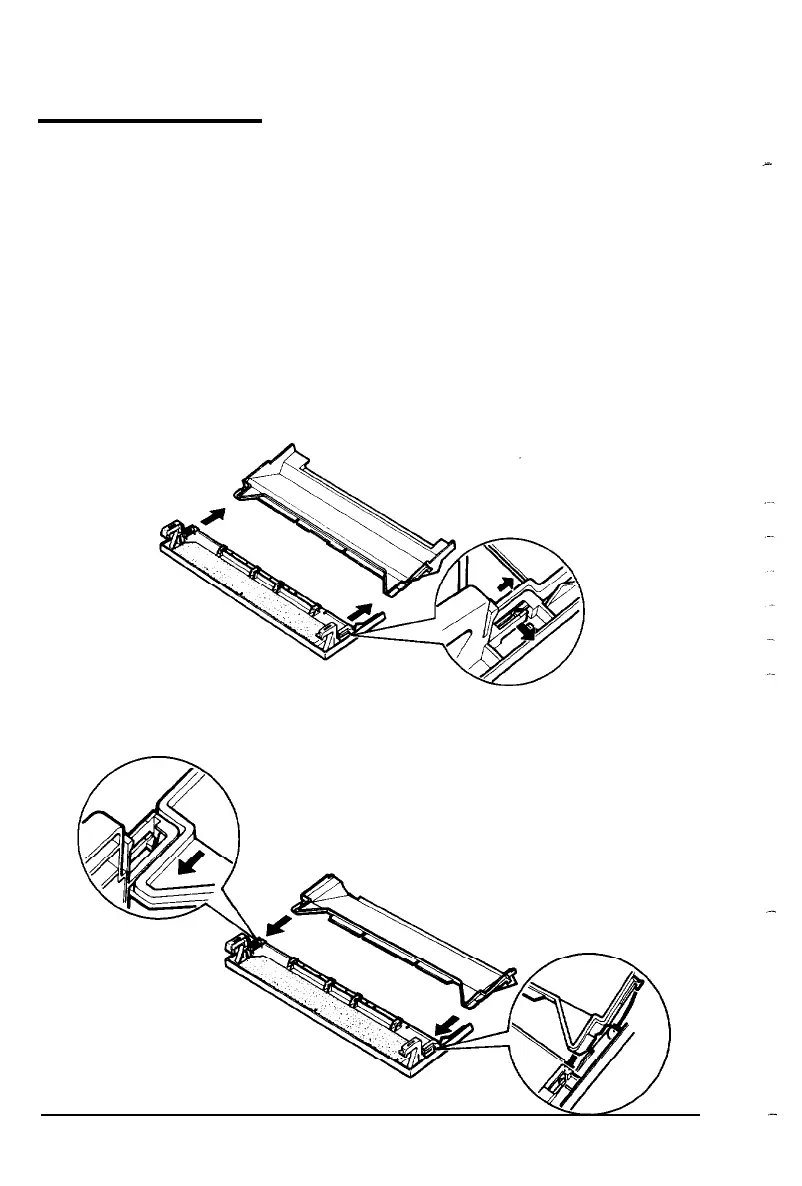Cut-Sheet Feeder
The optional cut-sheet feeder (C806121) makes it possible to handle
single-sheet paper more easily and more efficiently. It feeds up to 150
sheets of standard bond paper into the printer automatically.
--
Installing the cut-sheet feeder
1.
Make sure that the printer is turned off. Remove the paper guide
and printer cover. If the pull tractor is installed, remove it.
2. Separate the two halves of the printer cover by pressing on the
tabs and pulling off the clear plastic half of the printer cover.
3.
Attach the cut-sheet feeder cover to the front half of the
printer cover.
4-2
Using the Printer Options
