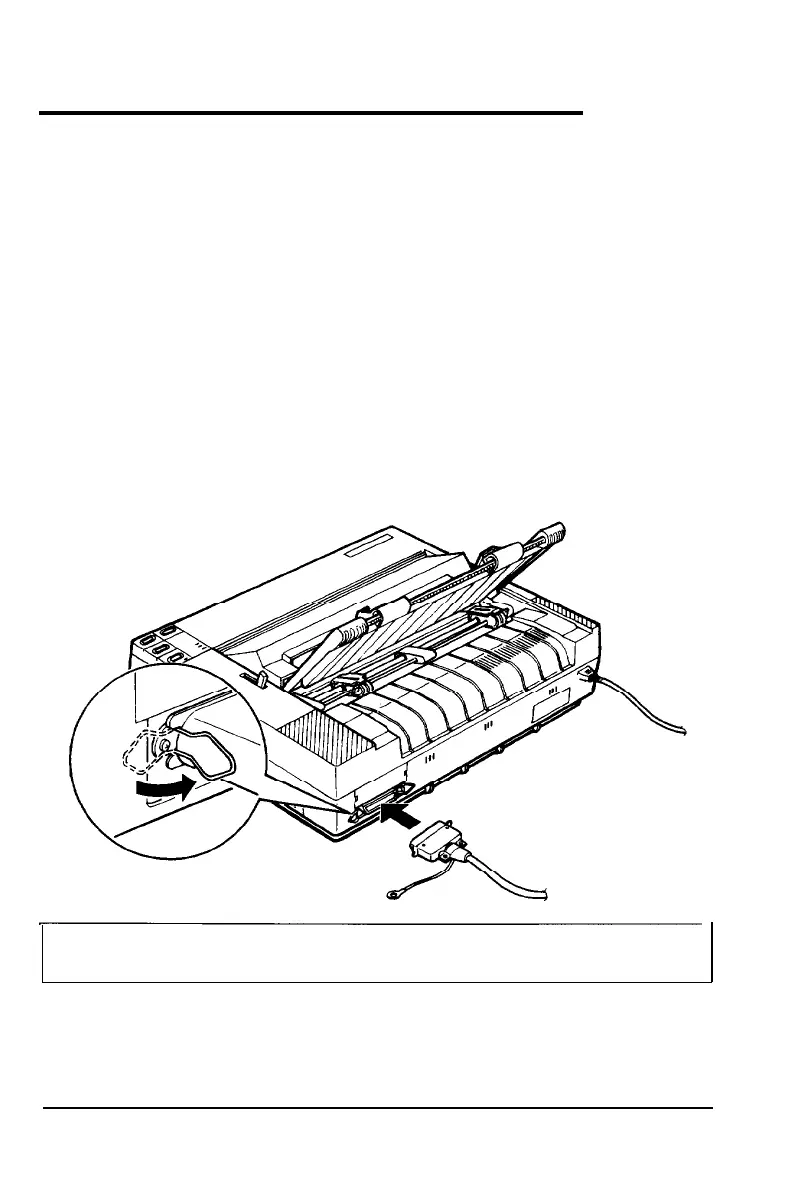Connecting the Printer to Your Computer
If the self test printed correctly, you are ready to connect your
printer to the computer. Most computers have a parallel interface.
To connect such an interface, use a suitable shielded cable as
described in the next section.
The parallel interface
Connect the parallel interface cable as described below:
1.
Make sure that both your printer and computer are turned off.
Plug the cable connector securely into the printer. Then
squeeze the wire clips together until they lock in place on
either side of the connector.
Note: If your cable has a ground wire, connect it to the ground
connector beneath the interface connector.
2.
Plug the other end of the cable into the computer. (If there is a
ground wire at the computer end of the cable, attach it to the
ground connector at the back of the computer.)
Setting Up the Printer
1-13
