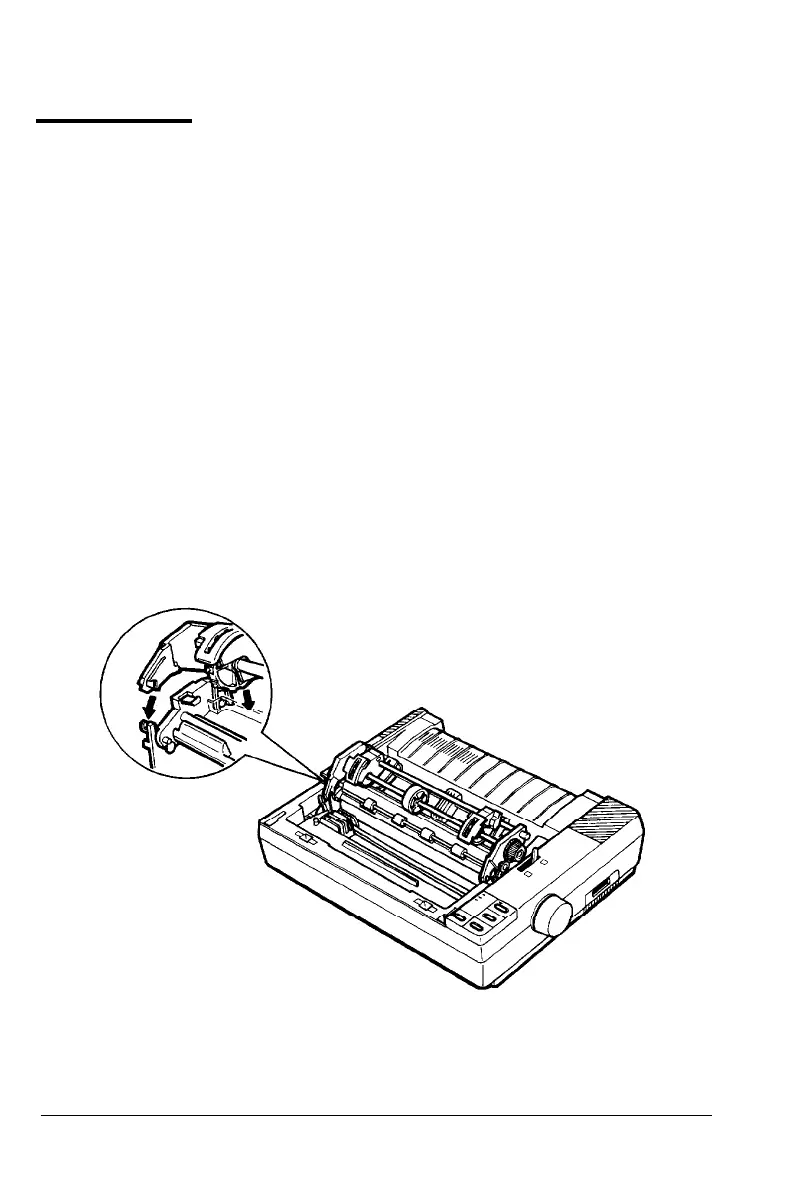Pull Tractor
The optional pull tractor (C800061) provides optimum continuous
paper handling and is especially useful with continuous multi-part
forms and labels. For best results, use the pull tractor along with
the built-in push tractor as described in this section. Do not use
short tear-off with the pull tractor.
Installing the pull tractor
1.
Turn off the printer. Then remove the printer cover and paper
guide.
2. Remove the paper tension unit cover.
3.
Fit the tractor unit’s rear notches over the rear mounting pins
of the printer. Then tilt the tractor unit forward until its front
latches lock onto the printer’s front mounting pins.
Using the Printer Options
4-9
