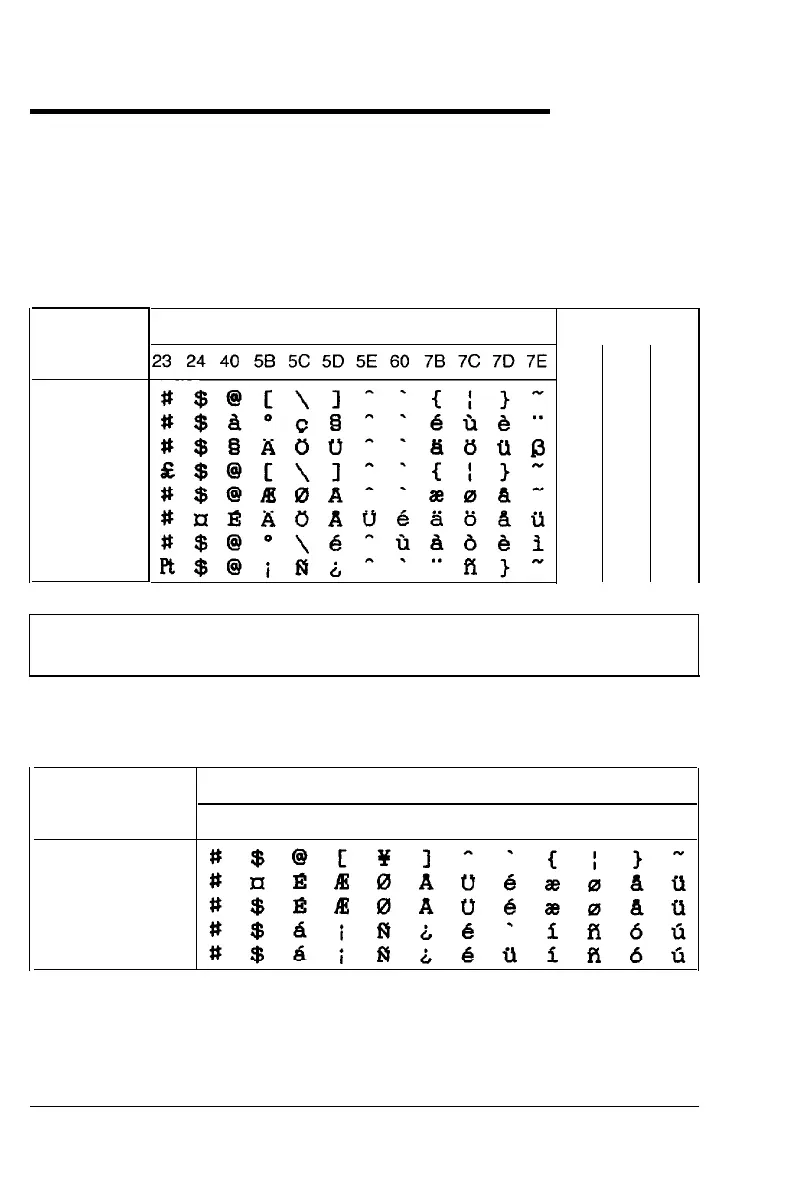Selecting an International Character Set
International character sets provide you with some characters and
symbols used in other languages. The table below shows the eight
international character sets you can select with DIP switches 1-6,
1-7, and l-8 when DIP switch l-5 is turned off. The table also
shows the characters that differ in each set.
Country
0
U.S.A.
1
France
2
Germany
3
U.K.
4
Denmark
1
5
Sweden
6
Italy
7
Spain 1
ASCII code hex
DIP SW
1-6
1-7
l-8
ON
ON
ON
ON
OFF
OFF
OFF
OFF
ON
ON
OFF
OFF
ON
ON
OFF
OFF
ON
OFF
ON
OFF
ON
OFF
ON
OFF
Note: If you wish to select an international character set when
DIP switch l-5 is turned on, use the ESC R command.
Besides the eight sets above, the five international character sets
shown below are also available through the ESC R command.
Country
ASCII code hex
23 24 40 5B 5C 5D 5E 60 7B 7C 7D 7E
8
Japan
9
Norway
10 Denmark II
11 Spain II
12 Latin America
Using the Printer
3-11
