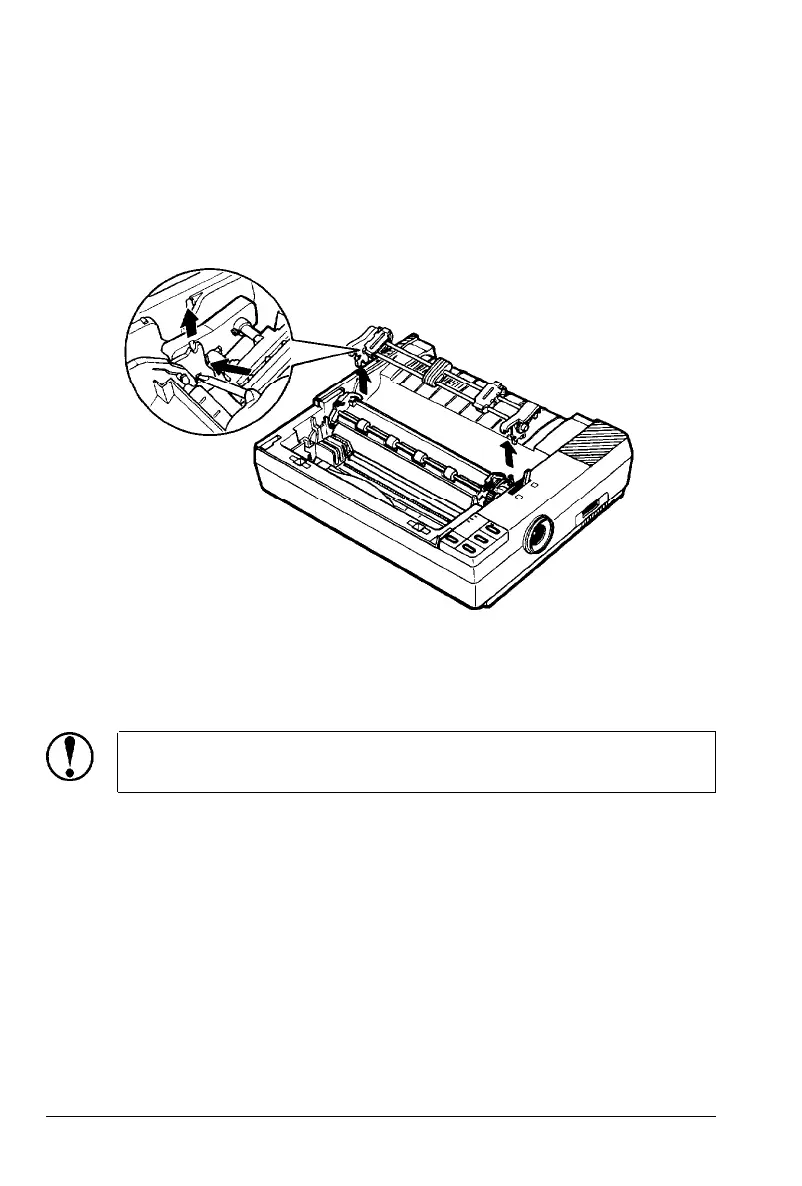Interface Boards
3. Remove the paper tension unit cover, ribbon cartridge, and
platen knob.
4.
Remove the push tractor by pressing the tabs on both sides
using a pointed object.
5. To remove the upper case, first position the printer so that its
front extends slightly over the edge of a table, allowing access
to the openings on the front of the underside of the printer.
CAUTION: Make sure that the printer is not so far
forward that it is in danger of falling off the table.
4-18
Using the Printer Options
