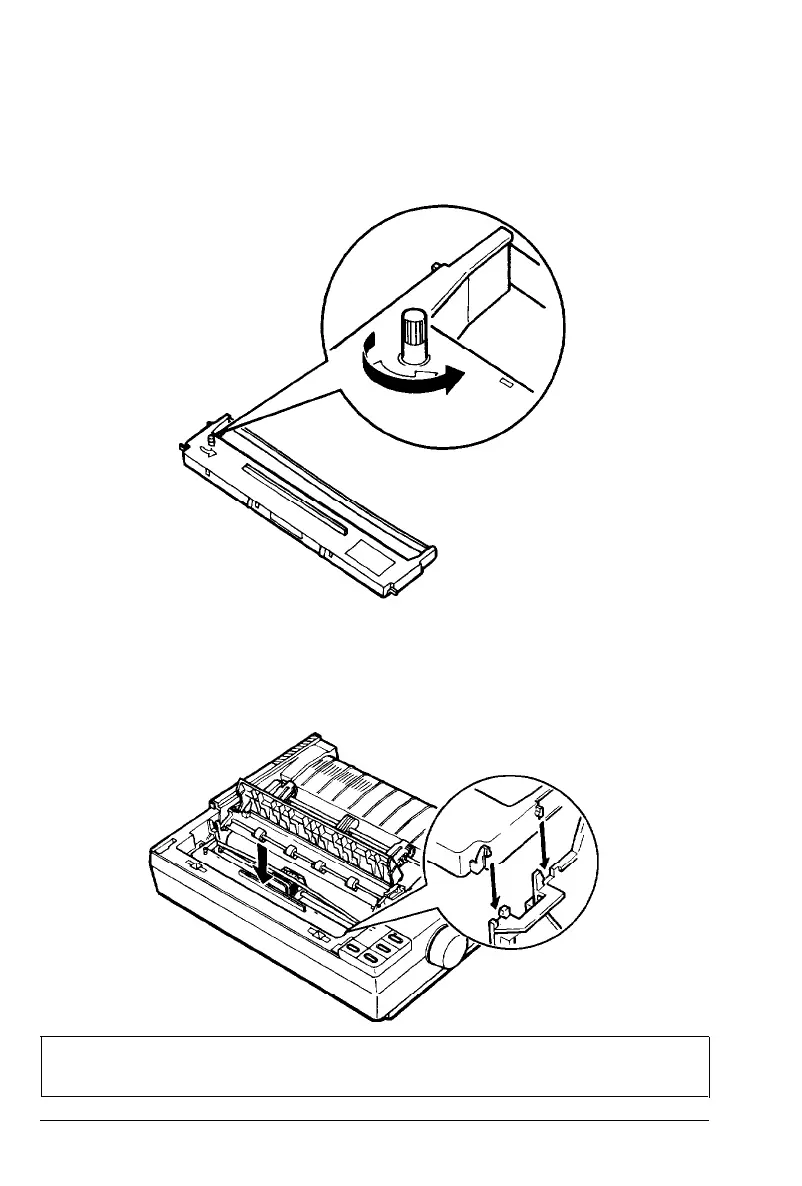Assembling the Printer
3.
Turn the ribbon-tightening knob in the direction of the arrow.
This removes slack from the ribbon, making it easier to install.
4.
Hold the ribbon cartridge by its handle and push it firmly
down into position, making sure the plastic hooks fit into the
slots.
Note: Press lightly on both ends of the cartridge to make sure
the plastic hooks are properly seated.
Setting Up the Printer
l-7
