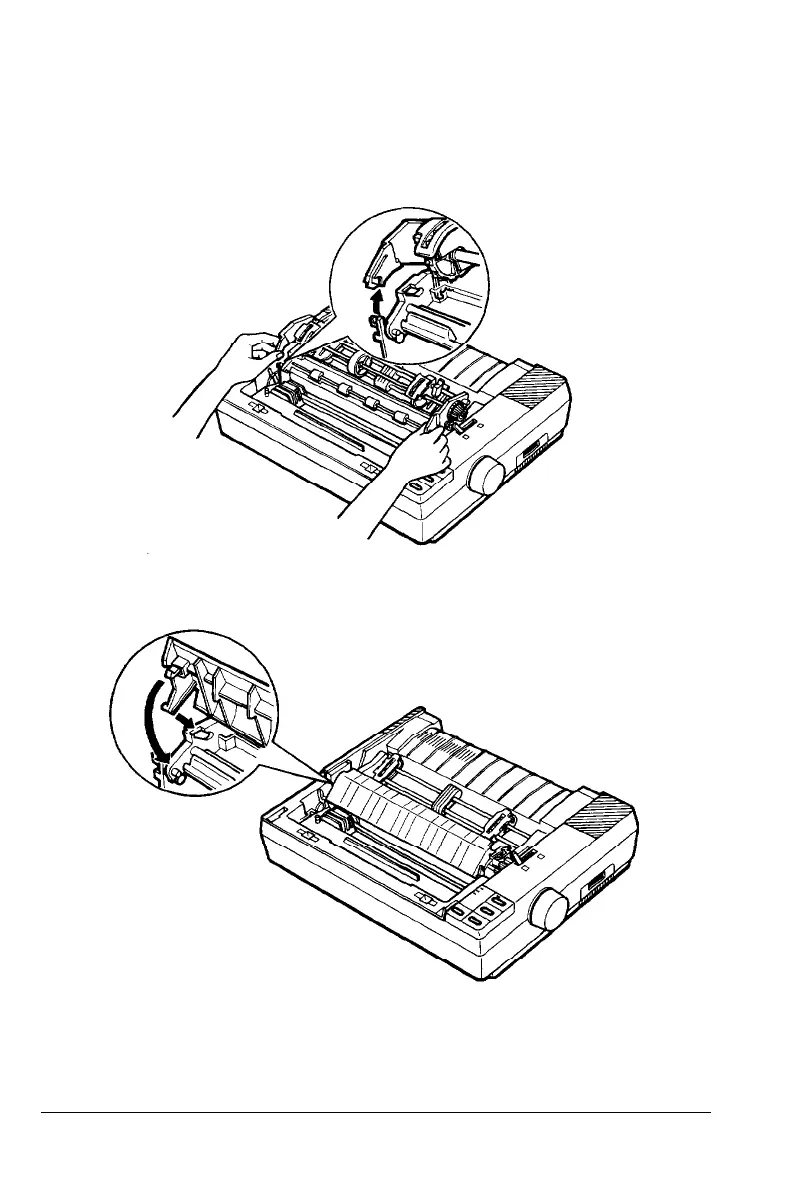Pull Tractor
3.
4.
Remove the continuous paper from the push tractor unit.
Hold both ends of the tractor unit and slowly tilt the unit back
until the front notches of the unit are free.
5.
6.
Lift the tractor unit up and off.
Reinstall the paper tension unit cover.
7.
Separate the tractor cover from the printer cover and replace
the clear plastic half of the printer cover.
8.
Install the paper guide and printer cover. Push the paper release
lever to the single-sheet position.
Using the Printer Options
4-13
