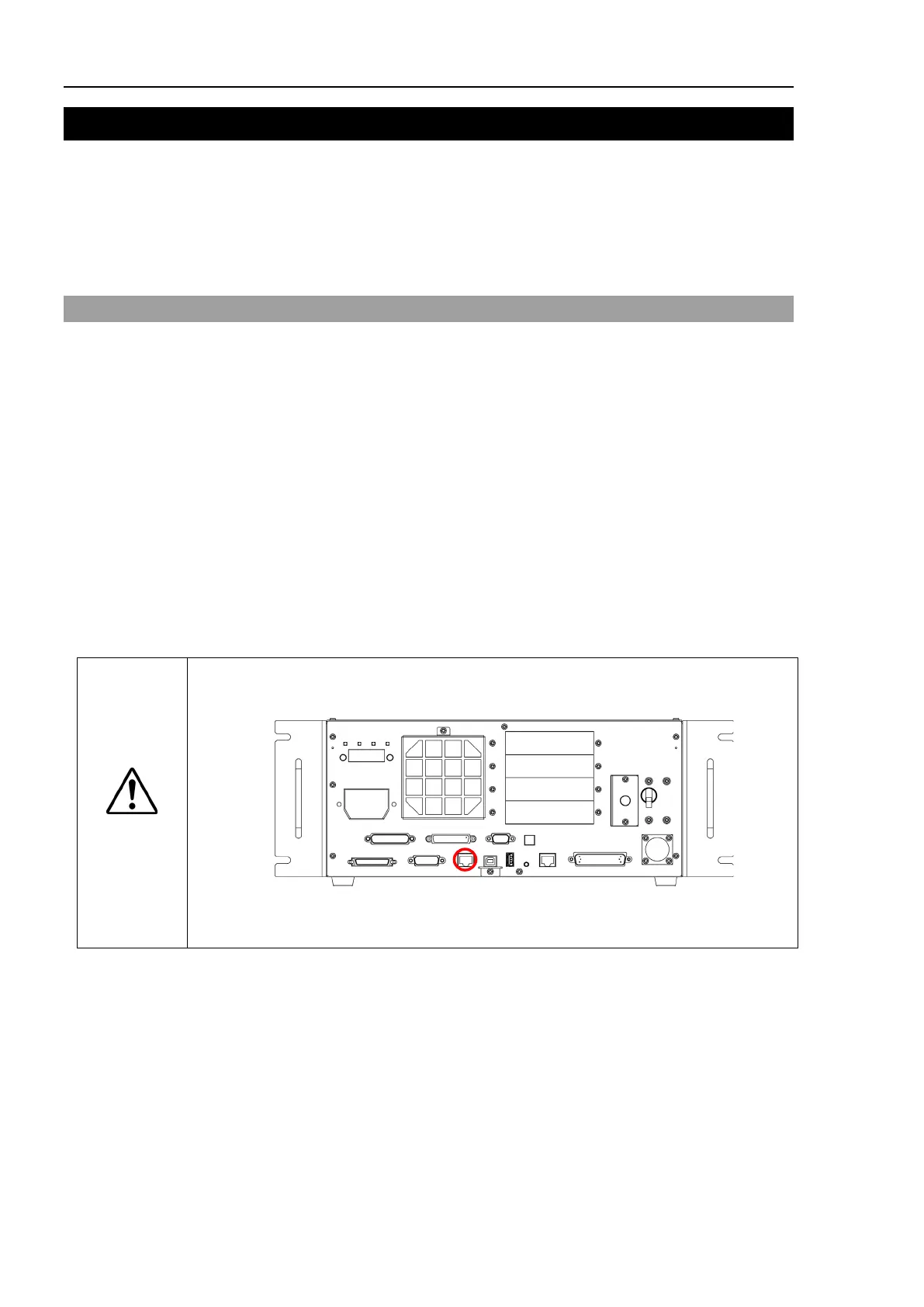Functions 9. LAN (Ethernet Communication) Port
126 RC700 Series Rev.3
9. LAN (Ethernet Communication) Port
- Refer to EPSON RC+ 7.0 User’s Guide 5.12.1 PC to Controller Communications
Command (Setup Menu) for other details for the development PC and Controller
connection.
- For Ethernet (TCP/IP) communication with robot application software, refer to EPSON
RC+ 7.0 Online Help or User’s Guide 14. TCP/IP Communications.
9.1 About the LAN (Ethernet Communication) Port
Ethernet communication port supports 100BASE-TX / 10 BASE-T.
This port is used for two different purposes.
Connection with development PC
LAN (Ethernet communication) port is used for connection of the Controller and the
development PC.
Equivalent operation is available to connect between the Controller and the development
PC with the development PC connection port.
(Refer to 7. Development PC Connection USB Port)
Connection with other Controller or PC
The LAN (Ethernet communication) port can be used as an Ethernet (TCP/IP)
communication port to communicate between multiple controllers from robot application
software.
CAUTION
RC700: DUOUT connector / RC700-A: OUT
connector is not a LAN (Ethernet
communication) port. Do not connect a cable.
RC700: DUOUT connector
RC700-A: OUT connector
(Figure: RC700)
