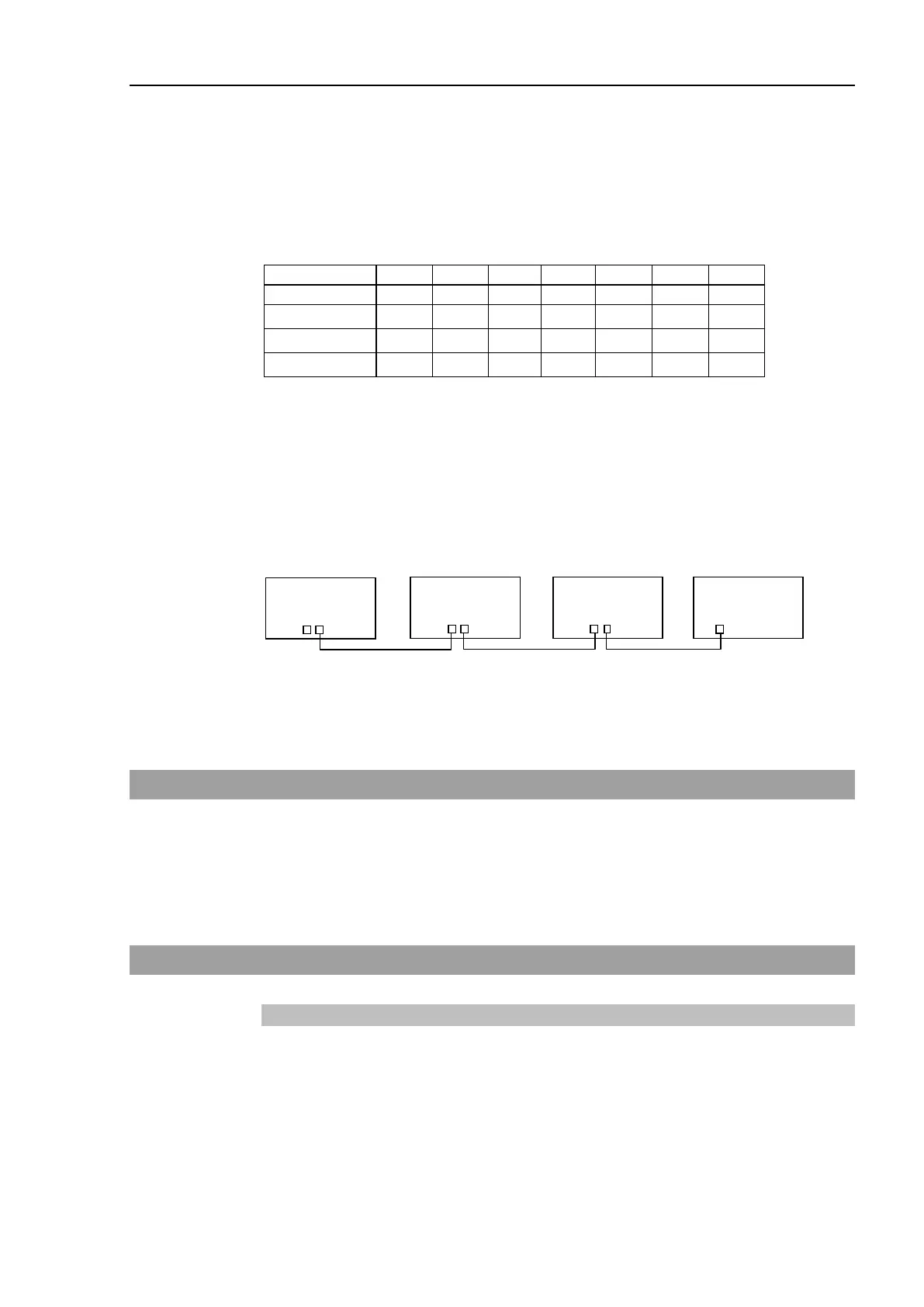Installation 2. Installation
RC700 Series Rev.3 5
*1 EPSON RC+ 7.0 supports the following OS.
Windows 8.1 Pro (EPSON RC+ 7.0 Ver.7.1.0 or later
Windows 10 Pro (EPSON RC+ 7.0 Ver.7.2.0 or later
*2 Up to three drive unit can be connected.
*3 Any one of the manipulators can be controlled.
Available combinations are as follows. (
: connectable)
Drive Unit is the auxiliary unit connected with the control unit using the special cable.
Drive Unit cannot operate alone.
Up to three Drive Units can be used per robot system.
A: Control Unit and 1st Drive Unit (CU-DU1)
B: 1st Drive Unit and 2nd Drive Unit (DU1-DU2)
C: 2nd Drive Unit and 3rd Drive Unit (DU2-DU3)
*4 Any one of the Teach pendant can be controlled.
TP3 cannot be connected to RC700.
*5 When connecting to RC700-A, a dedicated conversion cable is required.
2.2 Unpacking
Unpacking of the Manipulators and robotic equipment shall be performed by personnel
who has taken robot system training held by us and suppliers and should conform to all
national and local codes.
Please read “Safety Manual” and check safety considerations before installing the robot
system or before connecting cables.
2.3 Transportation
2.3.1 Transportation Precautions
Transporting of the Manipulators and robotic equipment shall be performed by personnel
who has taken robot system training held by us and suppliers and should conform to all
national and local codes.
Please read “Safety Manual” and check safety considerations before installing the robot
system or before connecting cables.
During unpacking and relocation, avoid applying external force to the arms and motors of
the Manipulator.