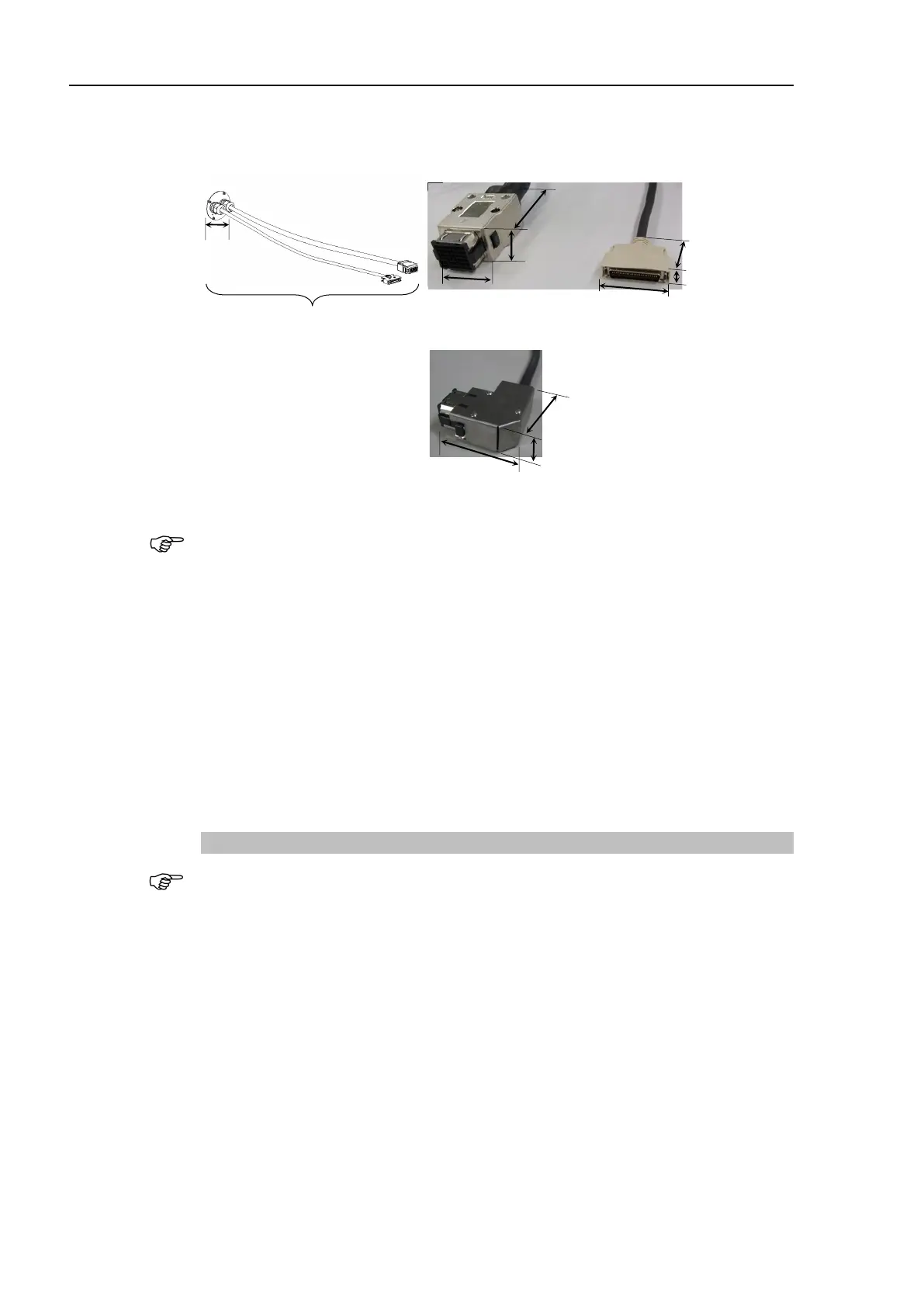Installation 2. Installation
14 RC700 Series Rev.3
Connector
If you are passing cables through the holes on the base table, see the figures below.
[unit : mm]
Power Cable
Connector (Straight)
Power Cable
Connector (L-shaped)
Do not remove the M/C cables from the Manipulator.
When using the Manipulator in the cleanroom, follow the steps below before the installation.
(1) Unpack the Manipulator outside of the cleanroom.
(2) Secure the Manipulator to delivery equipment such as a pallet with bolts so that the
Manipulator does not fall over.
(3) Wipe off the dust on the Manipulator with a little alcohol or distilled water on a lint-
free cloth.
(4) Transport the Manipulator into the cleanroom.
(5) Secure the Manipulator to the base table.
2.4.5 Installation Procedure
When the Manipulator is cleanroom model, unpack it outside of the cleanroom.
Secure the Manipulator not to fall, and then wipe off the dust on the Manipulator with a
little alcohol or distilled water on a lint-free cloth. After that, transport the Manipulator
into the cleanroom. Connect an exhaust tube to the exhaust port after installation.
G1
There are six threaded holes for the Manipulator base. However, use four bolts to secure
four corners of the base. Use M6 mounting bolts (screw hole depth: 25 mm + Spring
washer + Plane washer) conforming to the strength, ISO898-1 property class: 6.9.
Tightening torque: 13 N·m (133 kgf·cm)
G1-177* 8kg: 18 lbs.
G1-221* 8kg: 18 lbs.
