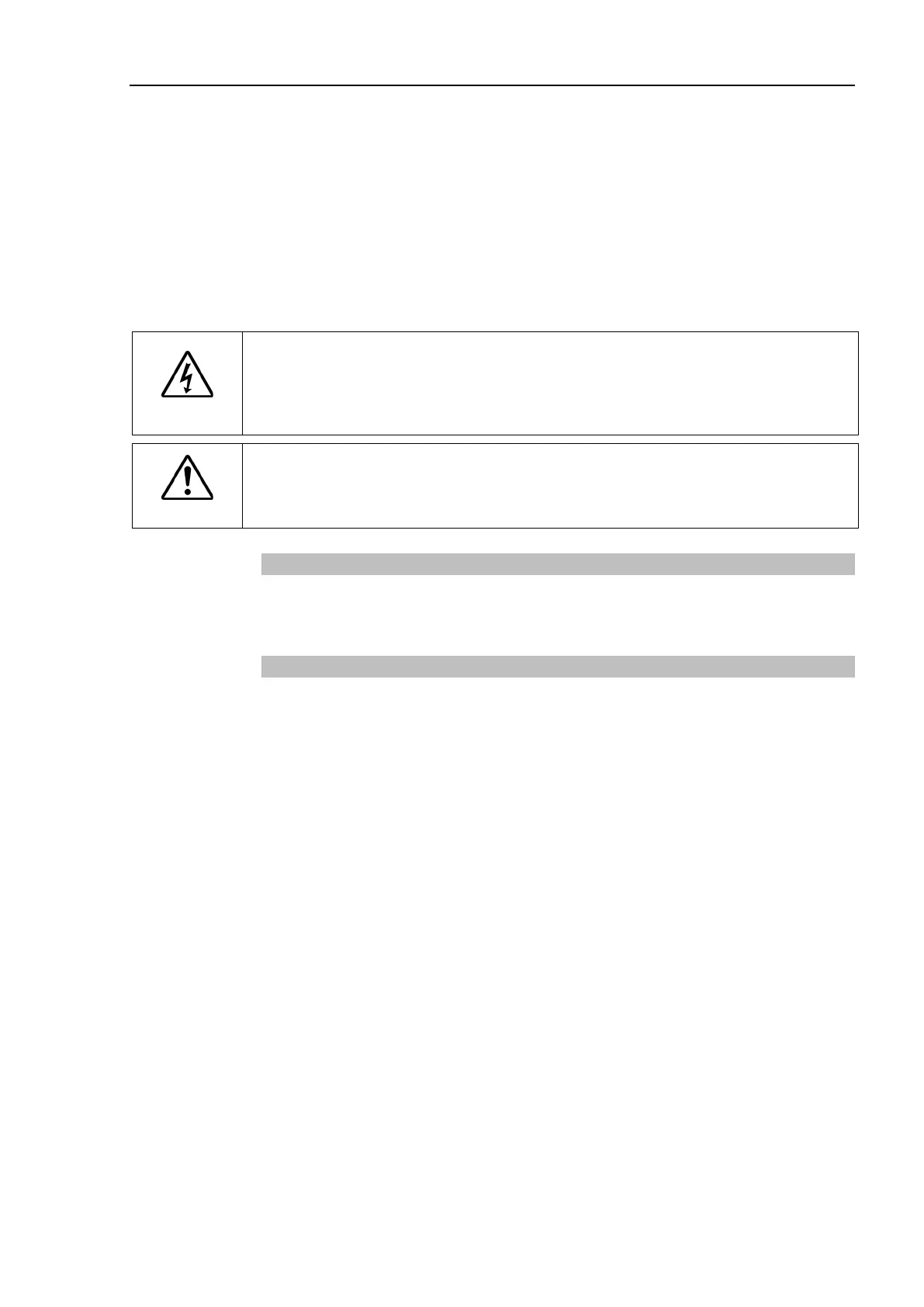Installation 2. Installation
RC700 Series Rev.3 11
Special Environmental Conditions
The surface of the Manipulator has general oil resistance. However, if your requirements
specify that the Manipulator must withstand certain kinds of oil, please contact the supplier
of your region.
Rapid change in temperature and humidity can cause condensation inside the Manipulator.
If your requirements specify that the Manipulator handles food, please contact the supplier
of your region to check whether the Manipulator will damage the food or not.
The Manipulator cannot be used in corrosive environments where acid or alkaline is used.
In a salty environment where the rust is likely to gather, the Manipulator is susceptible to
rust.
WARNING
■
earth leakage breaker on the AC power cable of the Controller to avoid
the electric shock and circuit breakdown
. Prepare the earth leakage breaker that
pertains the Controller you are using. For details, refer to the Robot Controller
manual.
CAUTION
■
When cleaning the Manipulator, do not rub it strongly with alcohol or benzene.
It may lose luster on the coated face.
2.4.3 Noise level
About noise level due to manipulator operation, refer to the following manual.
Manipulator manual Appendix A. Specifications Table
2.4.4 Base Table
A base table for anchoring the Manipulator is not supplied. Please make or obtain the
base table for your Manipulator. The shape and size of the base table differs depending
on the use of the robot system. For your reference, we list some Manipulator table
requirements here.
The base table must not only be able to bear the weight of the Manipulator but also be able
to withstand the dynamic movement of the Manipulator when it operates at maximum
acceleration. Ensure that there is enough strength on the base table by attaching
reinforcing materials such as crossbeams.
Use the mounting bolts conforming to the strength of ISO898-1 property class 10.9 or 12.9.
The table must be secured on the floor or wall to prevent it from moving.
The Manipulator installation surface should have a flatness of 0.5 mm or less and an
inclination of 0.5 ° or less. If the flatness of the installation surface is improper, the base
may be damaged or the robot may not fully show its performance.
When using a leveler to adjust the height of the base table, use a screw with M16 diameter.
The torque and reaction force produced by Manipulator motion are as follows:
