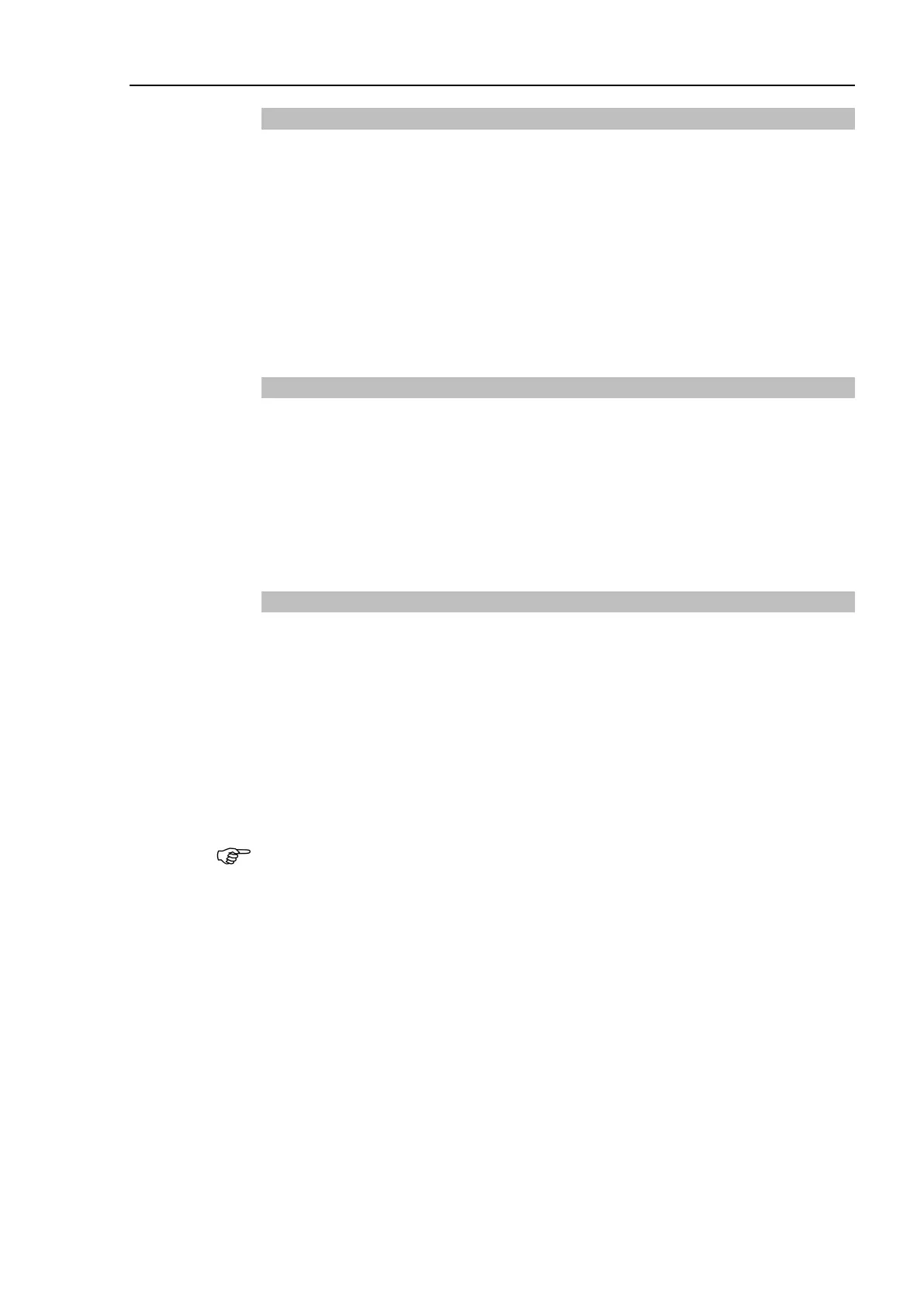Installation 2. Installation
RC700 Series Rev.3 33
2.6.5 Peripheral Equipment Design
When designing equipment that removes and supplies parts and materials to the robot
system, ensure that the design provides the operator with sufficient safety. If there is a
need to remove and supply materials without stopping the robot, install a shuttle device or
take other measures to ensure that the operator does not need to enter a potentially
dangerous zone.
Ensure that an interruption to the power supply (power shutoff) of peripheral equipment
does not lead to a dangerous situation. Take measures that not only prevent a work piece
held from being released as mentioned in “End effector Design” but that also ensure
peripheral equipment other than the robots can stop safely. Verify equipment safety to
ensure that, when the power shuts off, the area is safe.
2.6.6 Remote Control
For the safety of the overall system, however, safety measures are needed to eliminate the
risks associated with the start-up and shutdown of peripheral equipment by remote
control.
With this product, the robot system can be operated remotely by assigning a remote
function to the controller I/O. To prevent danger from unintended remote control, the
remote function will not be enabled without proper settings. Also when remote is valid,
motion command execution and I/O output are available only from remote.
2.6.7 Emergency Stop
Each robot system needs equipment that will allow the operator to immediately stop the
system’s operation. Install an emergency stop device that utilizes emergency stop input
from the Controller and all other equipment.
Use the emergency switch which has safety function more than PLd.
The safety function of Emergency Stop Input: Category 3, PLd (reference ISO13849-1
2015)
The Stop category of Emergency Stop Input: Category 0, (refer Safety Standard
IEC60204-1)
Test pulse cannot be used with the emergency stop input of this model.
During the emergency stop, the power supplied to the motor for driving the robot is shut
off (non-operating state), and the robot is stopped due to the dynamic brake.
Pressing the Emergency Stop switch immediately changes the Manipulator to deceleration
motion and stops it at the maximum deceleration speed.
The controller is equipped with an emergency stop input terminal. If the normally closed
emergency stop circuit is broken, the power supplied to all motors will be shut off (and
enter servo-free status) and the robot will be stopped by dynamic braking.
The path that the robot will follow from the time the emergency stop switch is pressed until
the device stops, as well as the stop position itself, cannot be positively determined.
In many cases, the stop position will not exceed the target position for the operation prior
the emergency stop. Depending on the robot’s loading condition and operation speed,
overruns are inevitable. Taking this into consideration, be sure the layout for the peripheral
equipment includes extra space.
