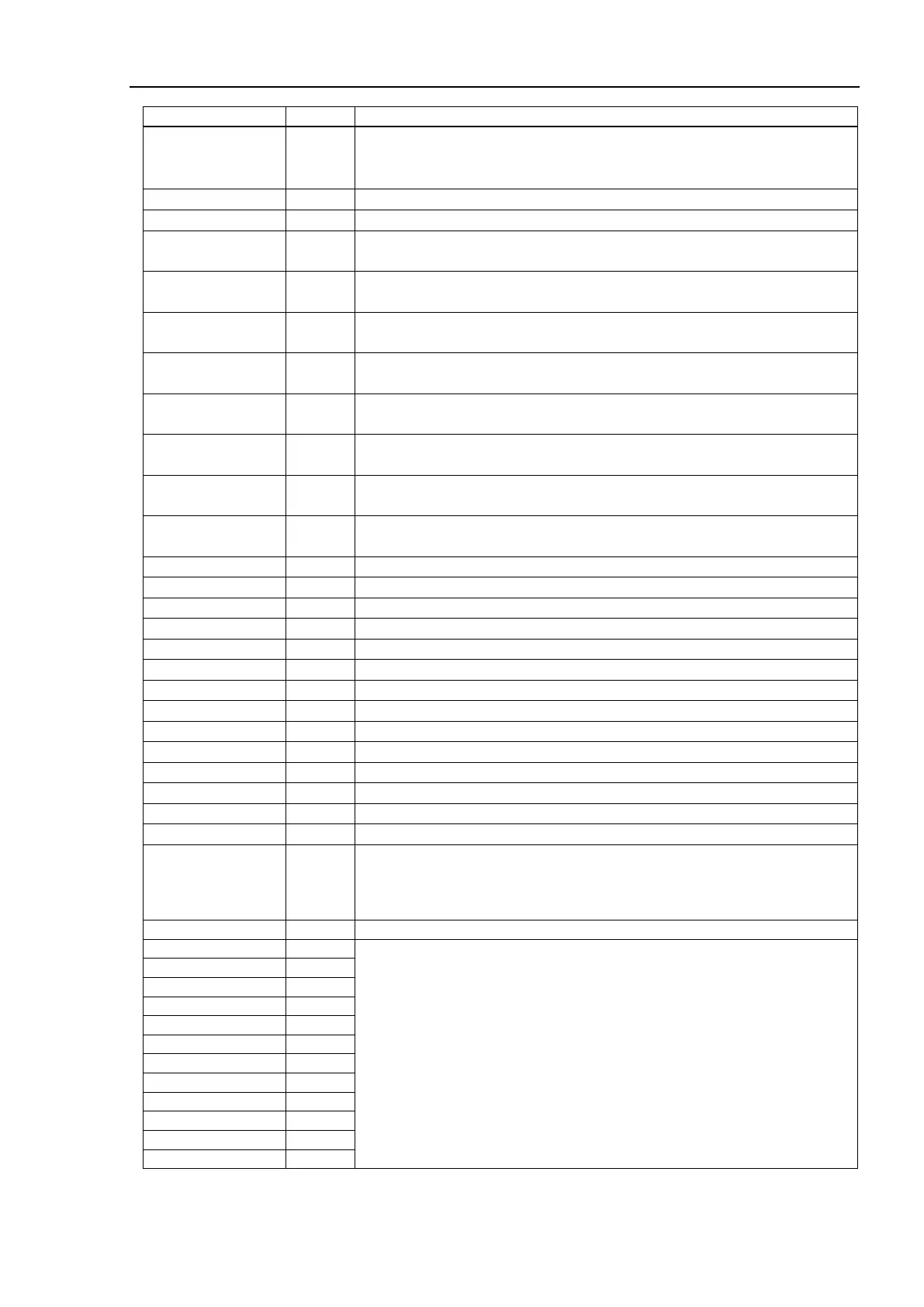Functions 14. I/O Remote Settings
RC700 Series Rev.3 157
.
.
.
Not set
Turns ON when the robot is in the approach check plane. (*4)
Turns ON when any of the alarms is occurring. (*9) (*13)
Turns ON when a battery alarm of the Controller is occurring. (*12) (*13)
Alarm2
Not set
Turns ON when a battery alarm of the robot connected to CU is occurring.
(*12) (*13)
Alarm3
Not set
Turns ON when a grease alarm of the robot connected to CU is occurring.
(*10) (*12) (*13)
Alarm4
Not set
Turns ON when a battery alarm of the robot connected to DU1 is occurring.
(*12) (*13)
Alarm5
Not set
Turns ON when a grease alarm of the robot connected to DU1 is occurring.
(*10) (*12) (*13)
Alarm6
Not set
Turns ON when a battery alarm of the robot connected to DU2 is occurring.
(*12) (*13)
Alarm7
Not set
Turns ON when a grease alarm of the robot connected to DU2 is occurring.
(*10) (*12) (*13)
Alarm8
Not set
Turns ON when a battery alarm of the robot connected to DU3 is occurring.
(*12) (*13)
Alarm9
Not set
Turns ON when a grease alarm of the robot connected to DU3 is occurring.
(*10) (*12) (*13)
Outputs current X coordinate in the World coordinate system (*6) (*7)
Outputs current Y coordinate in the World coordinate system (*6) (*7)
Outputs current Z coordinate in the World coordinate system (*6) (*7)
Outputs current U coordinate in the World coordinate system (*6) (*7)
Outputs current V coordinate in the World coordinate system (*6) (*7)
Outputs current W coordinate in the World coordinate system (*6) (*7)
Outputs the current torque value of Joint #1 (*6) (*7)
Outputs the current torque value of Joint #2 (*6) (*7)
Outputs the current torque value of Joint #3 (*6) (*7)
Outputs the current torque value of Joint #4 (*6) (*7)
Outputs the current torque value of Joint #5 (*6) (*7)
Outputs the current torque value of Joint #6 (*6) (*7)
Outputs the CPU load factor of the user program (*8)
Outputs how many times emergency stops have been executed.
ALIVE Not set
Output signal for alive monitoring of the Controller. The signal input by
ALIVE input will be output. The master equipment can perform alive
monitoring of the Controller by switching the input periodical
ly and
checking the output signal.
Turns ON when the manipulator operating force control function. (*5)
For extended remote I/O command.
For details, refer to the following manual.
Remote Control Reference 4. Remote I/O to Be Used
