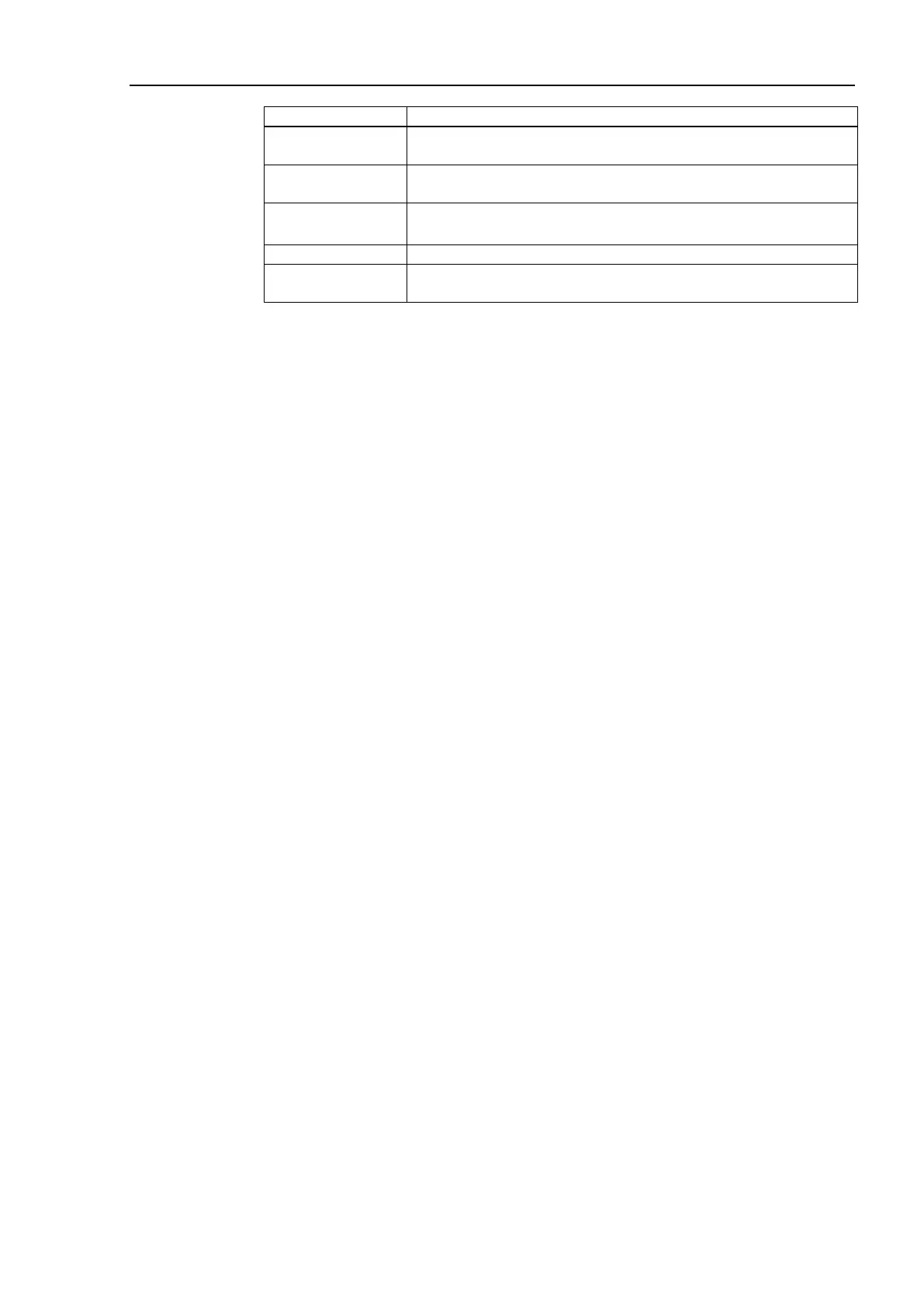Installation 2. Installation
RC700 Series Rev.3 49
Short-circuit
current rating
5 kA
Maximum Supply
Source Impedance
0.32 Ω
Inrush Current
When power is turned ON: Approx. 85 A (2 ms)
When motor is ON : Approx. 75 A (2 ms)
TN Ground (100 Ω or less)
Install an earth leakage circuit breaker or a circuit breaker in the AC power cable line at
15 A or less rated electric current. Both should be a two-pole disconnect type. If you
install an earth leakage circuit breaker, make sure to use an inverter type that does not
operate by induction of a 10 kHz or more leakage current. If you install a circuit
breaker, please select one that will handle the above mentioned “inrush current”.
The power receptacle should be installed near the equipment and should be easily
accessible.
