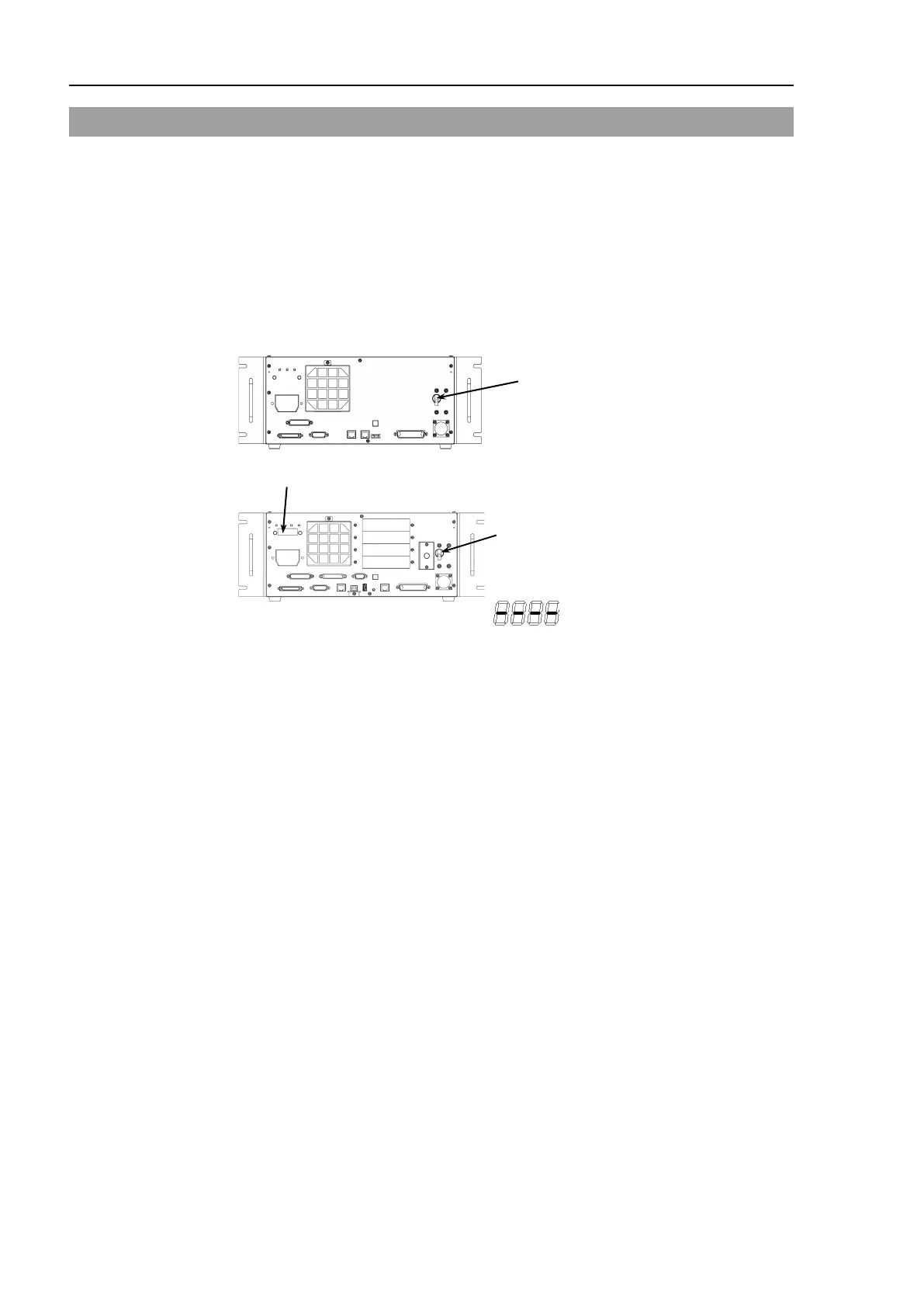Installation 3. Power-ON
58 RC700 Series Rev.3
3.2 Power ON Procedure
(1) Check the M/C power cable connection.
(2) Check the M/C signal cable connection.
(3) Check the EMERGENCY connector connection.
(4) Connect the TP bypass plug to the TP port of the Robot Controller.
(5) Connect the AC power cable to the power supply socket.
(6) When you use Drive Unit:
Check the Control Unit and Drive Unit connection.
Turn ON the Drive Unit POWER switch.
(7) Turn ON the POWER switch of the Control unit.
(8) The seven-segment LED blinks as approximately 30 seconds after
Control unit starts up normally.
If an error is displayed, check connection in step (1) to (5) and turn ON the power
again.
If an error is displayed after checking the connection, contact the supplier in your
region.