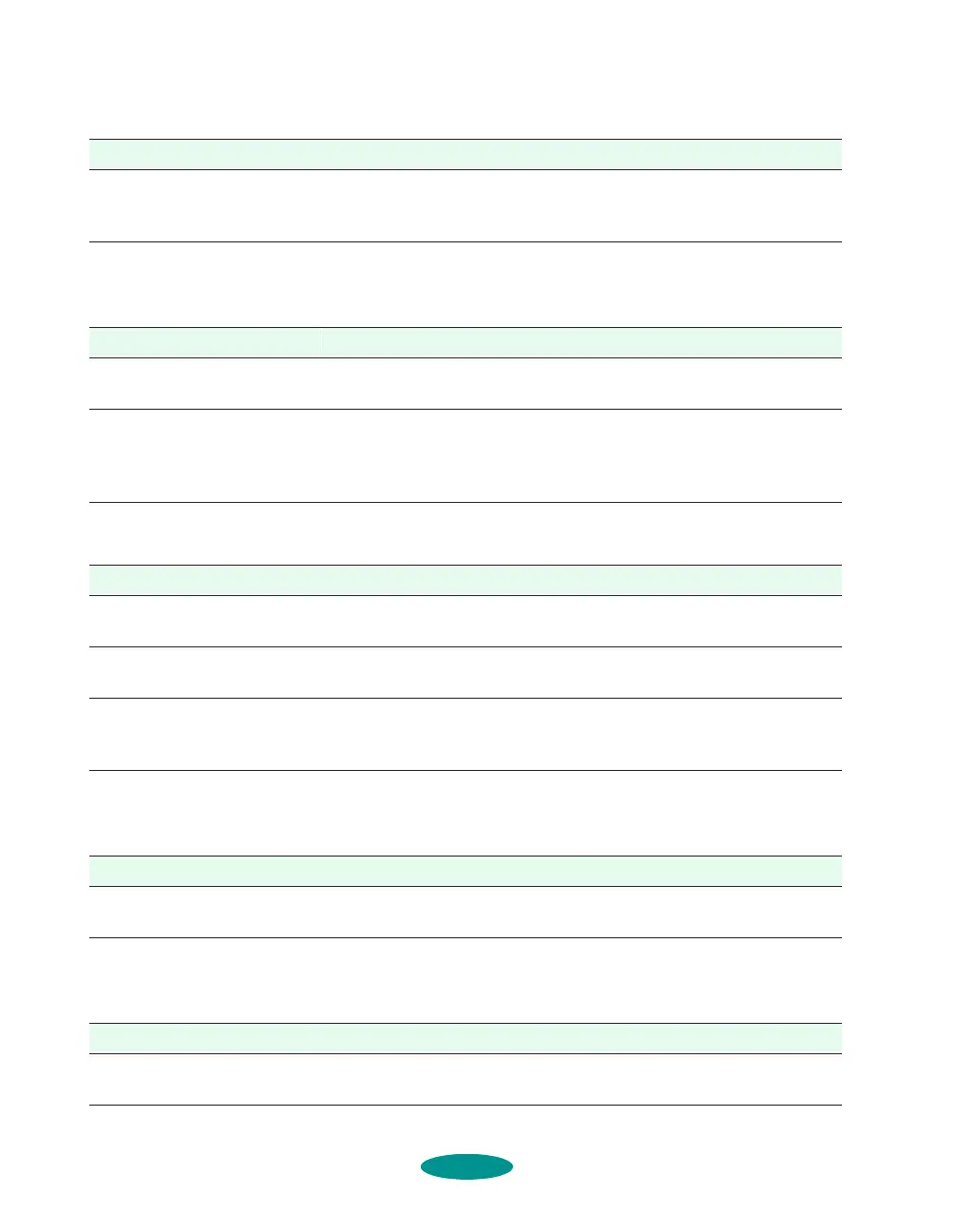Troubleshooting
7-10
All the lights are flashing.
The printer has finished charging an ink cartridge, but the
Pause
light is still
flashing.
The printer sounds like it’s printing but nothing prints.
The printer software installed with Windows 3.1 does not work correctly after you
upgrade to Windows 95.
After you install your printing software, you see the Windows 95 New Hardware
Found window.
Possible cause Solution
An internal error may have
occurred.
Turn off your printer, wait five seconds, and turn it on again. If the
lights still flash or stay on, contact EPSON as described in the
Introduction.
Possible cause Solution
The ink cartridge clamp isn’t
locked down.
Press down on the clamp to lock it into place.
The printer needs to
initialize.
If the printer is not moving or making noise, but the light is still
flashing after 10 minutes, turn the printer off. If the light is still
flashing when you turn it back on, contact EPSON as described in
the Introduction.
Possible cause Solution
The print head nozzles are
clogged.
Clean the print heads. See Chapter 6 for instructions.
The ink cartridges are too
old.
For information on cartridge life and replacement instructions, see
Chapter 6.
The printer is charging ink. If you just turned on the printer, it may be charging the ink delivery
system, especially if it has been turned off for a while. This can
take up to 7 minutes; wait until it finishes before printing.
Possible cause Solution
Your printer software isn’t
set up for Windows 95.
Reinstall the printer software after installing Windows 95, as
described in the
Quick Setup
booklet.
Possible cause Solution
An operating system error
has occurred.
Click Do
not install a driver, and then click OK.
trouble.fm5 Page 10 Friday, May 9, 1997 2:11 PM
