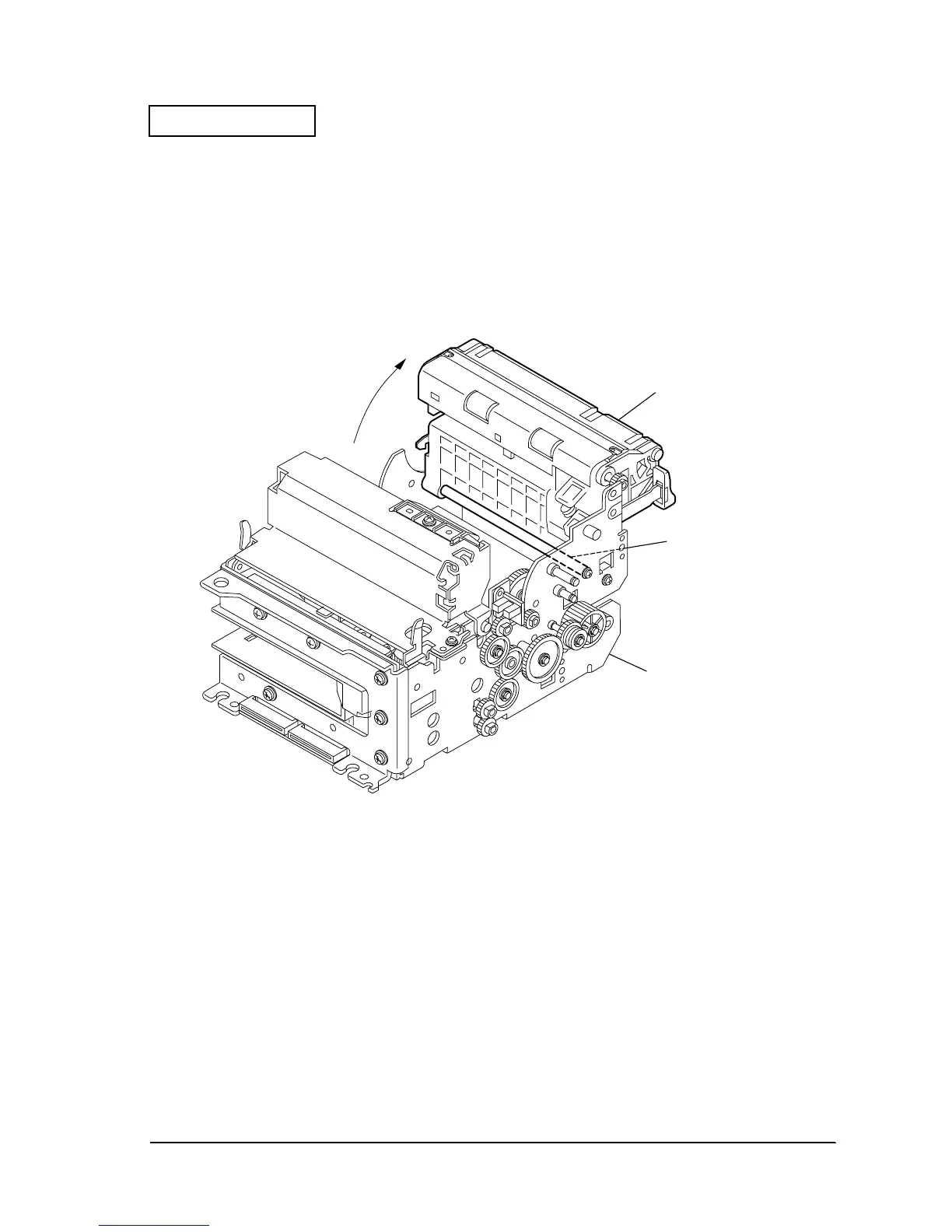Rev. A Product Overview Appendix D-13
TM-H6000/H6000P Service Manual
Confidential
❏ Opening mechanism
1. Press the ➝ on the two frame fixing levers (indicated by "arrow a" in the figure D-19).
2. The frame fixing lever comes off the main frame, allowing the entire platen level unit to
be rotated on the paper feed frame support shaft.
3. Rotate the entire platen lever unit approximately 90° in the direction indicated by arrow
b. (see the figure D-20)
Figure D-20
❏ Closing mechanism
1. When a paper jam or other problem has been fixed, or after the ribbon is changed for the
endorsement printer unit, rotate the entire platen lever unit in the opposite direction
from when the mechanism was opened.
2. Lightly press down on the upper part of the platen lever unit to lock the frame fixing
lever to the main frame.
Paper feed frame shaft
Platen lever unit
Main frame
b
