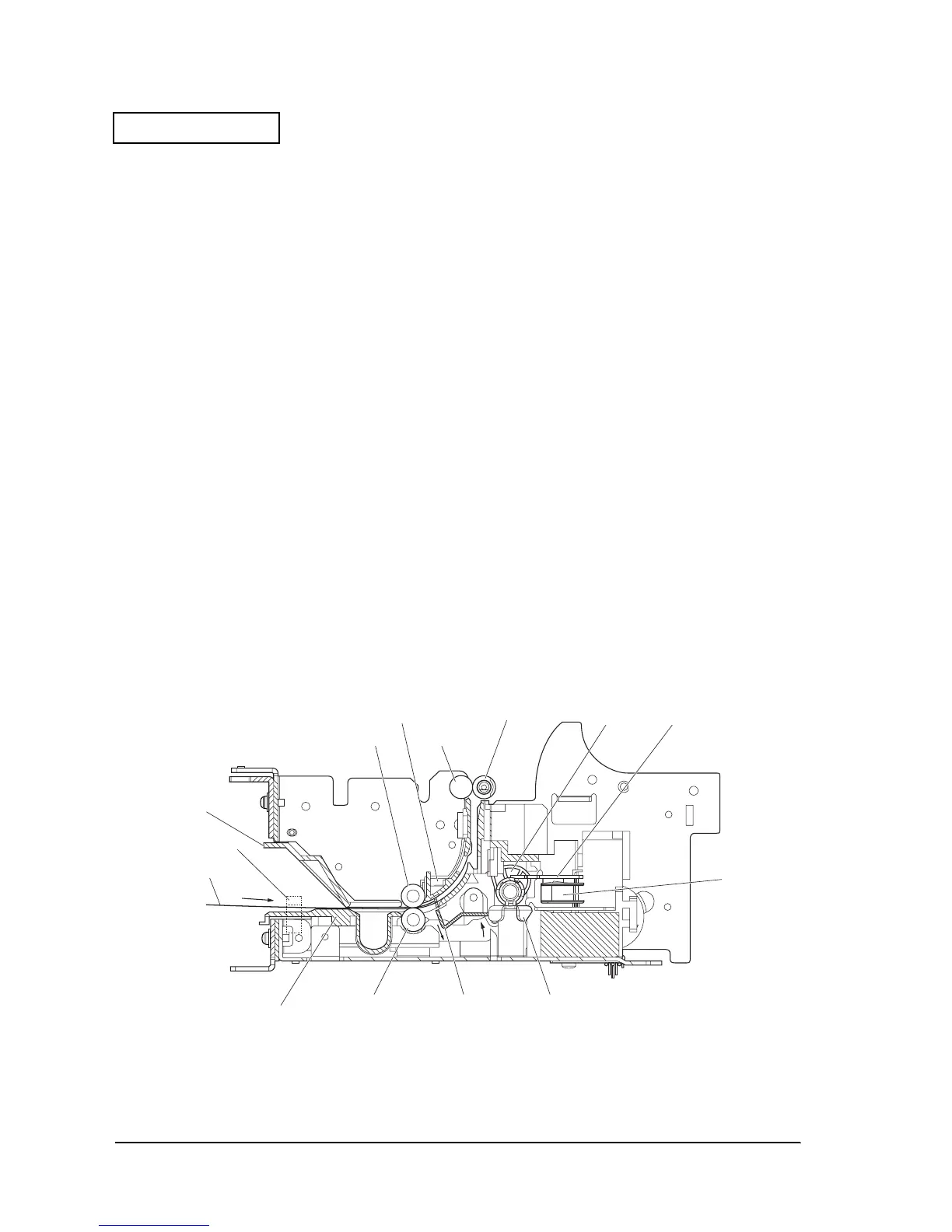Appendix D-14 Product Overview Rev. A
Confidential
Slip Feed Mechanism
The slip feed mechanism is comprised of the following parts:
❏ Form stopper
❏ Sub slip feed lever
❏ Sub slip feed roller
❏ Sub slip retainer roller
❏ Slip feed roller
❏ Slip retainer roller
❏ Paper feed motor and wheel
Positioning slip paper at top
The slip paper path is normally interrupted by the form stopper, located perpendicular to the
path, which is held in place by the form stopper spring.
When a slip is inserted along the right edge of the slip guide (bottom) frame in the direction
indicated by the arrow, the slip paper goes in as far as the form stopper and is positioned.
When the T.O.F. detector and B.O.F. detector judge that a slip has been inserted, the lever coil is
energized while the lever drive motor is rotated. At this time, the linkage between the paper
feed trigger suction plate and lever drive ratchet wheel is disconnected, the lever drive shaft and
lever drive cam rotate, and the sub slip feed lever moves in the direction indicated by arrow a.
This pushes up the sub slip feed roller, compressing the sub spring retainer roller. At the same
time as this, the sub spring feed lever moves the form stopper in the direction indicated by
arrow b, completing preparations for feeding the slip away from the form stopper slip path (see
the figure D-21).
Figure D-21
Paper feed trigger attraction plateLever drive cam
Slip feed roller
slip hold roller
Sub slip hold roller
Slip guide upper frame
Slip paper
Slip guide lower frame
Sub slip feed roller Sub slip feed lever
Lever drive coil
Form stopper
T.O.F. detector
assembly
B.O.F. detector
assembly
a
b
