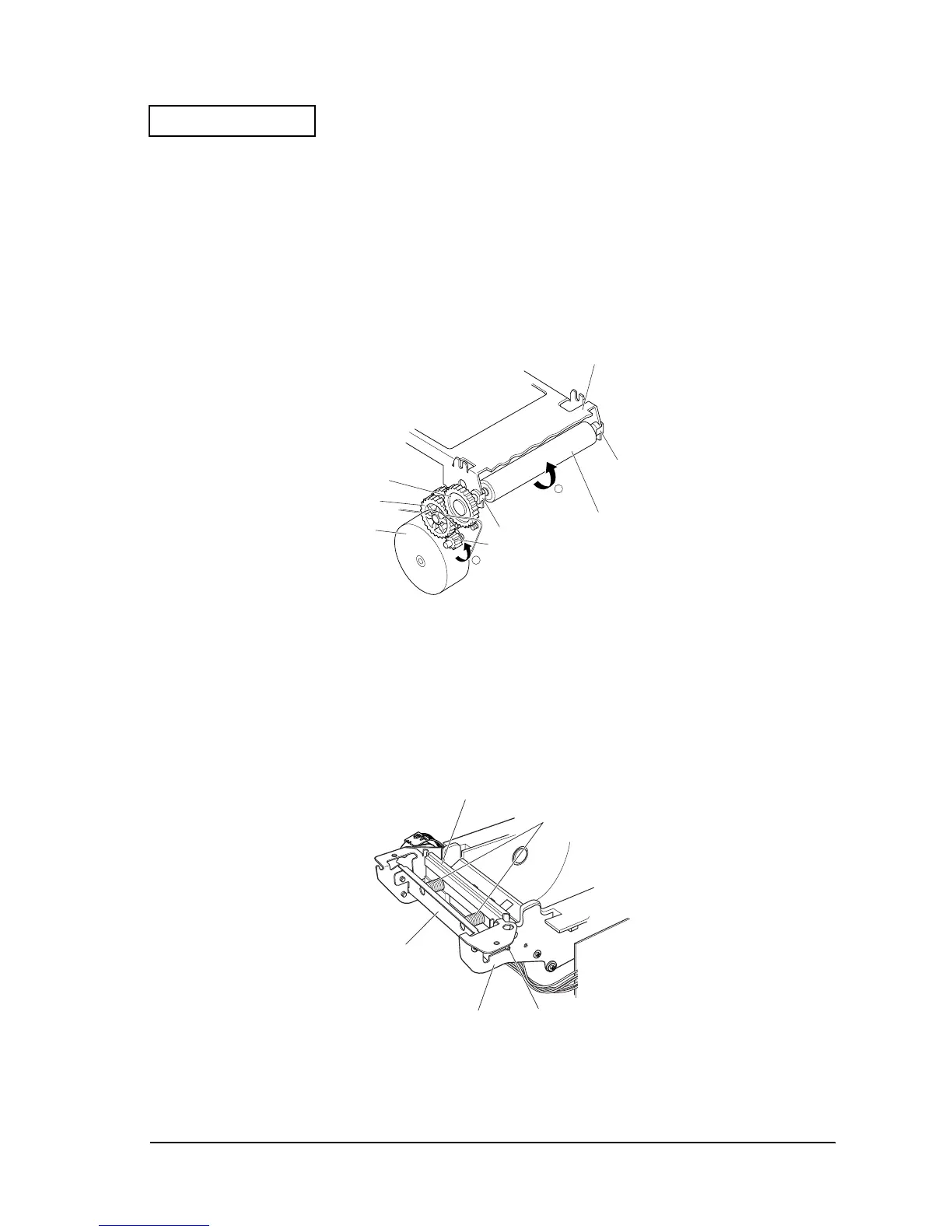Rev. A Product Overview Appendix D-21
TM-H6000/H6000P Service Manual
Confidential
Drive transmission mechanism
The cover frame has a platen supported on bearings to allow it to rotate freely. When the cover
frame is closed, the platen gear fixed to the platen shaft meshes with the reduction gear
provided at the left side of the frame. The rotating force of the receipt feed motor fixed to the
motor frame (direction indicated by arrow ➀) is sequentially transmitted to the motor gear
(pressure fit on motor shaft), reduction gear, and platen gear, driving the platen in the direction
indicated by arrow ➁. A PM-type stepping motor is used for the receipt feed motor. The gears
in this mechanism have such a structure that they separate, so that when the motor attempts to
rotate in the opposite direction, the force acts to separate the gears due to the relationship of the
pressure angle, preventing the motor from being rotated in the opposite direction.
Figure D-27
Head press mechanism
Support pins are pressure fit into the thermal head from the left and right sides, and the thermal
head support shafts are fitted into grooves provided in the left frame and right frame. Two head
press springs are provided in the press plate fixed between the left frame and right frame, and
these head press springs press against the back of the thermal head. When the frame cover is
open, the thermal head is in contact with links provided in the left frame and right frame.
Figure D-28
Frame cover
Platen shaft holder
Platen shaft holder
Platen gear
motor gear
Deceleration gear
Platen
Receipt paper feed motor
1
2
Thermal print head
Thermal head-spindle
Main fram
Pressurizing plate
Head press springs
