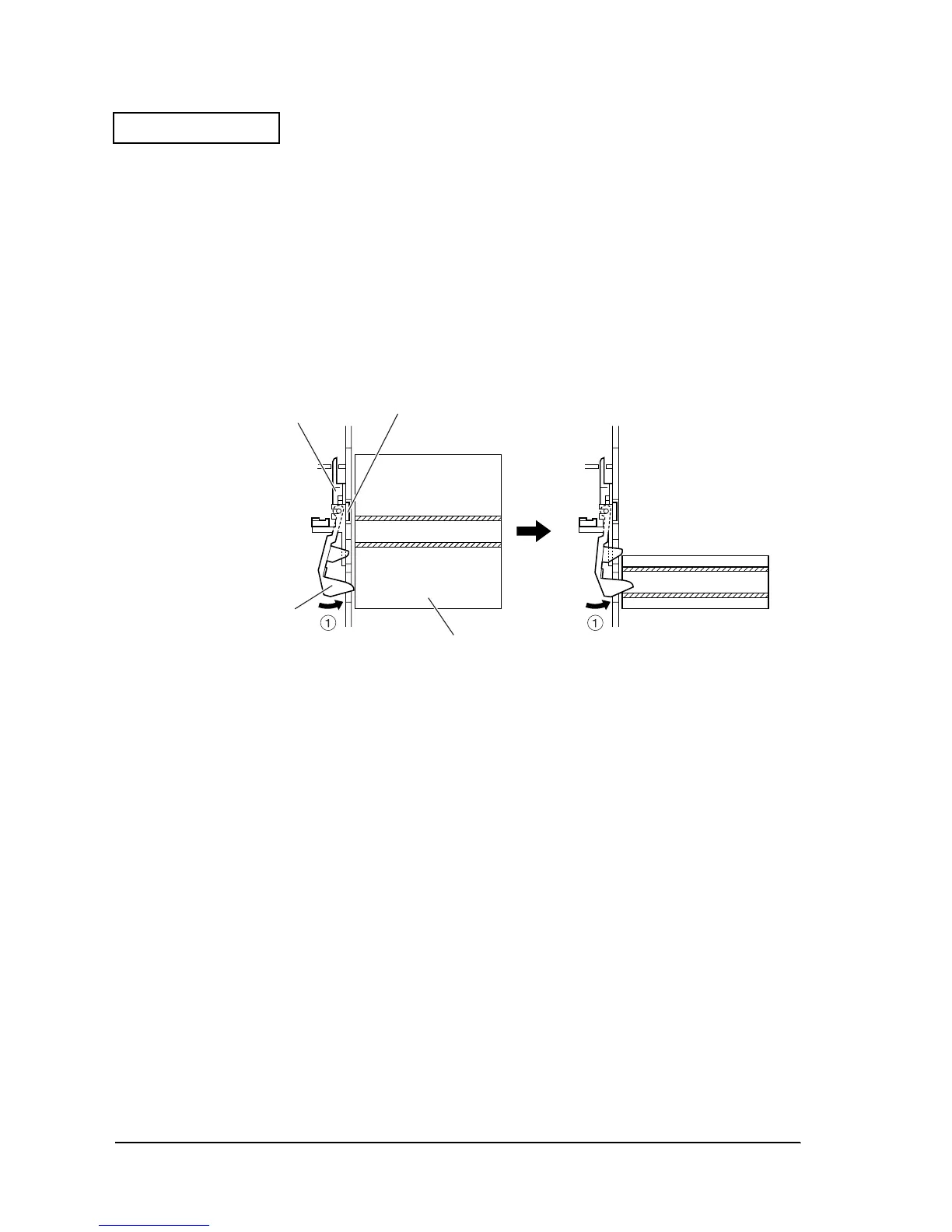Appendix D-26 Product Overview Rev. A
Confidential
If a new paper roll is loaded, the micro switch is pressed by the N.E. detector lever on the side of
the roll, causing it to go On.
When the amount of paper remaining on the roll is less than a certain amount, the tip of the N.E.
detector lever no longer makes contact with the side of the roll, and it rotates in the direction
indicated by arrow ➀, falling inside the paper roll core, causing the micro switch to go Off,
detecting that the paper roll is near the end.
The mounting screw for the N.E. detector holder fits into an oblong hole. The amount of paper
remaining when the near end is detected can be changed to one of two settings. With one
setting, the N.E. detector holder knob is pulled up and fixed in place, and with the other setting,
the N.E. detector holder knob is pressed down and fixed in place.
Figure D-34
Paper end detection mechanism
A reflective-type photo sensor, comprised of an LED an photo transistor, is mounted on the
paper detection circuit board in the paper path of the paper guides. When the paper end passes
the sensor, the amount of light from the LED that reaches the photo transistor changes, since the
reflection from paper differs from that for the platen surface (rubber). The change in the output
level is detected to detect the end of the paper.
N.E. detector holder
N.E. detector lever
detector adjustment screw
Roll paper
