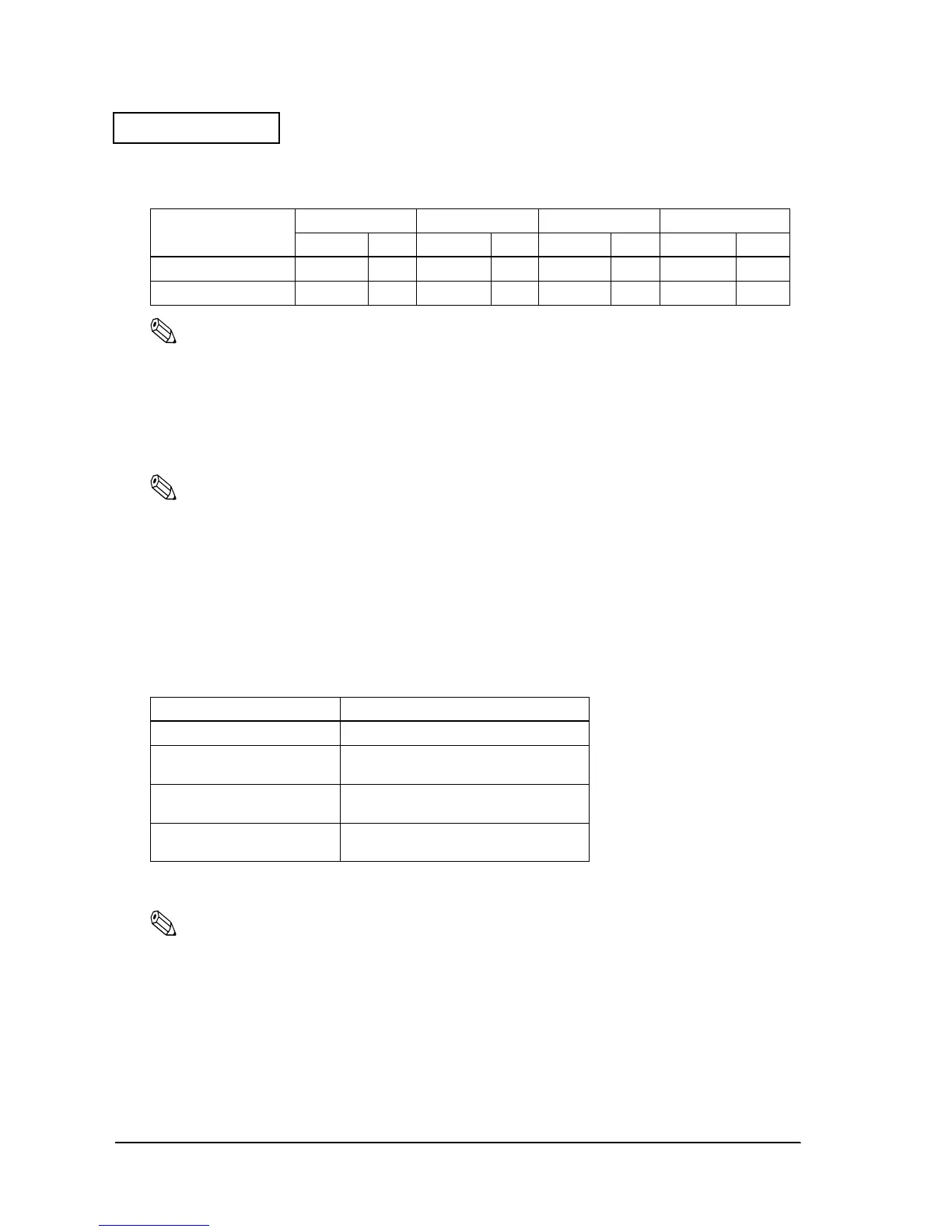Appendix D-82 Product Overview Rev. A
Confidential
❏ Character size
Note:
Does not include spaces between characters
Standard dimensions can be enlarged up to 64 times
Autocutter
❏ Partial cut Paper left hanging
Note:
Paper is left hanging by approximately 1 mm (14/360 inches) after the cut operation.
When the paper is fed and the autocut operation is performed from the stopped status, the paper should be
fed 40 mm or more.
Paper Roll Supply
❏ Supply method Drop in paper roll
❏ Near end detector
❏ Paper roll end detection Detected by reflected light sensor
Note:
A printing stop can be selected by command upon detection of a near end.
Paper Specifications
❏ Type of paper Designated pressure sensitive paper
❏ Form Roll
❏ Paper width 79.5 mm ± 0.5 mm
TableD-33 Character size
Standard Double Vertical Double Horizontal Four Times Standard
W
×
H(mm)
Digits
W
×
H(mm)
Digits
W
×
H(mm)
Digits
W
×
H(mm)
Digits
Font A (12
×24)
1.41
×
3.39 42 1.41
×
6.77 42 2.82
×
3.39 21 2.82
×
6.77 21
Font B (9
×17)
0.99
×
2.40 56 0.99
×
4.80 56 1.98
×
2.40 28 1.98
×
4.80 28
TableD-34 Near End detector specifications
Item Specifications
(a) Detection Method Detection by micro switch
(b) Paper Roll Core Diameter Inner Diameter: 12 mm
Outer Diameter: 18 mm
(c) Remaining Amount
Adjustment Mechanism
By adjustment screw
(d) Remaining Amount Fixed position #1 (Approx. 23 mm)
#2 (Approx. 27 mm)
