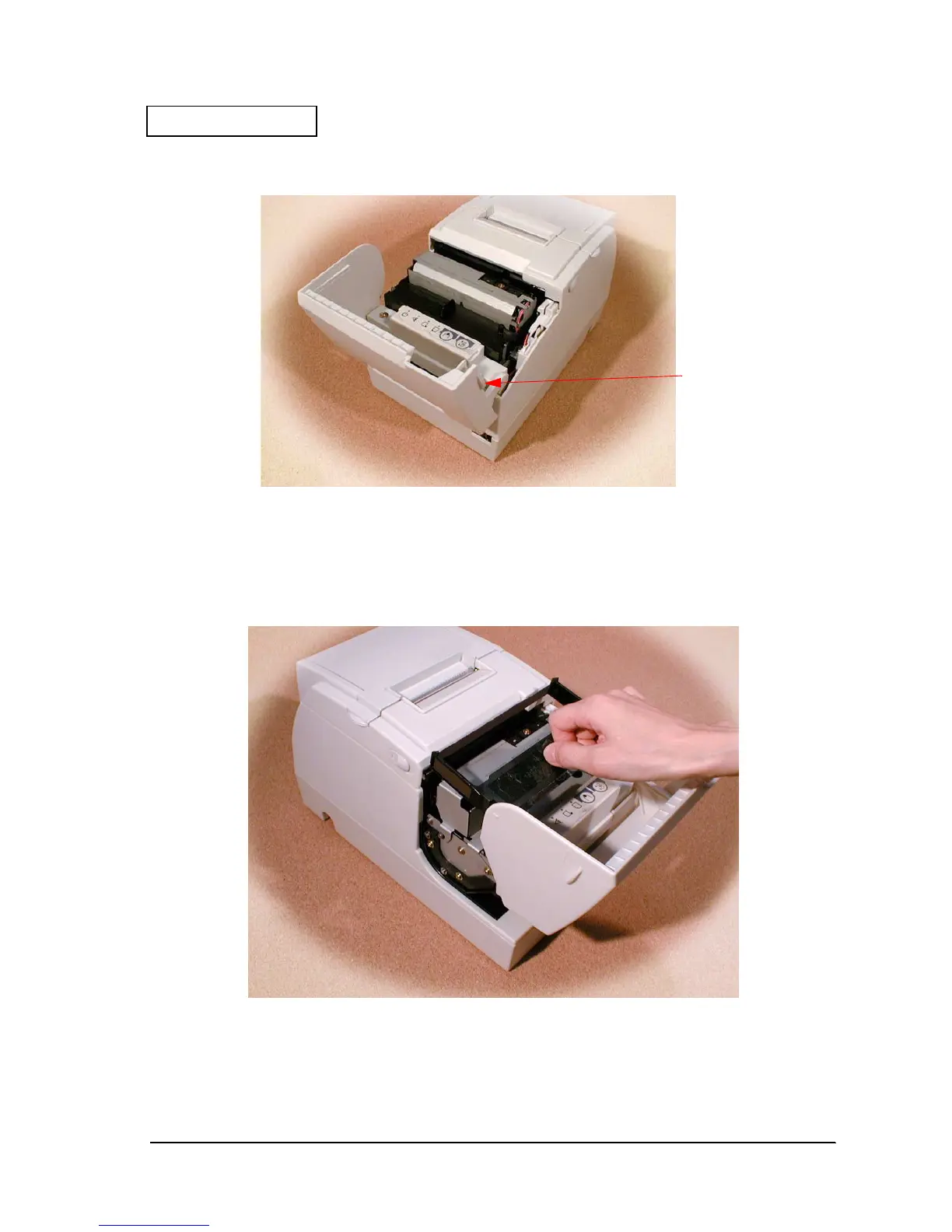Rev. A Printer Handling I-5
TM-H6000/H6000P Service Manual
Confidential
2. Open the front cover of the printer, using the tabs on each side of the cover.
Figure I-7 Opening the front cover
3. Remove the old ribbon, if there is one.
4. Insert the new ribbon cassette as shown.
Figure I-8 Inserting the new ribbon cassette
tab
