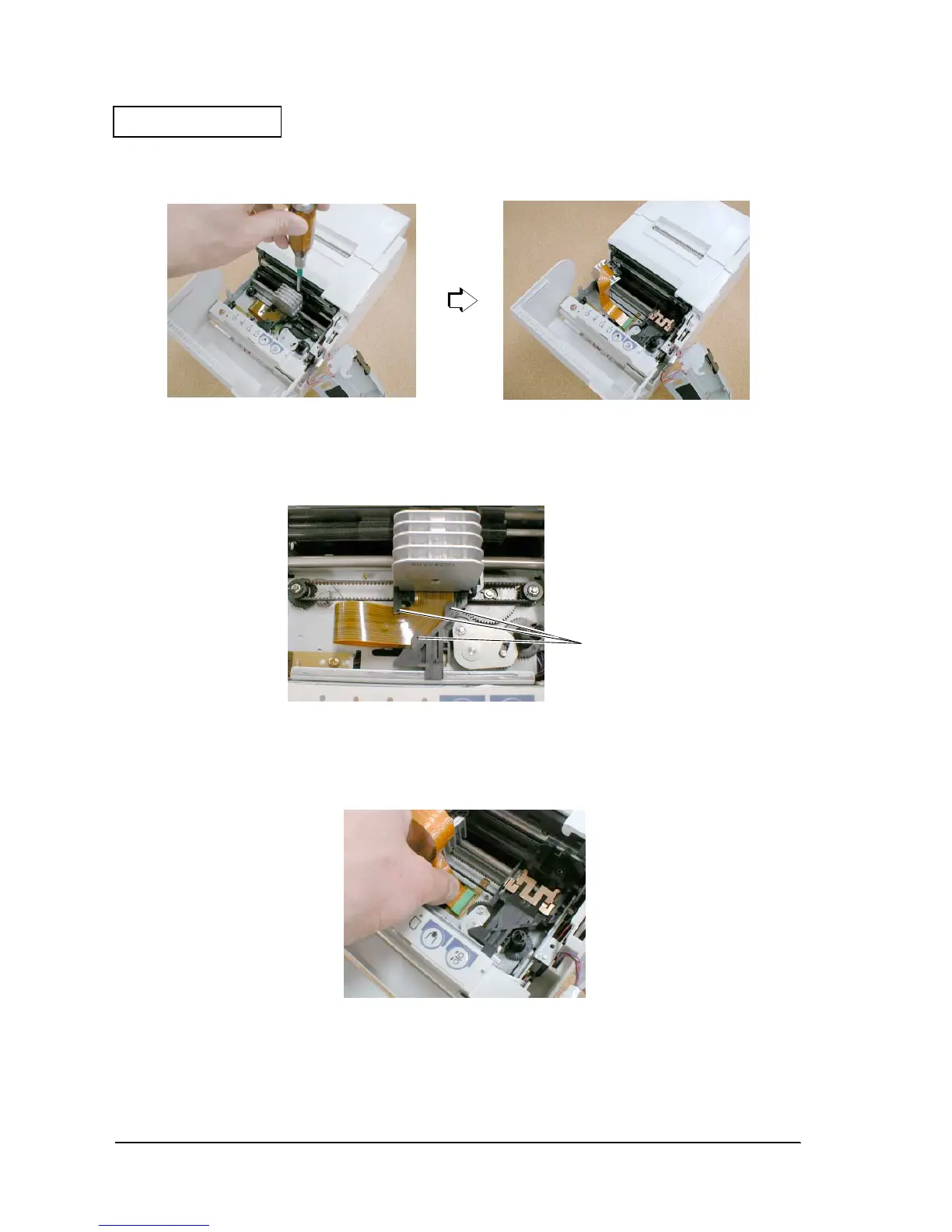1-16 Troubleshooting Rev. A
Confidential
5. Remove the one screw and remove the print head unit.
Figure 1-12 Removing the print head unit
When you are attaching, insert the print head unit ribbon cable (FPC) below the three tabs.
Figure 1-13 Three tabs
6. Remove the print head unit FPC from the printer.
Figure 1-14 Removing the FPC
tabs
