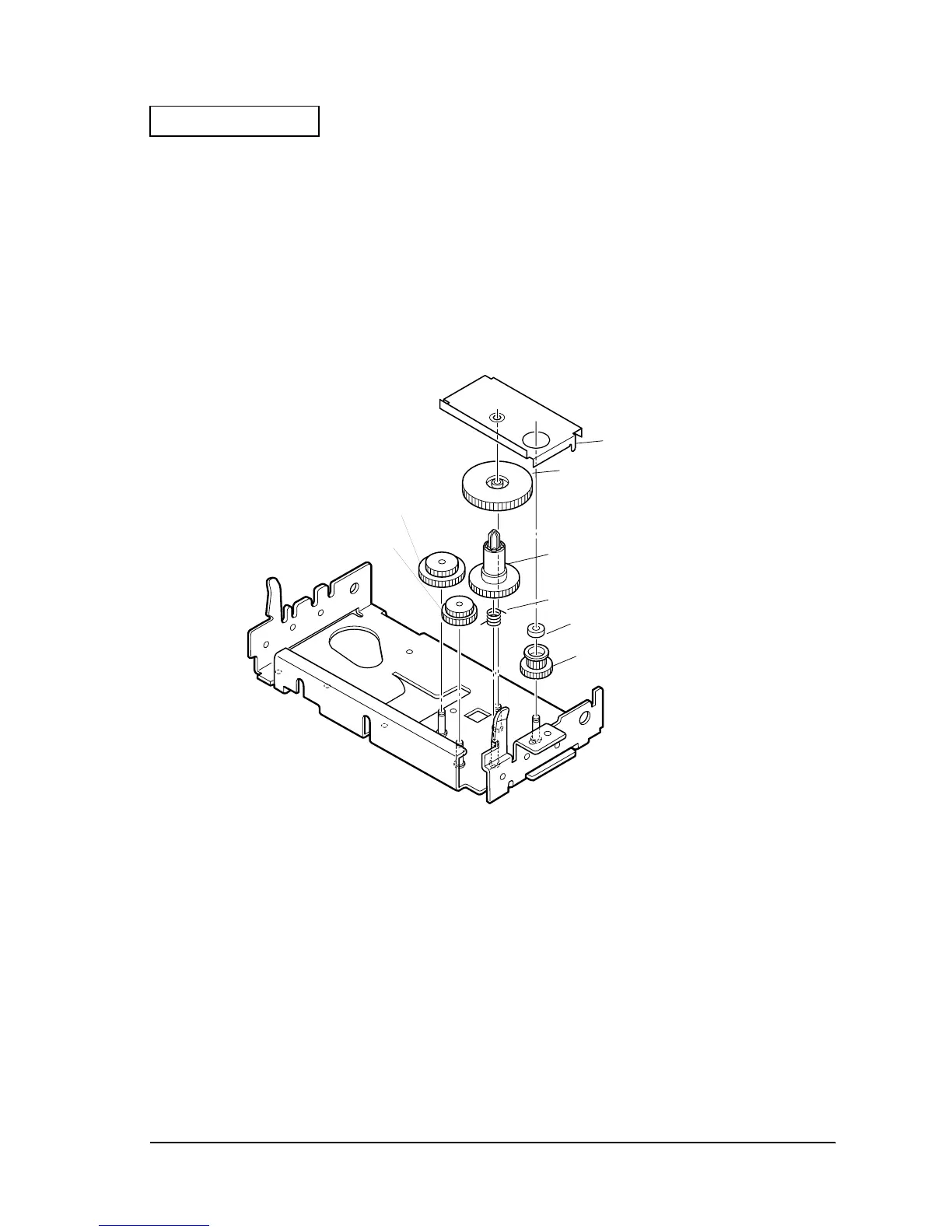Rev. A Disassembly and Assembly 2-5
Confidential
TM-H6000/H6000P Service Manual
9. Attach the gear train cover to the carriage drive transmission gear.
10. Insert the ribbon reduction gear onto the ribbon reduction gear shaft.
11. Insert the ribbon intermediate gear onto the ribbon intermediate gear shaft. Insert
downward starting from the ribbon intermediate gear with the smaller diameter.
12. Attach the ribbon drive plate assembly to the top of the ribbon reduction gear and ribbon
intermediate gear. The gears of the ribbon drive plate assembly should face downward.
13. Fasten the belt drive cap, carriage drive transmission gear, and the ribbon drive assembly.
(See the illustration on the next page.) (three E-rings)
Figure 2-5
632
Carriage drive
transmission gear
725
Gear train cover
680
Ribbon take-up gear assembly
601 Ribbon feed spring assembly
602
Belt drive cap
630
Carriage
transmission pulley
656
Ribbon reduction gear
657
Ribbon intermediate gear
