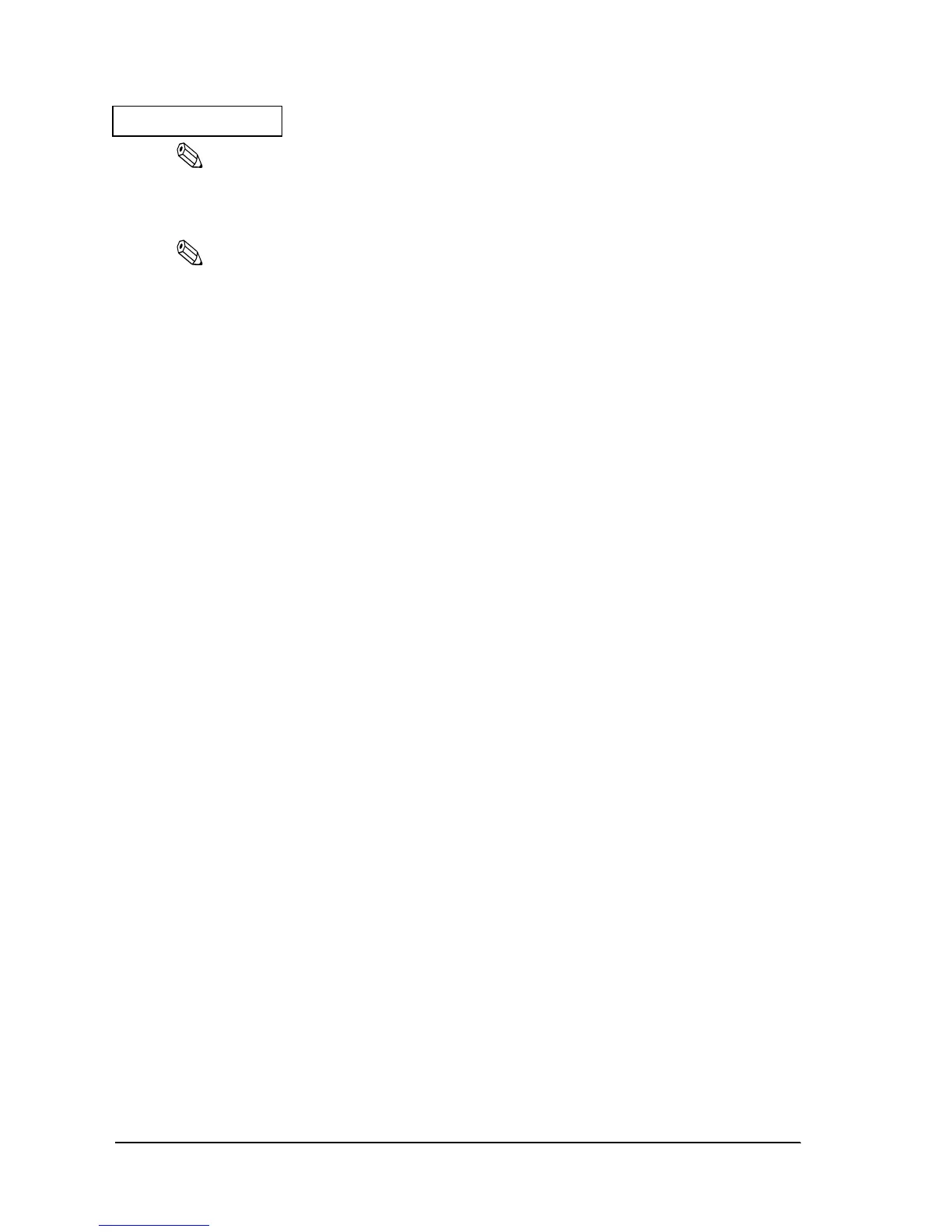Disassembly and Assembly 2-10 Rev. A
Confidential
Note:
Check that the soldering is secure.
6. Solder intermediate cables A, B, C to the intermediate circuit board.
Note:
Check that the soldering is secure.
7. Bundle the intermediate cables (types A, B and C) and pass them through the intermediate
cable tube.
