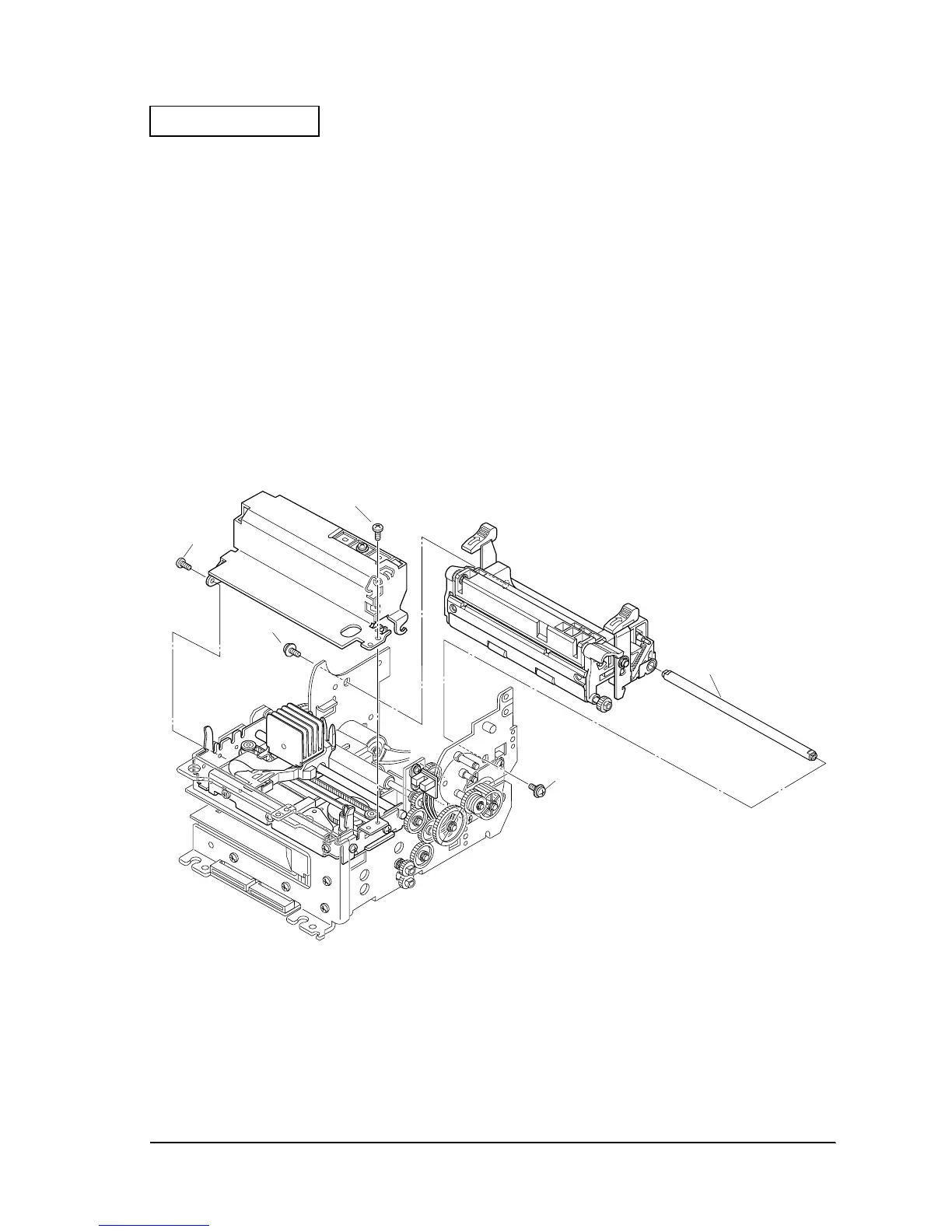Rev. A Disassembly and Assembly 2-23
Confidential
TM-H6000/H6000P Service Manual
77. Pass the paper feed frame shaft holder into the platen lever unit.
78. Using two screws, attach the main sub assembly frame. Insert while widening the frame
and align with the D cut.
79. Lubricate the carriage unit in eight places. Also lubricate the platen lever open and close
cam in one place and the platen lever in one place with G-36.
80. Lubricate the inside of main frame in two places with G-48.
81. Install the carriage cover onto the main sub assembly frame. Place the carriage cover in the
carriage guide, and align one screw hole and one nib.
82. Connect paper ejection detector cable assembly A and paper ejection detector cable
assembly B.
83. Tie-wrap the paper ejection detector cable assembly and the front cover detector wires.
(Attach with one screw.)
Figure 2-20
730
screw
(C.B.S-tite F,3X4)
730
screw
(C.B.S-tite F,3X4)
682
screw
(C.C.,3X5)
682
screw
(C.C.,3X5)
635 Paper feed frame shaft
