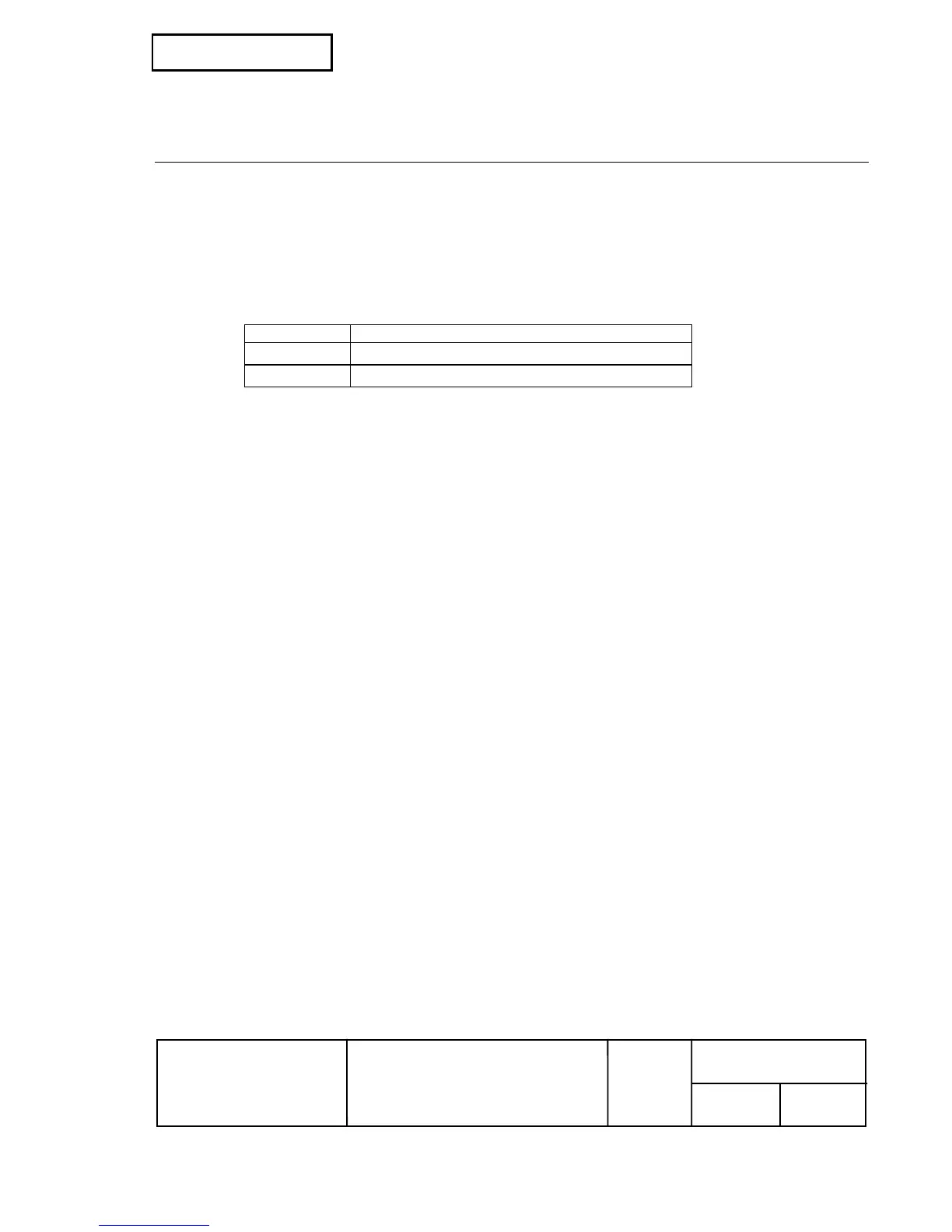Confidential
EPSON
TITLE
SHEET
REVISION
NO.
SHEETNEXT
98 97
TM-T88III series
Specification
(STANDARD)
B
ESC V n
[Name] Turn 90° clockwise rotation mode on/off
[Format] ASCII ESC V
n
Hex 1B 56
n
Decimal 27 86
n
[Range] 0
≤ n ≤ 1, 48 ≤ n ≤ 49
[Description] Turns 90
° clockwise rotation mode on/off
n is used as follows:
n Function
0, 48
Turns off 90
° clockwise rotation mode
1, 49
Turns on 90
° clockwise rotation mode
[Details] • This command affects printing in standard mode. However, the setting is always effective.
• When underline mode is turned on, the printer does not underline 90° clockwise-rotated.
• Double-width and double-height commands in 90° rotation mode enlarge characters in the
opposite directions from double-height and double- width commands in normal mode.
[Default]
n = 0
[Reference]
ESC !, ESC −
−−
−
