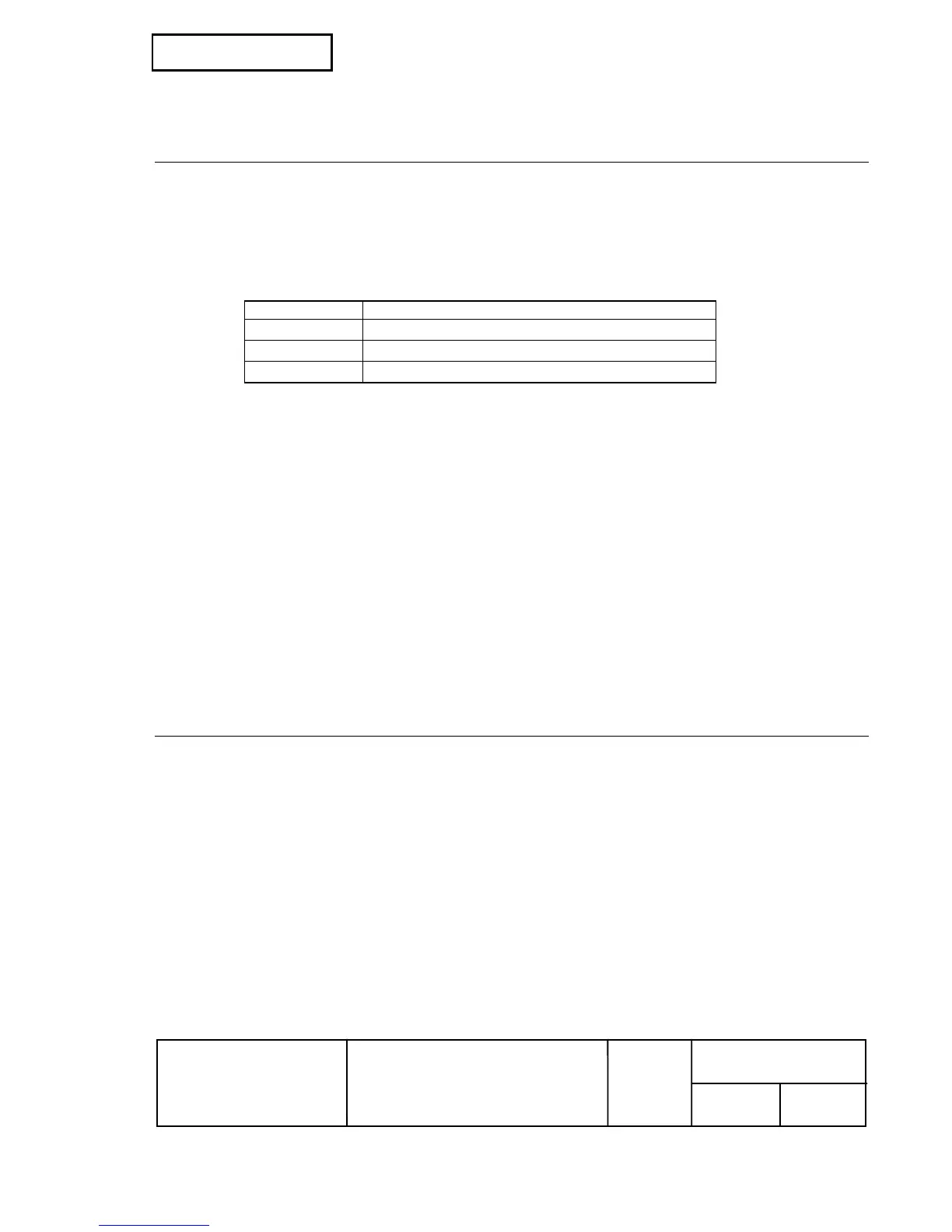Confidential
EPSON
TITLE
SHEET
REVISION
NO.
SHEETNEXT
87 86
TM-T88III series
Specification
(STANDARD)
B
ESC - n
[Name] Turn underline mode on/off
[Format] ASCII ESC
- n
Hex 1B 2D n
Decimal 27 45 n
[Range] 0 ≤ n ≤ 2, 48 ≤ n ≤ 50
[Description] Turns underline mode on or off, based on the following values of
n:
n Function
0, 48 Turns off underline mode
1, 49 Turns on underline mode (1-dot thick)
2, 50 Turns on underline mode (2-dots thick)
[Details] • The printer can underline all characters (including right-side character spacing), but cannot
underline the space set by
HT.
• The printer cannot underline 90° clockwise rotated characters and white/black inverted
characters.
• When underline mode id turned off by setting the value of n to 0 or 48, the following data is
not underlined, and the underline thickness set before the mode is turned off does not change.
The default underline thickness is 1 dot.
• Changing the character size does not affect the current underline thickness.
• Underline mode can also be turned on or off by using ESC !. Note, however, that the last
received command is effective.
• This command does not affect Kanji printing.
[Default]
n = 0
[Reference] ESC !
ESC 2
[Name] Select default line spacing
[Format] ASCII ESC 2
Hex 1B 32
Decimal 27 50
[Description] Selects approximately 4.23 mm {1/6"} spacing.
[Details]
• The line spacing can be set independently in standard mode and in page mode.
[Reference]
ESC 3
